Virtru Lets You Send Secure Emails From Gmail, Outlook and Yahoo Mail
Your email account is an essential component of your online identity and yet it’s often the one left completely unguarded by most people. An email message may only be virtual but if it falls in the wrong hands, the consequences and damages can be very fatal. If you’re anything like me, you may have come across situations when you needed to send something very confidential but wondered if email is a secure enough channel. If you want to make your email message much more secure Virtru can help you out. It’s a small browser add-on and mobile app that lets you send secure emails using your existing email account and supports Outlook, Yahoo Mail, Gmail and other major email providers. Any message you send through your email address can only be viewed by intended recipients. Details after the jump.
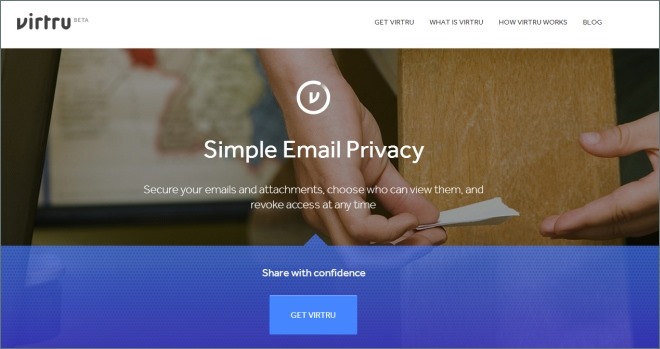
Virtru is a multiplatform service. It currently supports Firefox and Chrome, while Internet Explorer and Safari versions are also on their way. Apps are available for Android and iOS, both of which give you many of the same options as their web browser counterpart. Getting it up and running is also a very straightforward process, as you can begin download directly from Virtru’s website.
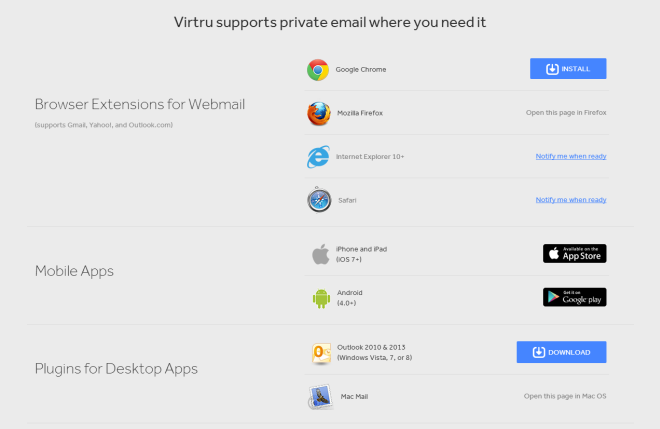
I took Virtru’s Chrome app for a test drive and it worked like a charm. After grabbing it from the Chrome Web Store, and after signing in to my Gmail account, Virtru immediately asked me to activate the service when composing a new message. Upon clicking the activate button, it requires Google app permission after which you can begin using it. The good thing is that you can turn Virtru On and Off on the fly from within the compose message window.
When you send email through Virtru, it automatically encrypts your email message and transfers it through its own server instead of that of your email provider. The original email message is replaced with a link to the Virtru website where that message can be accessed.
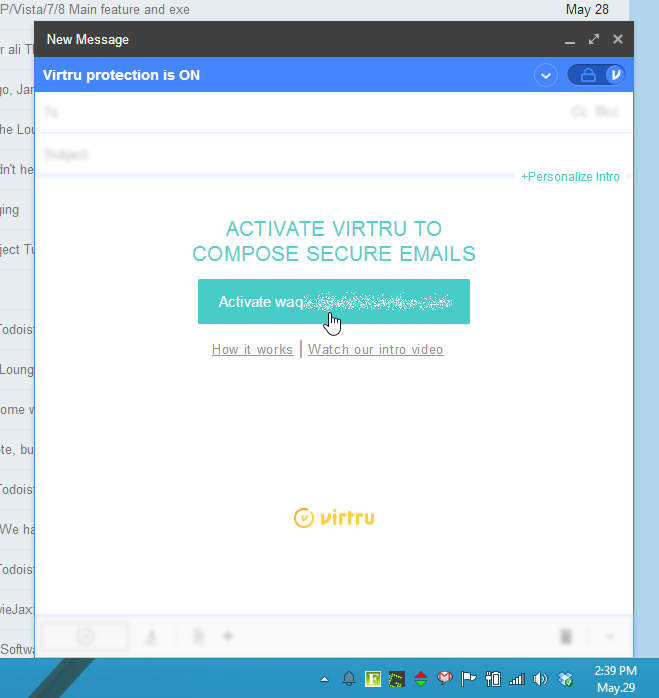
Virtru has few additional options up its sleeves. The most interesting of which is the ability to set an expiry date for the message. It allows you to specify expiry time in minutes or hours etc., after which the message no longer remains accessible to anyone. Furthermore, you can disable message forwarding which prevents the user from sending the message to further recipient(s).
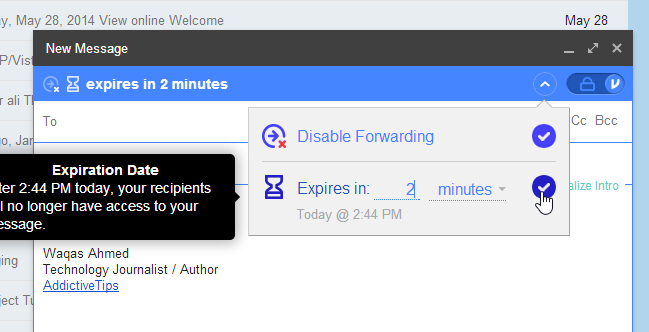
When Virtru is enabled, the ‘Send’ button in Gmail will be replaced by ‘Secure Send’ indicating that the service is currently active. This is also useful in a sense that you can specify which messages should be sent securely via Virtru.
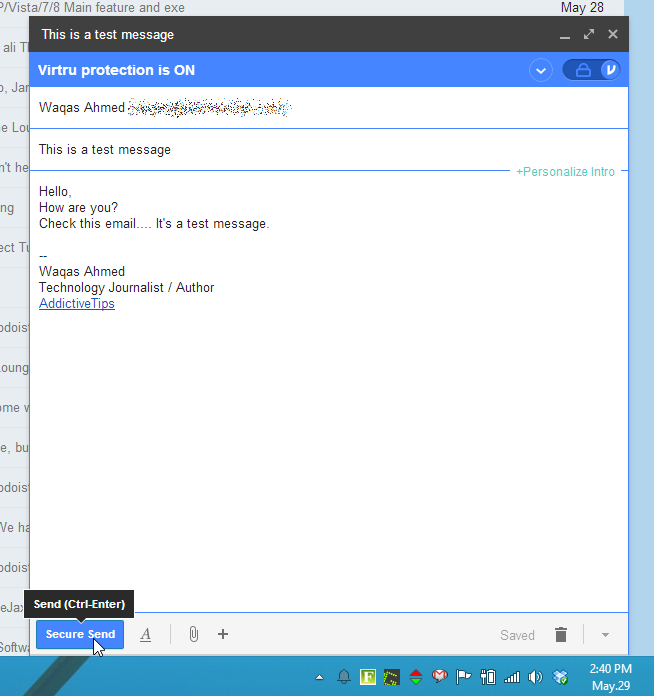
Clicking ‘Secure Send’ begins encrypting the message and delivers it to the intended recipient.
You can visit Virtru via the link below and install it to your desired platform. And if you have anything to say on this review, leave your feedback in the comments.

Misleading article. It does not work with Yahoo Mail. Nor the contributor demonstrates how it works in Yahoo Mail.