View Related Wikipedia Images For Selected Text On Webpage
Wikipedia’s knowledge base isn’t just all text; you will find other types of helpful media on it as well, like images and sound clips. For many people, Wikipedia will often form the basis of knowledge on a topic that they can then expand on, and the images provided are obviously useful. In the past, we’ve covered a lot of extensions that let you select and send text to a particular website/search engine but for the most part, we haven’t found much that specializes in images, until now. Image Dictionary is a Chrome extension that lets you select text and send it to Wikipedia to search it for images related to that text, and shows them in a pop-up on the same tab.
The extension is very straight forward, with no options for you to manage. Once installed, simply select text from a web page, right-click it and select the ‘Image Search’ option. After a slight delay, an image will open within the tab above the selected text. It is cited with the source i.e. Wikipedia and linked to the page it was pulled from.
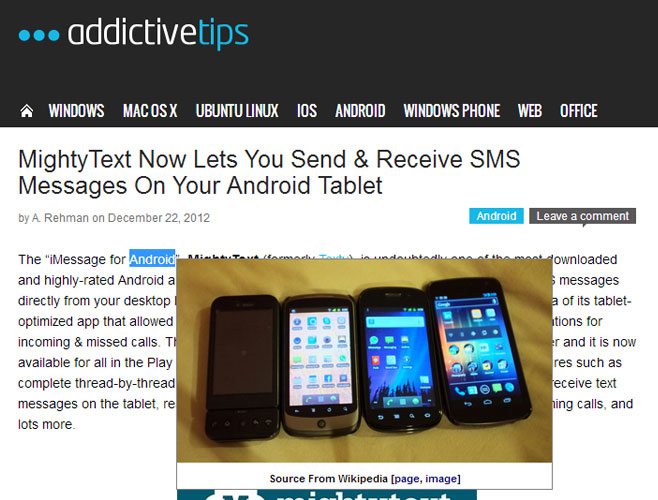
The delay between selecting the extension’s option from the context menu and when the image finally loads is considerably high. While it is understandable that there has to be some delay because in the background, the extension is looking up a word and then the image associated with it, still it is sometimes a bit too long; a user might think that the extension isn’t working, or just decide that looking the image up manually would be a whole lot faster.
The usability and usefulness of this extension is also going to be rather subjective; for instance, it might not be too useful for looking up company logos, since the image added to a particular company’s Wikipedia page might be that of its product. It’s best used if you’re reading about historical or fictional characters, as the extension will be able to find their pictures on their respective Wikipedia pages. Image Dictionary has little-to-no use on topics that are too general, so if you select words like, ‘funny’, ‘love’, or ‘war’ you won’t see an image at all.
The extension offers no indication that it’s searching or has completed the search. Considering that the delay before an image pops up is rather long, having some sort of progress indicator would have been a good idea for some visual feedback. Another drawback is that if you click anywhere on the web page while the extension is doing a search in the background, the pop-up fails to load. Keeping in mind how long it takes to pull an image, Image Dictionary should ignore clicks and show the image as soon as it is found. It is also unclear what the extension will do if there is more than one image associated with a particular article. The concept is good, but the execution needs some improvement.
Install Image Dictionary For Chrome
