View Image Size, Dimensions & Date From Right-Click Menu In Chrome
If you’ve used Google Image Search lately, you must have noticed that images in the search results can now be viewed directly on the search result page itself. Information about the image including it’s size and dimensions is also shown, giving you a good idea on whether it is suitable for your use or not. If you would like the same functionality for images anywhere on the web, Image Size Info is a Chrome Extension that gives you just that. It adds a ‘Image Size Info’ option to the right-click context menu for all images, which opens a small pop up in your tab displaying the image’s URL, dimensions, the size it’s currently displayed in, and its file size. You can also open the image’s source directly.
Once Image Size Info is installed, you can right-click any image and select the ‘Image Size Info’ option to view the details.
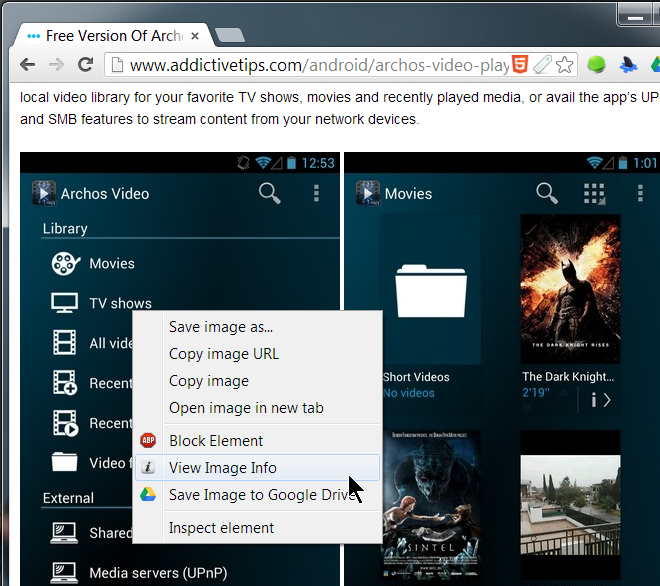
In the screenshot below, the dimensions of the image and the displayed dimensions are the same because the image is shown in its actual size. Some websites show a scaled down version of an image, which is linked to the original. That is where you will see a difference. The small arrow button next to the URL field allows you to open the image in a new tab.
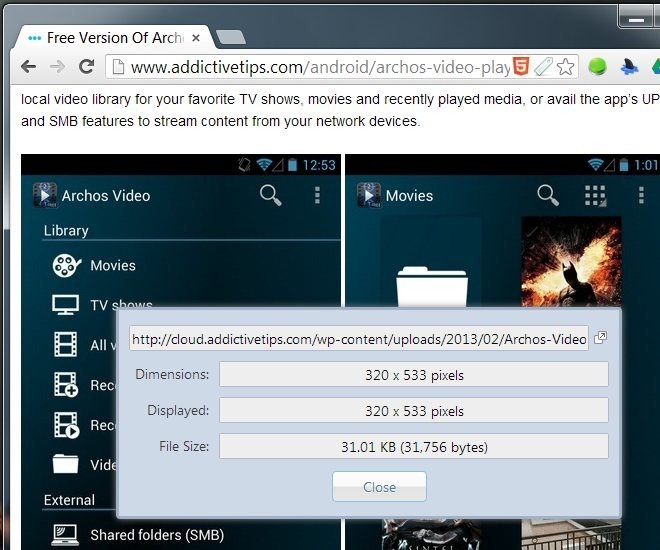
By default, image dimensions are displayed as width x height. Though if that’s not how you’re used to seeing them, head over to Image Size Info’s options and change it to your liking. The ‘Customize’ field allows you to enter either just {W} or {H} (curly brackets are a part of the syntax) to see only one dimension for an image. You can also enable the ‘Date’ field to appear in the pop up. The field will show the date the image was created/captured.
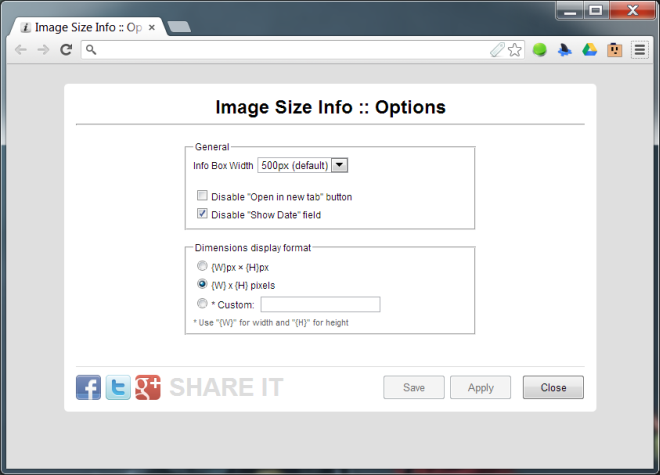
You can also change the size of the pop up from three available options. The default size is 500px (in width), and you can increase it to 600px, or reduce it to 400px. The extension is pretty good for designers, web developers and bloggers who might be searching for free online images to utilize in their work. Though generally, if you’ve ever wanted to know how big an image you came across online is or what its dimensions are, this extension is a far easier way to view that information, rather than saving the image to your computer first and then checking its properties, or by going through the HTML code of the page.
Install Image Size Info From Chrome Web Store

i was looking for this functionality in chrome for years.