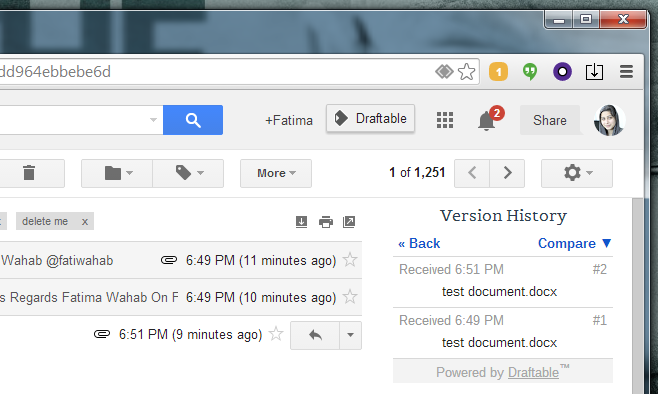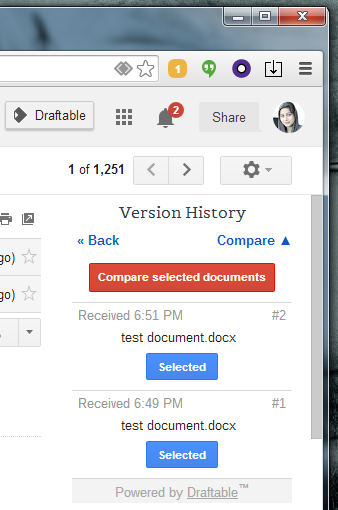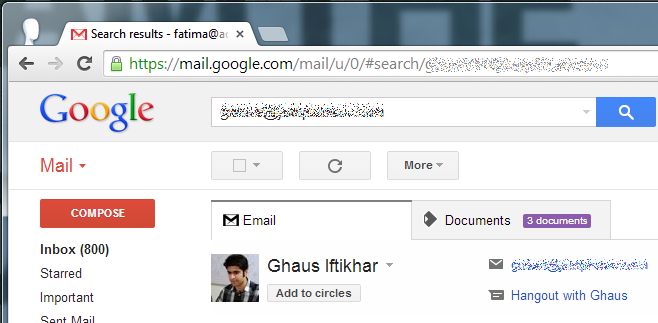View & Compare Attachment Versions In Gmail Threads [Chrome]
Email is the tool we mention every single time we discuss productivity. We’d stop but email is still something that people struggle to tame and it eats up hours of time that can be spent doing actual work so we went and found yet another new tool for making email much easier to handle. It’s a Chrome extension called Draftable for Gmail that makes it easy to find attachments that are really updated versions of the same file mailed out over and over a long conversation thread. Sound like a nightmare you might have lived? Trying to find the right version of a document because no one thinks adding a version number to the title is a good idea? That’s what Draftable for Gmail helps you out with, among a few other email and attachment related things.
Draftable for Gmail needs a little time before it can start working for you. It can take up to a day to index your emails and it will ask for permission to access your account. Once your account has been indexed, you can open an email thread and the extension will list all documents that were attached in it in the right side bar. The extension shows when an attachment was received and numbers them for you.
Draftable for Gmail has a service working behind it which compares two documents for differences. Click the Compare drop down and then select the two documents you want to compare. A new tab will open and the service behind the extension will find the differences between the documents. It’s standard text comparison but it makes your job slightly easier. Personally I feel the index with the time stamp in the right side bar is helpful in itself in trying to find the right document.
Besides comparing two documents and listing all attachments sent in a conversation thread, Draftable for Gmail adds a new Documents tab when you search for emails from a particular contact.
Last but not least, if you hover the mouse cursor over a document listed in the right side bar it reveals options for attaching the document to a new message, downloading it, opening the document, and more.
Draftable for Gmail integrates really well with Gmail’s interface; it’s unobtrusive and really very functional. It’s also not just limited to email conversations which is evidenced by the Documents tab added when you search for an email. There’s really nothing left to want and just better access to email attachments to enjoy.
Install Draftable for Gmail from the Chrome Web Store