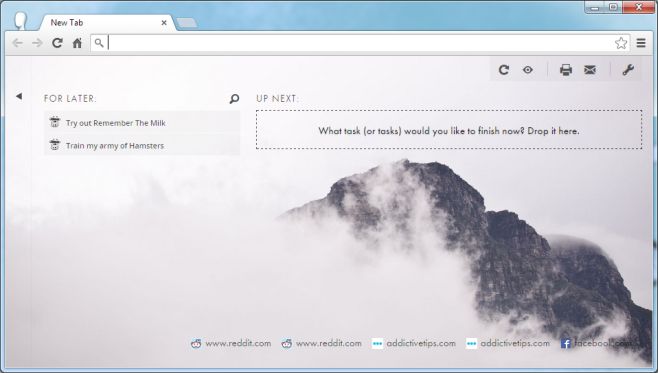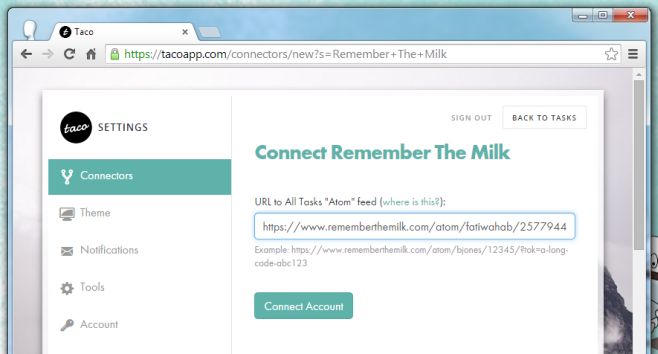Use The New Tab Page As A Dashboard For Task Management Services [Chrome]
One ring to rule them all, one ring to find them, one ring to bring them all, and on the New Tab page, organize them in an orderly manner. Taco App is a little service that works through a Chrome extension and is indeed something like the One Ring only for task managing apps and services. It lets you connect over 30 to-do list and task management services and presents all upcoming tasks from them on the New Tab page. The tasks can be organized on the page into stuff that’s meant to be done later and stuff that is meant to be done next. Needless to say, the default New Tab page is replaced with a new one but it still links to your frequently visited sites (the speed dial) at the bottom of the page, you can print the list of tasks, and email them. Supported services include Asana, Jira, Basecamp, Github, Evernote, Gmail, and more.
The Taco new tab page is quite simple; when you connect the services, the tasks that you’ve already added to them appear in the column on the left under ‘For Later’ and you can drag & drop them on to the ‘Up Next’ section. There is a search bar that lets you search for a particular task and buttons at the top right for refreshing the tasks, toggling hidden tasks, printing them as a PDF, emailing them, and accessing the extension’s settings. You can mark a task as done and it becomes a ‘hidden’ task.
To connect a service, click the spanner icon at the top and a pop-up will appear listing all supported services. Select the service you want to connect and you will be given instructions on how to get the latest tasks from each one, as you add them.
The settings also let you mange the Theme of the new tab page, enable an email notification to be sent to you daily if you haven’t visited Taco (this is enabled by default), and manage your Taco account. You will have to sign up for a Taco account in order to use it but it is free. You are redirected to the the service’s website when you connect other services, change the theme, and manage the email notification.
Overall, Taco is a pretty good way to utilize the New Tab page and I have to give credit to the developers for not killing the speed dial in the process as most new tab page modifying extensions are prone to doing. The one criticism I have of this extension is that it takes a long time to load when you open a new tab. The developers claim that it loads pretty fast but I found it lagging behind some of my other new tab extensions by a lot. The idea is nevertheless good. Like IFTTTT brings together the API of so many services, this service and extension bring together tasks from popular services like Jira, Asana, Basecamp, and more to give you a single dashboard.
Install Taco From The Chrome Web Store