How To Upload Files To Dropbox From Facebook Messenger
Facebook Messenger bots were insanely popular when they were first announced. News and media pages were quick to create a dedicated Messenger bot for their page and website. Quite a few other services joined in. The aim was to let users interact with a service from inside the Messenger app. A user didn’t have to leave the app to get directions, restaurant recommendations, or transit times. The hype has died down but every once in a while, someone develops a truly awesome Messenger bot that’s worth writing home about. Alfredo is a Messenger bot that lets you upload files to Dropbox from Facebook Messenger. It works on both the web interface and the mobile apps.
In order to use Alfredo, you must have a Dropbox account, and a Facebook account.
Add Alfredo To Messenger
Visit the link at the end of this post and click Get Started. Wait for Alfredo to generate a ‘Link Dropbox’ link. Click it and allow Alfredo to save files to your Dropbox account. A new folder called Alfredo will be added to your Dropbox account. All images and files you upload to Dropbox via this bot will be saved to the Alfredo folder.
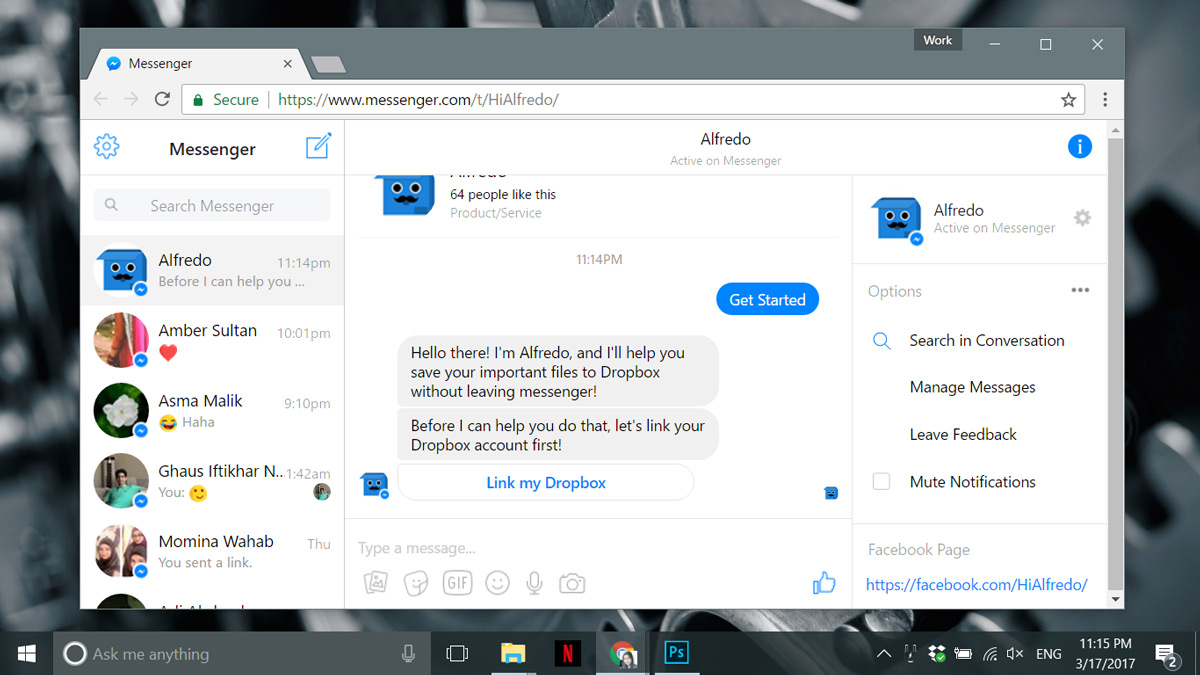
Upload A File To Dropbox
After you connect Alfredo to your Dropbox account, you can upload files to Dropbox from Facebook Messenger. Click the photos button under the text input box and select the files you want to upload. After you select the file, it will appear in the conversation thread. Alfredo will tell you the file is uploading to your Dropbox account.
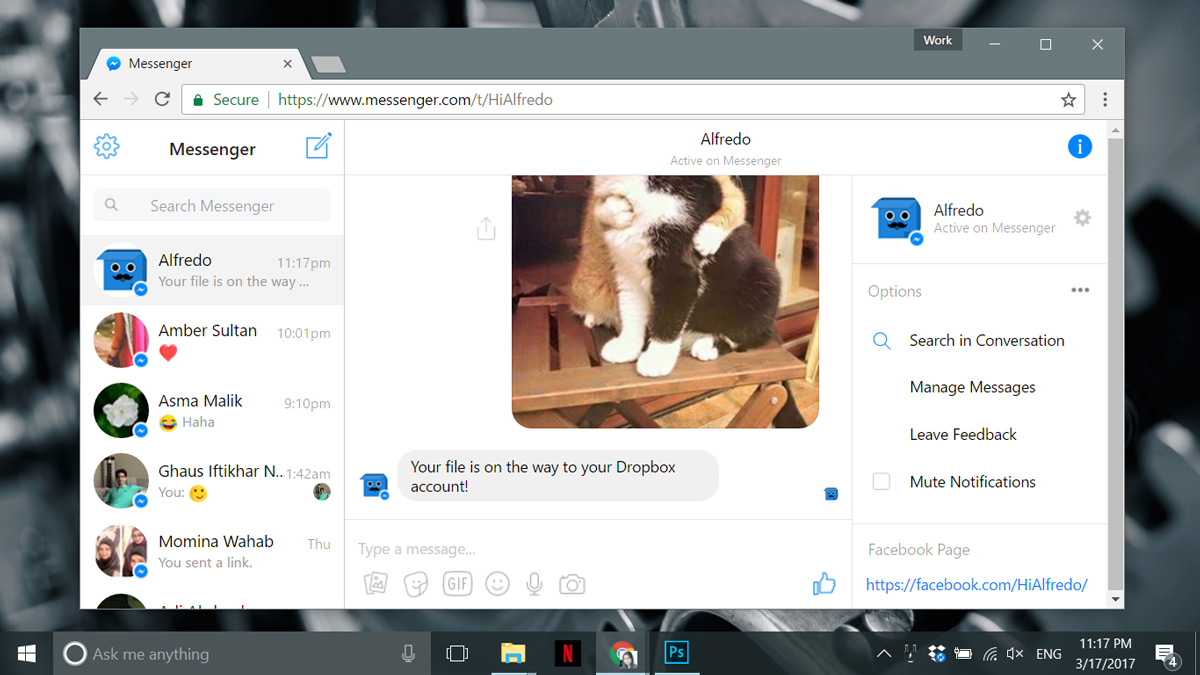
When the file uploads, you will get an alert from Dropbox on your desktop (if you have the app installed).

To upload files to Dropbox from Facebook Messenger on your iPhone or Android phone, follow suit. With the smartphone apps there are limitations; you can only share files that can be accessed from Messenger.
On iOS, this means you can only upload photos to Dropbox. Android is more flexible. You can select a file from your device’s storage and upload it to Dropbox.
Alfredo is redundant if you only ever use your own desktop or phone to upload files to Dropbox. Dropbox users normally have the official Dropbox app installed so there isn’t any need to go through a third-party app.
If, however, you ever find yourself on a public computer, Alfredo is a quick way to upload files to Dropbox. You don’t have to sign in to Dropbox or bother with its web interface.

Does this service still work? It seems to stop servicing.