Typeform Makes Creating Beautiful Online Surveys A Snap
Most services that offer a way to conduct online surveys to get others’ feedback are either difficult to use, or come with a hefty pricing subscription. Typeform aims to change the game by making the process of creating beautiful online surveys as easy as it gets. Not only is it free, but it also comes with a ton of features to play with. It provides a great online space to host your surveys related to different subjects that interest you or your business, and get feedback in return by conducting those surveys on social media sites via sharing its URL. Further details after the jump.
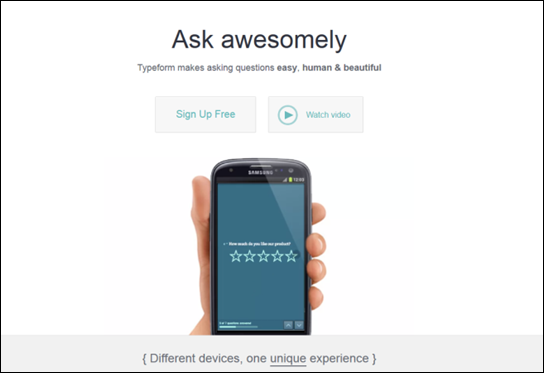
Getting started with Typeform is pretty straight-forward and just what you’d expect in a web service. You need to register a Typeform account by providing your name, email address and password. You’ll also need to choose a custom Typeform subdomain where all your surveys will be hosted as yoursubdomain.typeform.com.
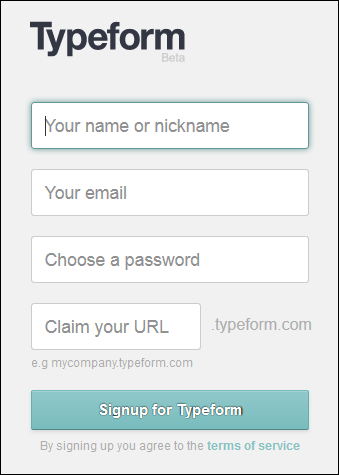
As soon as you get in, you’re presented with a clean-looking dashboard. This is your main survey space, where all your created typeforms can be found and managed. It should be mentioned here that the service is currently in beta and comes with certain limitations such ash 5000 responses at most, 3 type forms and 20 questions per typeform. You can, however, easily remove these limitations by sharing a few words about the service on Facebook, Twitter or Google+.
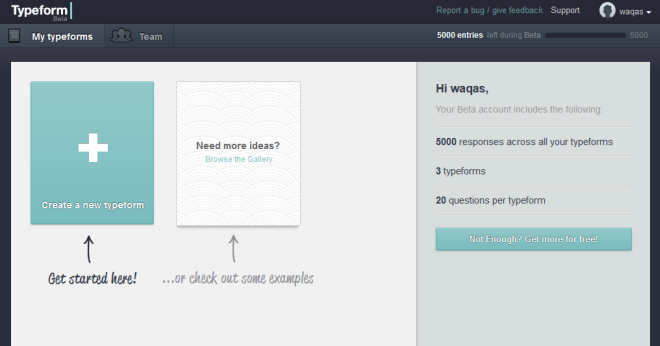
To start creating your typeform, click ‘Create a new typeform’, followed by entering your survey’s name and choosing its language. Beside English, Typeform lets you create surveys in Chinese, Croatian, Danish, Dutch, French, Finish, German, Italian and Spanish, among others.
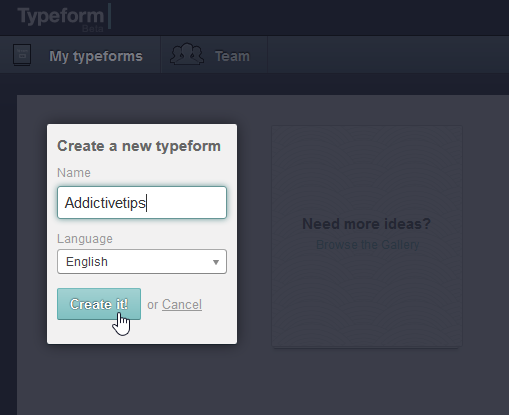
Hit the ‘Create it!’ button when ready, and your newly created typeform will then appear in the dashboard area. Now it’s time to add questions to it and for that, simply click Add Questions.
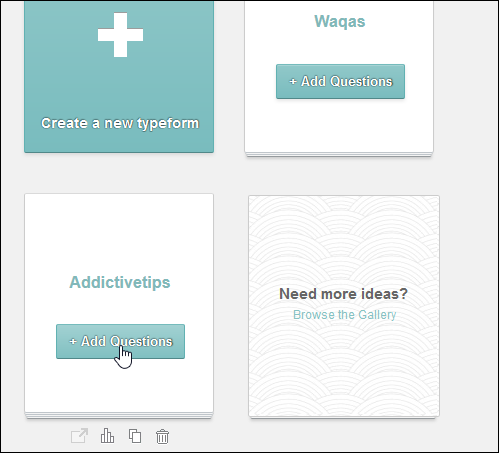
Each typeform can be setup in a quick, five-step process: Build, Design, Configure, Distribute and Analyze. Build tab is where you basically paste all you questions, which can include multiple choice, short questions, picture choice, yes/no type, rating, number dropdown etc. That said, you may even add a welcome note or picture and a thank you screen that appears when someone completes the survey. Question types can be added via simple drag-and-drop from the left pane to the right space that’s your working area.
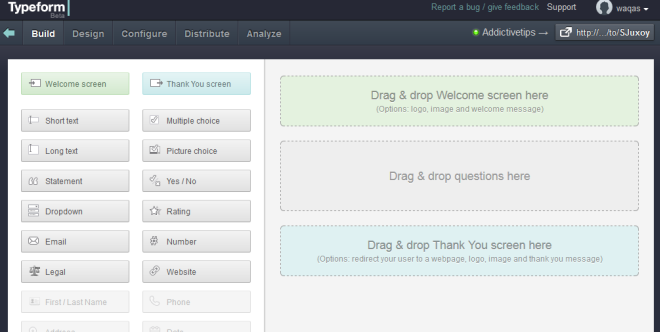
Each question itself can be configured further and you can even have multimedia accompany the question. For instance, you can add a picture or video video and then ask something like ‘Did you find the above video or image useful?’. There can be hundreds of ways you can employ this feature.
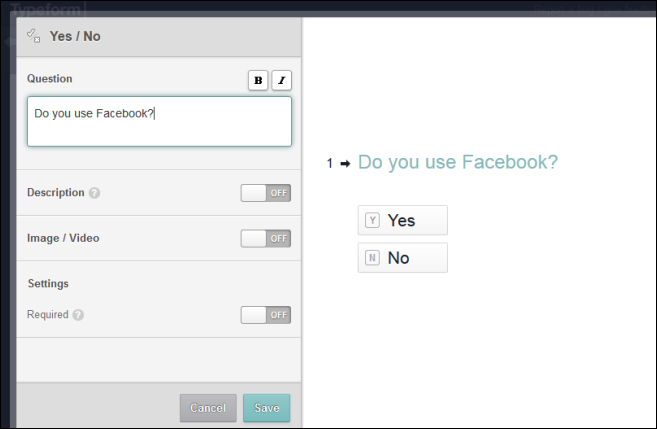
The second is the design stage, where you need to specify the layout of your survey. Don’t fret, the app lets you choose among different themes to help you get started with a click. Though if you want more control, you can easily set the background image, fonts and colors of your choice. The Configure tab carries a few more settings for the progress widget icon, error messages and other generic options.
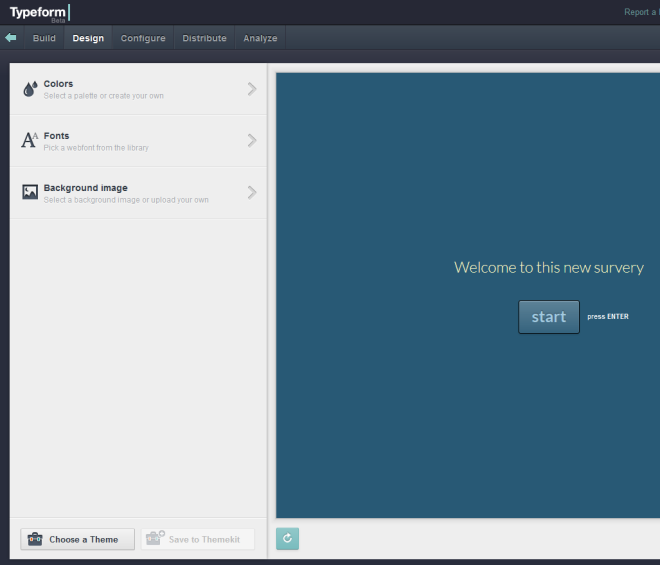
Once a survey has been created, you can start sharing it with other via the survey link provided under Distribute. Here, you can also choose to embed the survey in a webpage using HTML code, or launch it in a pop up. Once distributed to the required recipients, Typeform begins monitoring survey responses such as unique visits, responses to the questions, completion time and percentage etc., and presents the full report in real-time under the Analyze section.
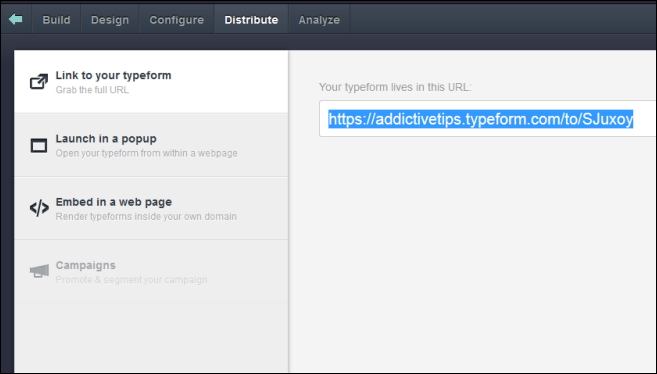
To make things even better, surveys created using Typeform feature mobile-friendly responsive themes, meaning they look equally good on desktop and mobile platforms. All in all, it’s one of the best services we’ve seen for designing and conducting different surveys in a no-frills manner.
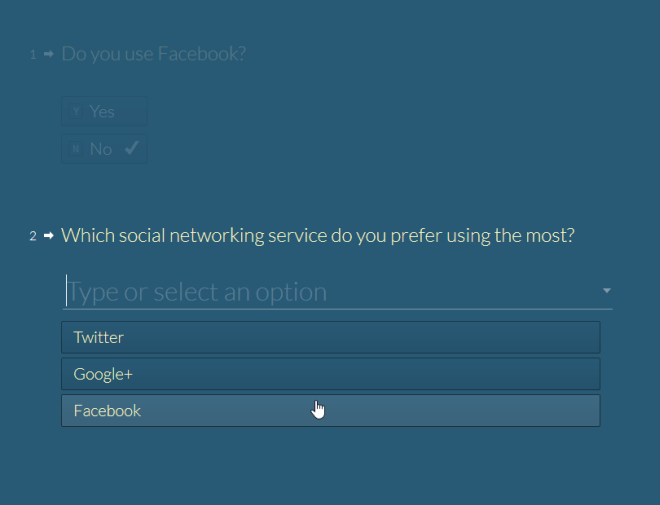
Typeform is currently in beta, though it works as advertised and we found no bugs during our testing. You can get started with creating your own surveys with the service in no time by visiting it using the link provided below.

Does it do unique votes only? this is something google forms badly needs to stop spam voting
Doesn’t seem to have that option just yet. You can use it for polls by adding just one question between the ‘Welcome’ and ‘Thank you’ screens, but it seems to be mainly for surveys. You can monitor unique visits manually though.
what about the results? how are those presented?
There you go. Not much metrics to show so we didn’t include this in the article. There’s this per-device breakdown, and then there’s Google Analytics, too.