Twic: Nifty Twitter Client For Chrome With Multiple Accounts Support
Having more than one Twitter account could mean too much hassle, as you may have to switch from one account to another all the time. Signing in and out of Twitter each time you want to switch can not only be time consuming, but also quite irritating, and that’s what desktop-based clients are usually helpful for. Twic is a minimalist Twitter extension for Chrome that allows you to manage multiple accounts at once. After installing it, all you have to do is authorize Twic to access all your Twitter accounts. Once done, you will be able to switch between multiple accounts without having to log in and out repeatedly. The extension’s pop-up bubble lets you check the number of unread tweets right from the Chrome toolbar. Additionally, you can scroll through the pop-up to reply to tweets or simply post your own with inserted links.
After installing the extension, connect your Twitter accounts with Twic by clicking the (+) icon. After that, you will be able to switch between accounts by left-clicking them. You can also remove particular accounts with a right-click and view the count for the number of unread tweets for each account.
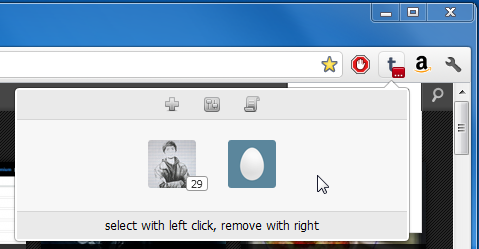
The extension lets you read tweets in a scrollable pop-up, enter text for your own tweets and reply to others. Note that clicking the Twitter icon displayed at the top right corner opens Twitter in a new tab.
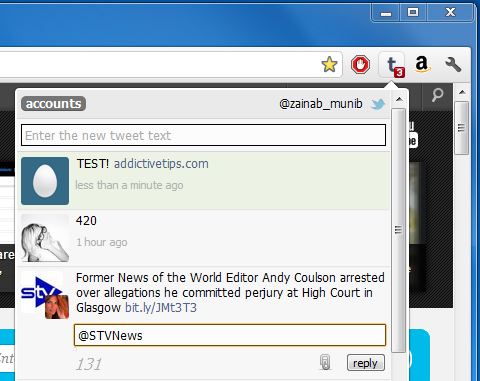
The Settings allow you to change the Avatar size and enable Images, Geo Info, Tweet time, Make a link to a tweet and Twitter client options.
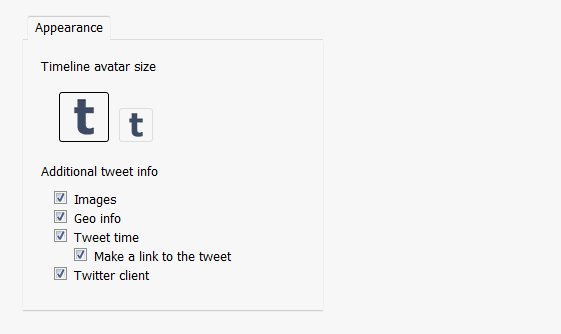
Overall, Twic is a handy extension for all those who use multiple Twitter accounts and find it difficult to switch between them continuously. The extension quickly lets you check tweets from numerous Twitter accounts at the same time, and is a must have for Twitter fanatics.
Install Twic For Google Chrome
If you liked this extension, you might also want to take a look at the other Chrome extensions we’ve reviewed so far.

Thanks for reviewing! I’ll try to make it better and better.