Popular Mobile Twitter App TweetCaster Gets A Web Interface [Review]
If you’re active on Twitter and often tweet from your Android, iOS or Windows Phone device, it’s likely you’ve heard of TweetCaster by OneLouderApps. It’s a popular Twitter client that is rich in both features and customization options, and allows users to cross post to Facebook. TweetCaster has launched a web interface, expanding its reach to desktop platforms as well. It’s still in beta and you can use it only if you’ve used the TweetCaster mobile app. Whether you’ve been using the mobile app for a while now or this is the first time you’re hearing of TweetCaster, you’re bound to love the web app. Of course, there’s more to TweetCaster than just looks; the web service mimics most features from its mobile counterpart and borrows a few from Slices For Twitter, another versatile OneLouderApps Twitter client, which also happens to have a companion web app. Join us after the break for a detailed look at what the TweetCaster web app has to offer.
Interface
TweetCaster’s web interface follows Twitter’s layout; a top bar allows you to compose a tweet, access your account settings, and log out. All other controls and tabs are in a column on the left. Your timeline itself can divided into ‘slices’, which are basically groups that you can use to categorize the Twitter accounts your follow. You’ll find three slices added beforehand. Mentions, Direct messages, favorites, lists and your own tweets are all accessible from the left bar, as are the explore options and users that you’ve bookmarked.
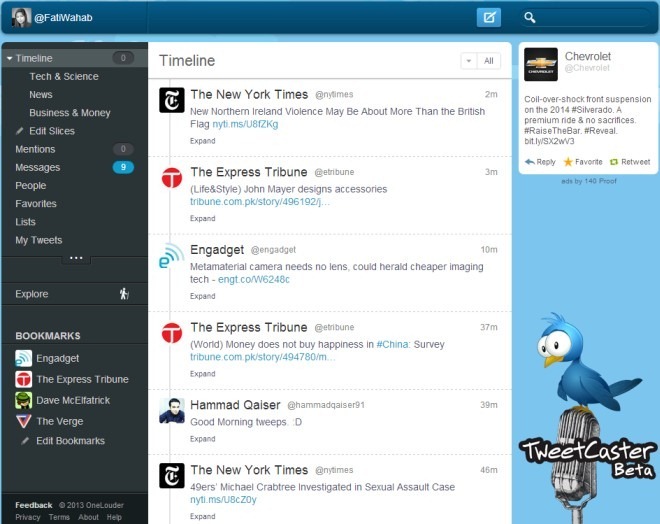
Browsing & Timeline Filters
TweetCaster does not automatically scroll down when you have new items in your timeline, but unlike the official Twitter website, it does show the number of new, unread tweets in the left sidebar. The new tweets can be viewed separately in a small scrollable window by clicking the unread count badge, or you can simply scroll up to see the new tweets.
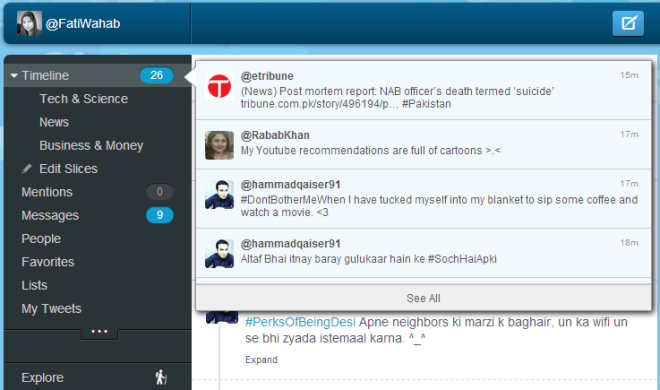
To only view tweets with photos and videos in them, choose ‘Photos & Videos’ from the dropdown at the very top of your timeline.
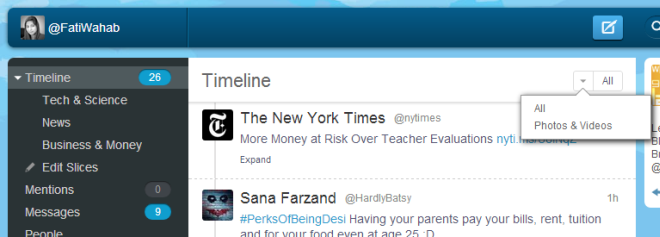
Thumbnails for images, articles/URLs are shown only if they were shared via Twitter, i.e. pictures shared via TwitPic, and links shortened by Twitter. There is no Instagram support.
Tweeting
Click the compose button on the top bar to write a tweet. You can attach a picture and add your location to it. TweetCaster does not have a built-in URL shortener so any links you add will tax your character limit. It doesn’t provide real-time suggestions for @Mentions either.
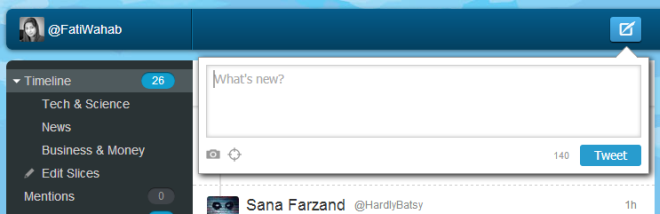
Muting Users
To temporarily mute tweets from a user, move your mouse over a tweet from them and you’ll find a ‘Zip-it’ alongside the essential Reply, Favorite, Retweet and Share options. You’ll find the same option in the actions dropdown on a user’s profile page. You can mute one or multiple users and keywords (separated by spaces) at a time.
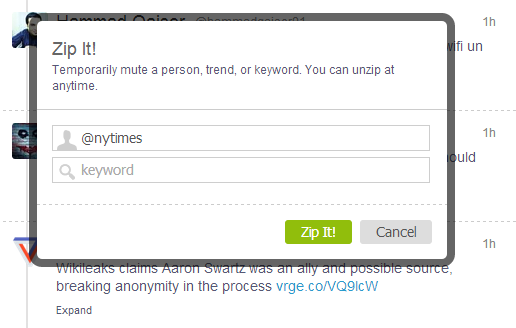
The muted tweets appear in your timeline and mentions but their contents are hidden.
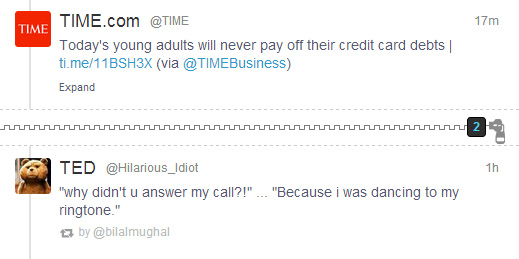
Clicking any of these hidden tweets brings up a small window with all hidden keywords and users listed. Simply check the ones you want to unhide and hit ‘UnZip’.
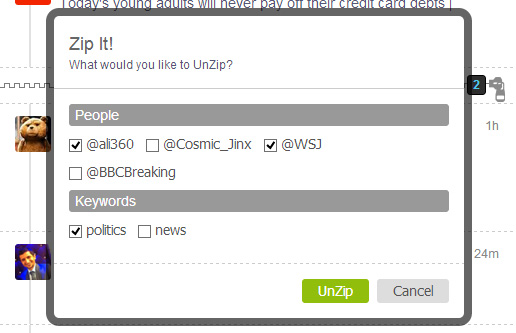
Bookmarking A User
Bookmarking a user adds a shortcut to their tweets to the left sidebar. Move your mouse over a user’s profile picture and a small window will appear giving you a brief summary of the user’s Twitter activity complete with recent tweets. The dropdown menu at the right of this pop-up allows you to bookmark the user.
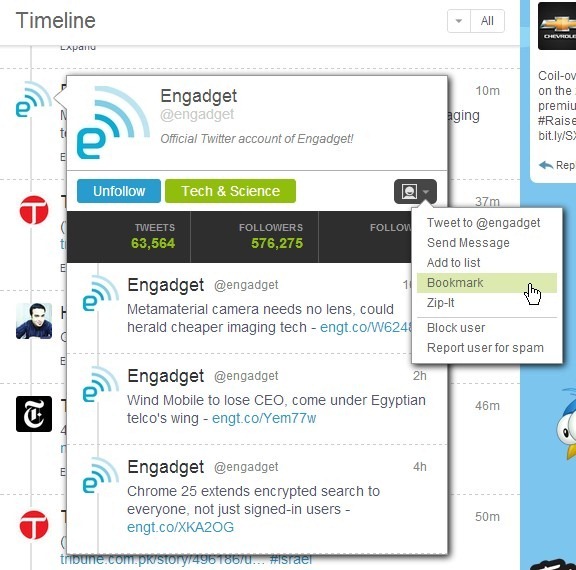
Editing & Creating New Slices
Slices allow you to group users together and view tweets from them in a separate stream. To create a new slice, edit or delete an existing one, select ‘Edit Slices’ from the left sidebar.
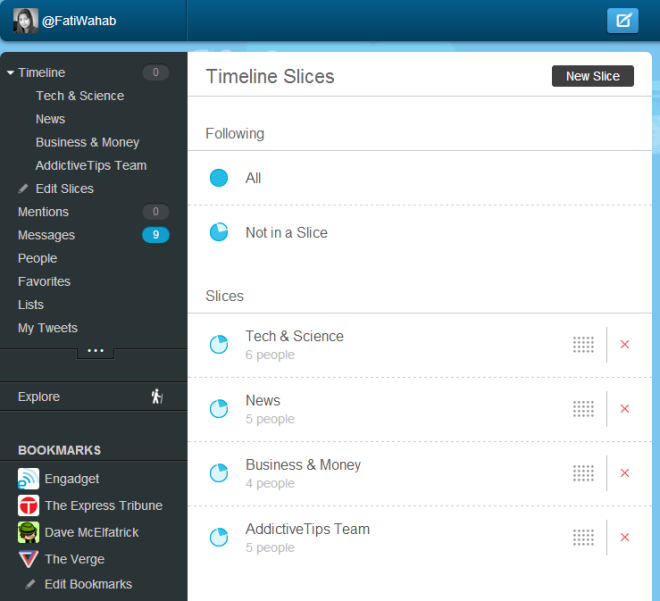
When you visit a user’s profile (a user that you follow), you will see an ‘Add to slice’ button. You can then pick a slice to add the user to. A single user can be added to multiple slices.
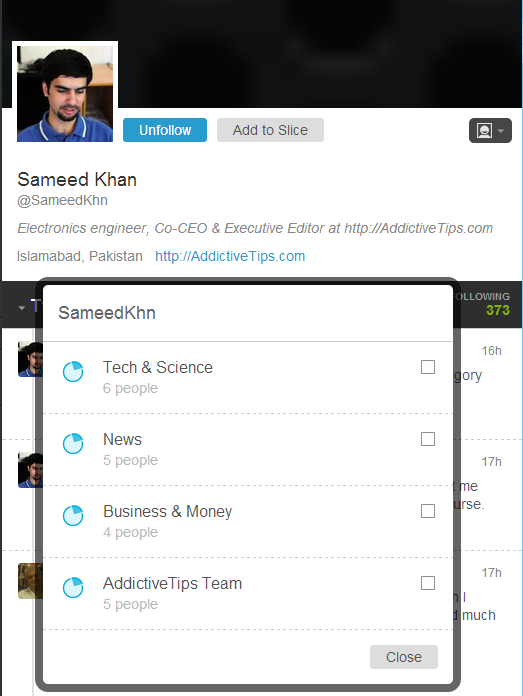
Twitter users added to one or more of your slices will have the names of these slices displayed on their profile pages.
Exploring Slices
TweetCaster’s Explore feature, is a lot more versatile compared to Twitter’s own Discover section. It relies on slices to help you find what interests you. It divides slices created by other users and the OneLouderApps staff itself into several categories. It’s a far easier way to discover new users to follow, though it isn’t meant to help you find trending tweets.
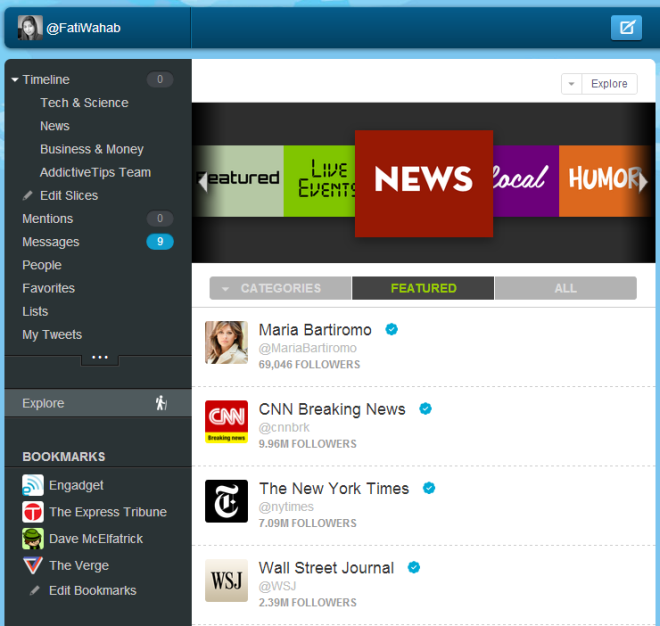
Bookmarking & Saving Search
Searches can be saved or bookmarked, which provides you with another way to keep up with a stream of news that interests you. Simply search for a keyword or hashtag and bookmark it for quick viewing.
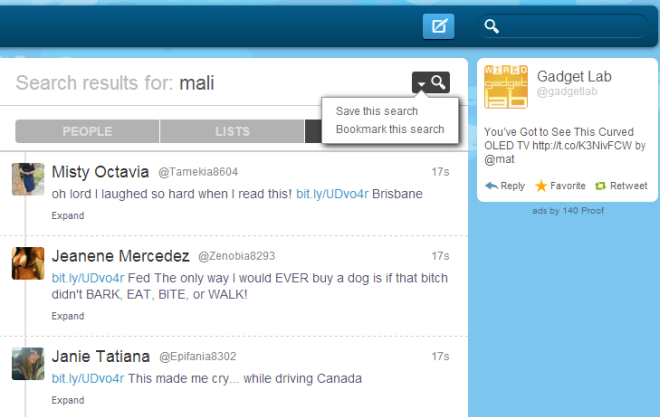
Profile Settings
Clicking your Twitter profile picture and handle in the top-left corner will open a small pop-up that lets you manage your settings and log out. You can edit your name, profile picture, website and description, but not your header image.
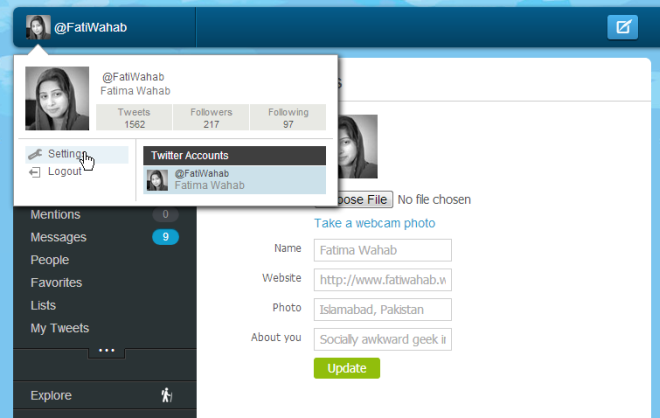
TweetCaster vs Twitter’s Web Interface
TweetCaster doesn’t really compare well with desktop apps, but it is a viable alternative to Twitter’s own web interface. The slices make it considerably easier to organize Twitter browsing and discover new people to follow. The mute feature, subtle highlighting of your own tweets within the timeline and unread item count for new tweets, mentions and direct messages are all good enough reasons to sway towards TweetCaster. Since it is still in beta, there are many things missing, like a URL shortener and @Mention suggestions. Moreover, it seems slightly slower than Twitter while switching between pages and does not display the entire thread when a tweet from a conversation is expanded; only the tweet that it was posted in reply to.
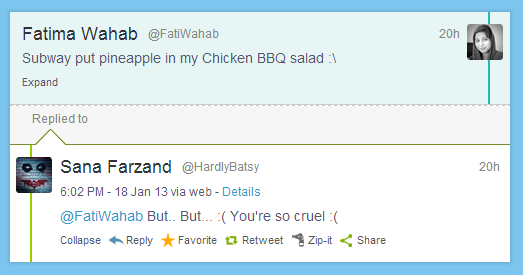
TweetCaster Web vs TweetCaster Mobile Apps
While TweetCaster for web has the additional slices feature, its missing the support for multiple Twitter accounts and posting to Facebook that comes packed with its mobile counterparts, which also have a URL shortener and display all tweets in a conversation. Like the free version of the mobile apps, the web interface has ads that appear on the right, but they are quite unobtrusive.

I am trying out Tweetcaster Web but can’t find any way to schedule tweets for later…this is very important functionality for me! I can’t find any information about how to do it or if this feature is planned for later development. Do you have any info on this? Thanks.