How To Turn Off Tabbed Posts On Facebook
Facebook has added a new feature to its web interface; tabbed posts. A tabbed post is basically a pop-up that appears on Facebook. The pop-up shows you a post that you’re following. It appears whenever there is new activity on the post. You do not have to click the notification for the new activity to get the tab to appear. It appends next to the chat window and you can close or minimize it. The tabbed post makes it so you can check out and respond to new activity on a post without leaving your news feed. The feature is enabled automatically and you might not like it much. Here’s how you can turn off tabbed posts on Facebook.
Visit Facebook and sign in. The option to turn off tabbed posts on Facebook resides in the sidebar and in the chat tab. You can access it from either place.
Turn Off Tabbed Posts
If you have the sidebar hidden, you can disable tabbed posts from the chat tab. Click the cogwheel button on the chat tab and select ‘Turn Off Post Tabs’ from the menu that appears.
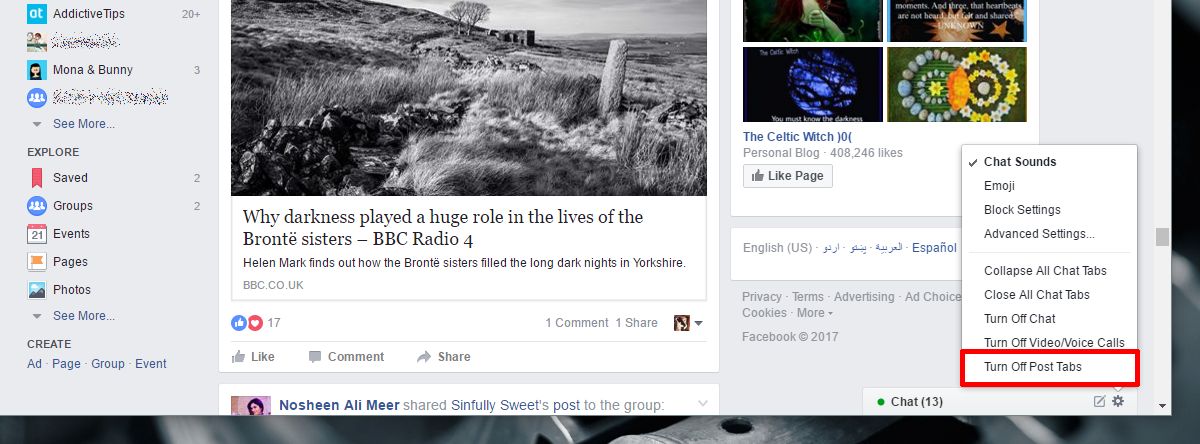
If you have the sidebar enabled, click the cogwheel button on the sidebar. Select ‘Turn Off Post Tabs’ from the menu that opens.
If you have a tabbed post open, turning off tabbed posts will close it automatically.
Turn On Tabbed Posts
To enable tabbed posts on Facebook, follow the above process. On the Chat tab, click the cogwheel button. Select ‘Turn On Post Tabs’ from the menu that opens. On the sidebar, click the cogwheel button. Select ‘Turn On Post Tabs’ from the menu.
Turning on tabbed posts will not automatically show a tabbed post on the news feed. You have to wait for new activity on a post to appear.
Hide Tabbed Post
You can minimize a tabbed post so that the window doesn’t occupy a major portion of your browser’s window. You can also hide a post tab. Hiding a post tab will close the tab and make it so it doesn’t appear again for that particular post. When you hide a tab, you have the option to turn off turn off notifications for the post as well.
To hide a tabbed post, click the cogwheel button on the post tab. Select the ‘Hide This Tab’ option. This same menu has a ‘See Full Post’ option. If you click it, you will be taken to the post itself.
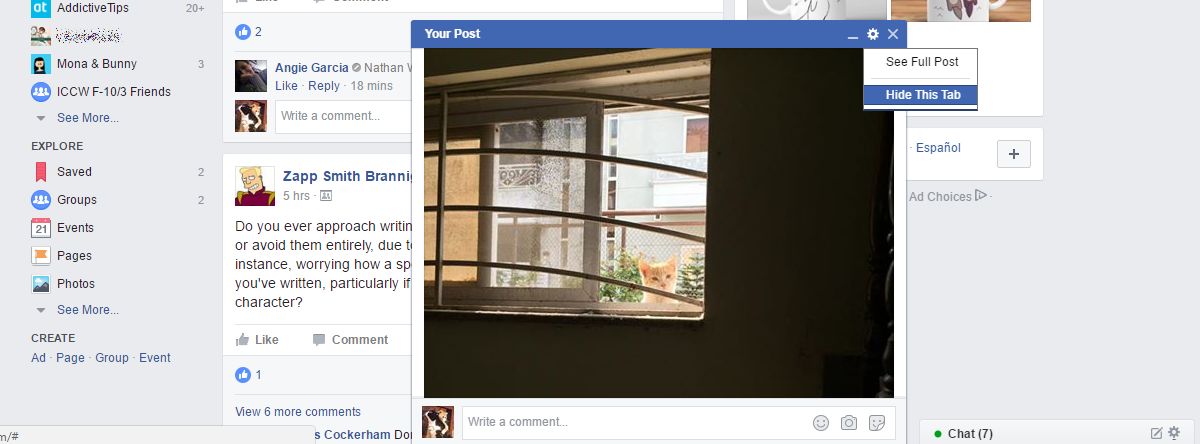
A post tab can also be closed, however it will pop up again if there is new activity on the post.


None of these worked, it still shows when I was last on messenger
I’ve a question, I lost my post tab, it still says I have it switched on, but all I can see are those active. Please help!
yeah that takes care of shutting off ONE post at a time. How does one completely shut that feature down?
Fast, clear. Thank you!
THANK YOU SO MUCH FOR THIS. I went looking for a remedy for this annoying add-on when it started happening, and yours is the first I found. MUCH APPRECIATED.