This Interactive Chart Uses Custom Filters To Find The Right Laptop
Back in 2013, we reviewed an excellent service called Swogo that helped people find the perfect laptop on a budget. Since then, the service and the company itself has gone a different direction and to this day, I haven’t found anything nearly as good to take its place. Apps and services do exist that help you narrow your choice in the kind of laptop you might want to buy but they fall short of what Swogo offered back in 2013. Product Comparison Chart is a web app that can finally take its place. Not only does it let you find the perfect laptop but also the perfect smartphone. Surprisingly it doesn’t cater to the tablets market but we’re not complaining. The app offers a rich search criteria that has plenty of filters you can customize as per your need and the results are sorted by price.You can set the RAM, CPU, Resolution, screen size, and much more.
Product Chart is an interactive app that updates live as you change your selection criteria for the device you’re interested in buying. The devices and their prices are taken from Amazon where the product can be purchased. We tested the app out with laptops and you can see in the screenshot below that the offerings are rich. The laptops are listed on two axis with screen-size on the y-axis and price on the x-axis.
You can change what value is represented on either one of the axis by clicking on it and choosing a different criteria such as the weight or screen size. The left side-bar lets you select the memory, disk size, CPU, resolution, and much more for the laptop. You can narrow or broaden the range and all laptops that fall in it will be filtered and plotted on the chart between the two axis.
Hover over one of the listed devices and you can read the model number, the price, and other specs for its. You can choose to highlight the device or to dismiss it from the listing so you can narrow your choices down. There isn’t a one-on-one comparison mechanism but the device being listed against the two axis of your choice make it quite easy to compare models.
You can also narrow the options down by brand, for example, if you’r determined to by an hp, Lenovo, or Samsung make, you can select one brand from the left side-bar. There is only one criteria I find absent and that is the choice of OS. It might not be very relevant if you’re planning on buying a Mac but with Windows it is a different story. Some Lenovo laptops simply do not allow you to install Windows 7 and for those unhappy with Windows 8 and not willing to wait until Windows 10 comes out, this might mean some or many of the results are not useful. That said, the app is great even with operating systems not part of the equation and I’m hoping it has a longer life than Swogo did. The thing that set Swogo apart is that it helped narrow laptops down by ‘need’ i.e. gaming, entertainment, or development work and that still isn’t available elsewhere.
Visit Product Comparison Chart
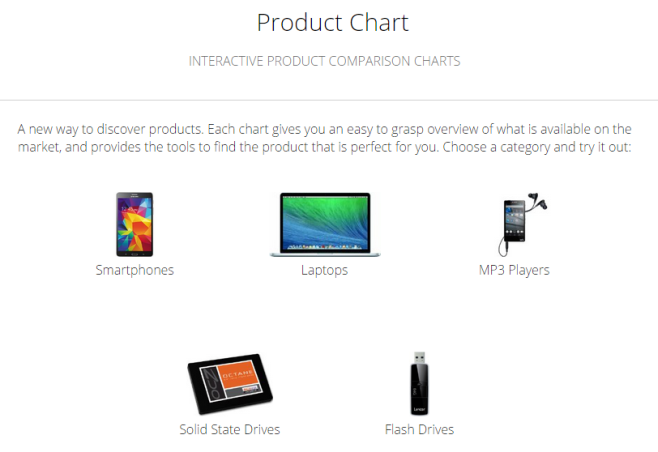
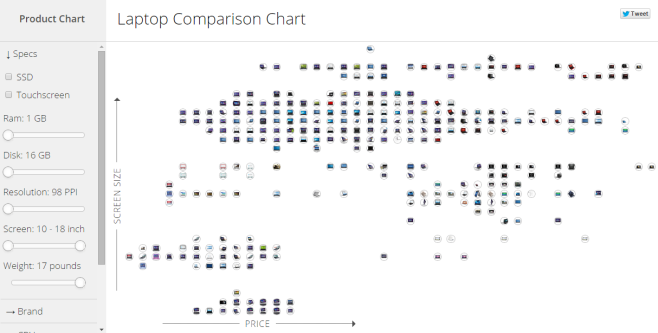
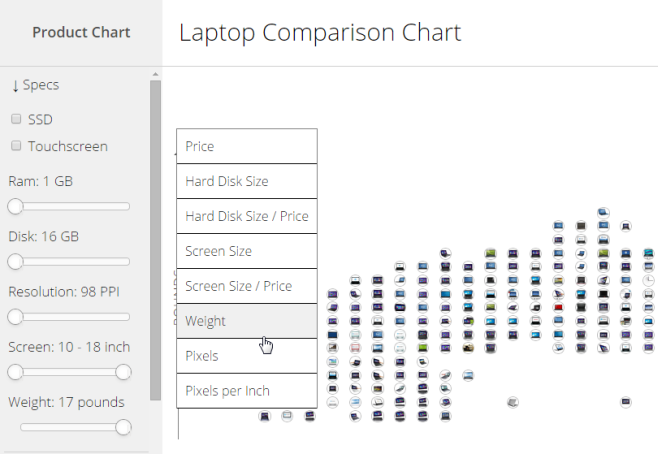
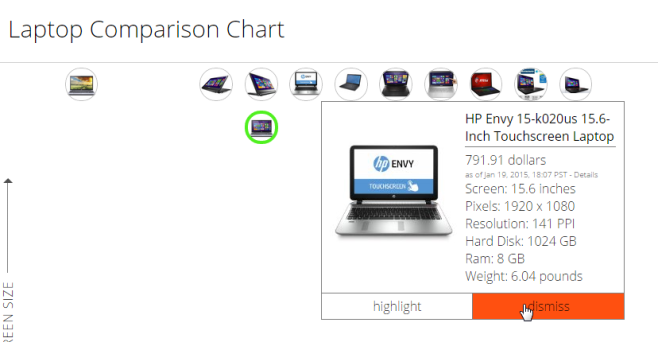

Looks interesting but could use a bit of work. Currently there seems to be no option for GPU type and “Resolution” is incorrectly referred to in PPI (which is the pixel density, not the resolution).
Also, its variety of laptops looks very limited