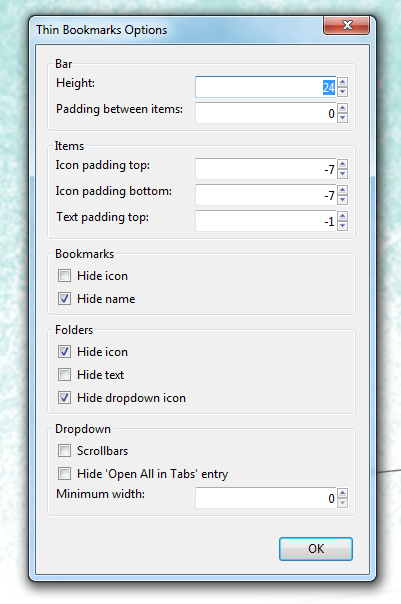Thin Bookmarks Lets You Customize The Bookmarks Bar [Firefox]
We’ve covered a lot of extensions and add-ons that help manage bookmarks and there is a healthy number of options available for anyone wanting to save bookmarks online if you prefer to have your bookmarks wherever you go. What we haven’t covered much is a way to customize the existing bookmarks toolbar in our browsers. On reflection, I realize just how rare those are. Given how much users love to customize their browsers, it’s strange for this particular and very frequently used feature to not have received much attention in terms of appearance. Thin Bookmarks is a Firefox add-on that lets you customize the appearance of the bookmarks bar; you can manage its height, hide either the icon or title of a bookmark and/or a folder, manage padding around a bookmark, enable scrollbars for scrolling through a list of bookmarks, and hide the ‘Open all in tabs’ entry.
Thin Bookmarks is a restartless bookmark and you will need to customize it just once before forgetting about it. Go to the add-on’s options to start customizing the bookmarks bar.
The options are divided into five sections. The ‘Bar’ section lets you manage the height of the bookmarks bar and the space between two items on the bookmarks bar (padding). The ‘Items’ section lets you manage the space (padding) at the top and bottom of a bookmark or folder’s favicon and the space above the title (text). The ‘Bookmarks’ section lets you hide the icon and text for all bookmarks though it makes little sense to hide both because that leaves you with no way to access it altogether. If you are familiar with a bookmark’s favicon, you can hide the text, or if you feel the favicon is a waste of space, you can opt to view just the title.
The same options are available for folders in the ‘Folder’ section. There is the added option to hide favicons of bookmarks inside a folder.
Last is the ‘Dropdown’ section that lets you add scrollbars instead of the auto-scroll that is triggered by the cursor’s position. You can manage the minimum width of the dropdown as well as hide the ‘Open All in Tabs’ option. Nothing left wanting with this add-on; it’s a rare breed and it works great.
Install Thin Bookmarks For Firefox