‘The Great Suspender’ Selectively Suspends Chrome Tabs To Save Memory
We’ve covered extensions in the past that unload inactive tabs. Since every loaded tab takes up memory, the purpose of these extensions is to only keep those tabs actively in memory that you are actively using, thus freeing up memory used by inactive tabs and preventing browser and system slowdowns. While quite useful, all these extensions unload tabs from memory automatically after a user-defined time period of inactivity. The Great Suspender is a Chrome extension that lets you manually unload a tab whenever you want. You can suspend a single tab or all tabs open across a window. The extension also maintains a history of all tabs that you’ve ever unloaded. A tab or an entire window of tabs can be reloaded just as easily. The Great Suspender also lets you define an inactivity period after which a tab will automatically be unloaded, so you don’t lose that functionality either. You can create a whitelist to keep the extension from applying the inactivity rule to certain tabs.
Once installed, The Great Suspender adds its button next to the URL bar. Clicking on it reveals a vertical popup with four buttons on it. The first one looks like a close button and lets you unload the current tab. The button below it allows you to unload all tabs in the current window. The third (blue) one reloads all tabs in the window, while the fourth button lets you access the extension’s settings.

When you visit an unloaded tab, it will look like the screenshot below. Click where indicated by the yellow banner and the tab will reload. Additionally, you also get a shortcut on the banner to add the website to the extension’s whitelist.
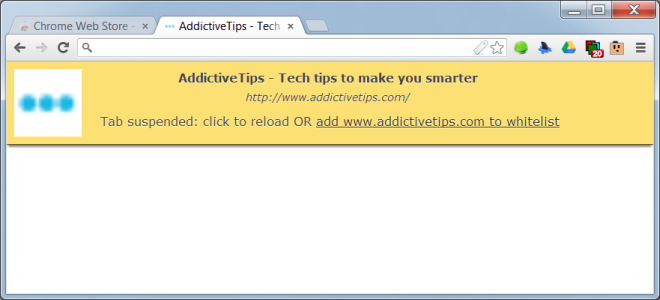
The Great Suspender’s settings allow you to manage your whitelist, set an inactivity time period after which all inactive tabs will be unloaded, and view a history of the tabs you’ve suspended. You can add as many websites as you like to the whitelist area, and they will not be suspended even if you ask the extension to unload them. The Great Suspender maintains your tab history (for unloaded tabs) on its own; you don’t need to enable it, and can visit it any time.
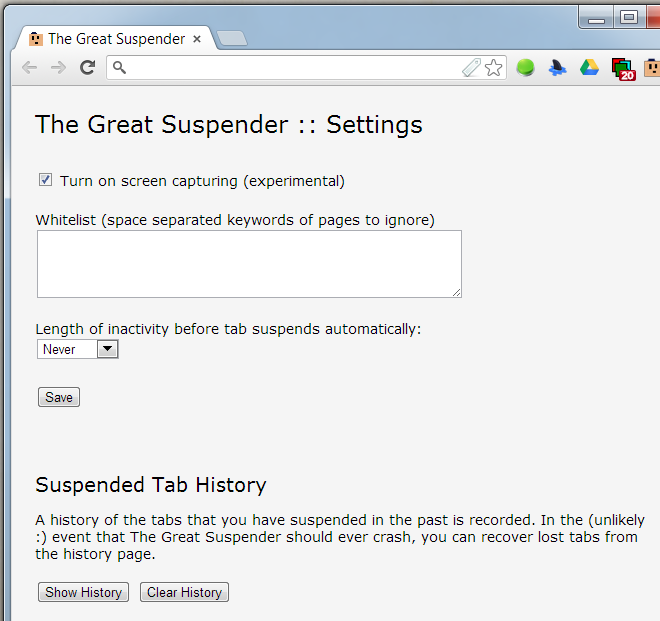
Compared to similar extensions available in the Chrome Web Store, The Great Suspender stands out because it lets you unload a tab any time you want, and you aren’t bound to wait for a timer to expire. Additionally, you can selectively choose to expire tabs, which other extensions don’t let you do. The history feature isn’t bad either, since it provides you a safety blanket in case the extension crashes while you have important tabs unloaded.
Install The Great Suspender From Chrome Web Store

I’ve been using this now for several days and am very happy with it. I’ve set it to suspend any tab after 5 minutes of inactivity. Upon return to an “inactive” tab, clicking on the page quickly restores the page fast enough even for my impatience. I would highly recommend this extension for those who use multiple tabs. This is excellent especially for those of us who leave a tab open as a reminder to read something later.
sounds cool to me