Temporarily Archive & Set Followup Reminders For Emails In Gmail [Chrome]
Reading all your new email messages everyday is a routine task that many do without any trouble. The real problem with email is remembering to reply to an important email or to follow up on one that you’ve sent. We’ve covered some reminder tools to help you manage follow ups. MailFred is a Chrome extension with the same purpose. It integrates itself in Gmail’s interface and allows you to schedule reminders for any received email. The reminder can be set for as early as 4 hours from the time it is set, to any future date. This is, of course, typical of such a tool; what sets MailFred apart is that when you schedule a reminder, the email itself can be archived, marked as unread, moved to your inbox, or starred. That is, you can choose to either keep an email out of your inbox until it is time to reply to it or follow up on it, or you can keep it marked as unread and in your inbox until you are finished with it.
MailFred will have to be authorized to connect with your Google account. You can allow or revoke access to your Gmail account from the extension’s settings. Once you’re past the setup stage, open an email that you want to set a reminder for. You will notice a bowtie icon next to the More button. Click it to view the options for scheduling the reminder as well as setting actions to be performed on the email once the reminder has been scheduled.
Reminders can be set for ‘later today’, which is 4 hours from the present time, for ‘Tomorrow morning’, i.e. the next day at 8 AM or for ‘Tomorrow afternoon’, i.e. 2 PM the next day. Other presets allow you to set a reminder for two days later, one week later, and two weeks later. The ‘On a specific date’ option allows you to set a reminder to a date of your choice.
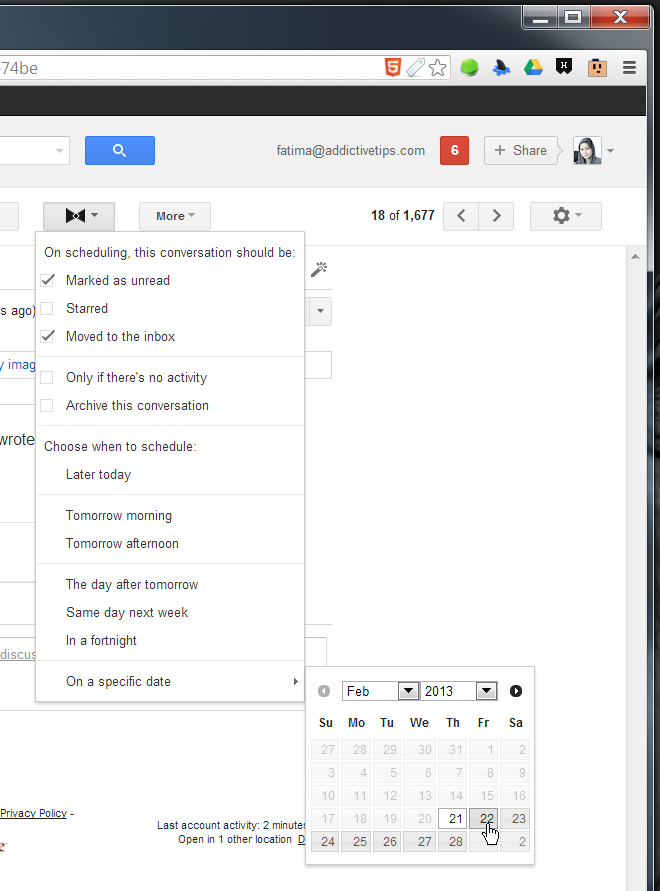
You will notice that there are other options above the reminder intervals; Mark as unread, Starred, Moved to inbox, etc. These options, when selected, will perform the associated function as soon as the the time for the reminder is set. Mailfred displays a desktop notification each time you set a reminder.
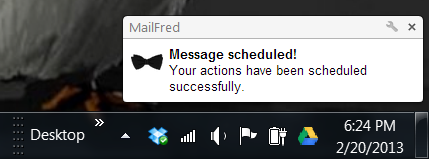
Mailfred is a simple email reminder, but it’s one that helps you reduce email clutter instead of adding to it. To put it simply, it’s an unobtrusive way to make sure you follow up on messages without having them crowd your inbox.
Install Mailfred From Chrome Web Store
