How To Temporarily Pause Emails In Gmail
Boomerang is a very popular browser extension. When it first appeared in the Chrome web store, it was a tool that let you schedule emails in Gmail. Since then, it’s added a whole slew of new features and continues to improve everyday. The latest feature that Boomerang has added is a Pause feature. It lets you temporarily pause emails in Gmail and Inbox by Gmail. You can set an outgoing message that will let people know your inbox is paused, and you can white-list senders who can get past the pause.
Temporarily Pause Emails
Install Boomerang in Chrome and allow it to connect with your Gmail account. Once installed, Boomerang will add a ‘Pause’ button at the top left in Gmail. It’s right next to the Mail dropdown, above the Compose button in Gmail. By default, mail is paused indefinitely, however, you can unpause it after a custom time period.
Boomerang is also available for Firefox, Safari, and Opera.
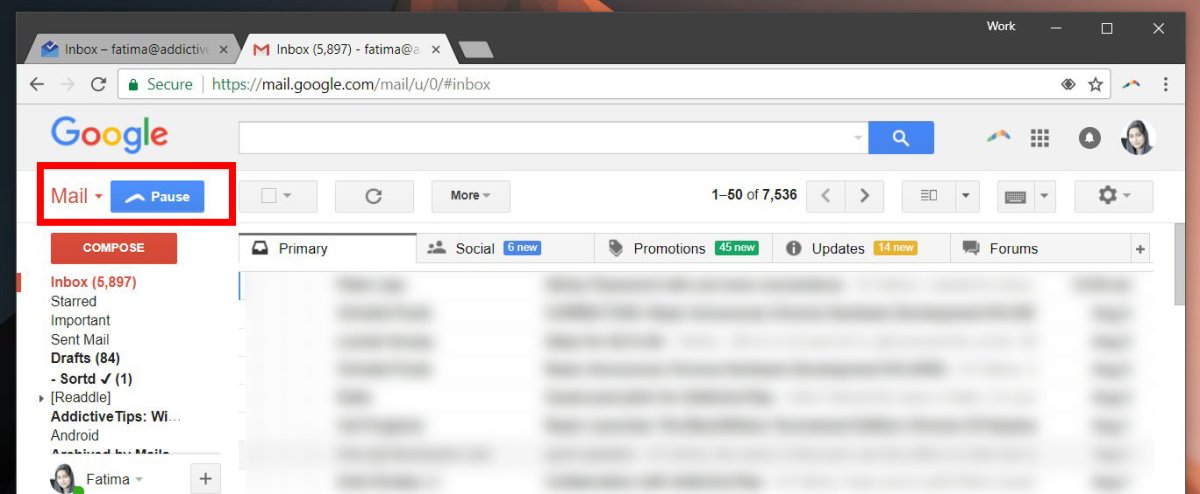
Custom Pause Period
When you pause emails in Gmail with Boomerang, a pop-up opens inside Gmail. At the bottom, enable the ‘Automatically unpause’ option. Click the dropdown next to it and select when you want your inbox to be unpaused.
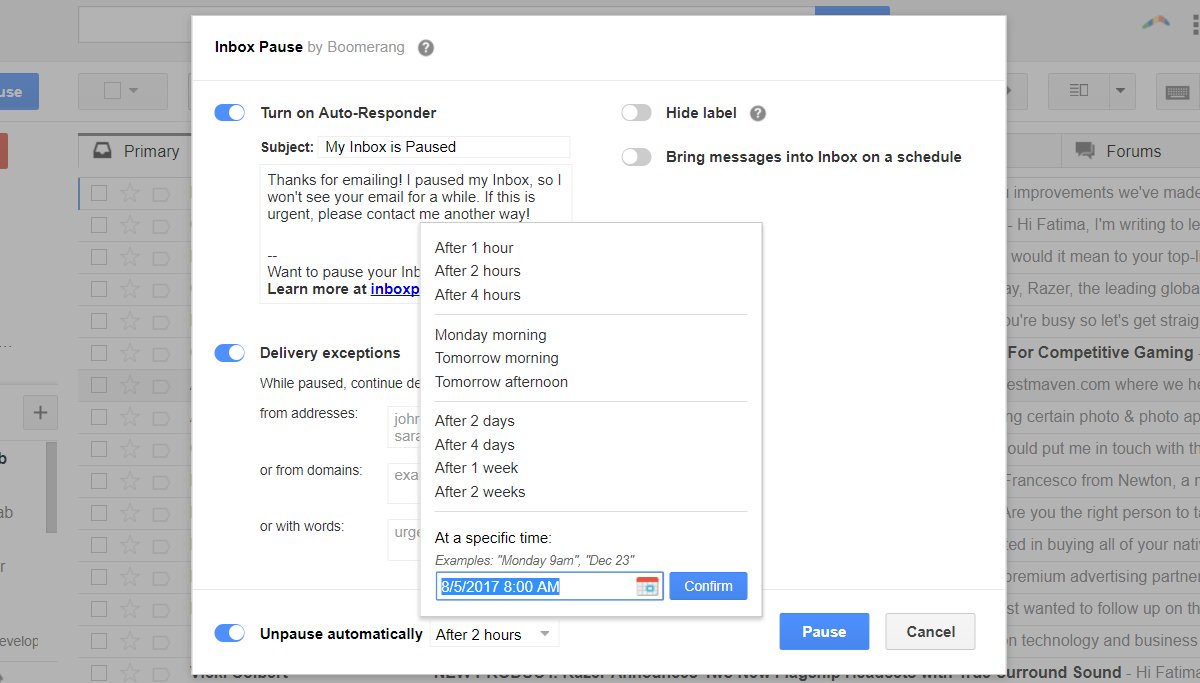
Auto-Response For Paused Inbox
When your inbox is paused, you don’t receive any new emails. People who do send you emails during this period expect the email to arrive and be read. To deal with that, Boomerang has an auto-response that is sent to anyone who emails you. You can compose your own auto-response message. Just click inside the Auto-responder text box and write your custom message. Alternatively, you can turn the auto-response off if you want.
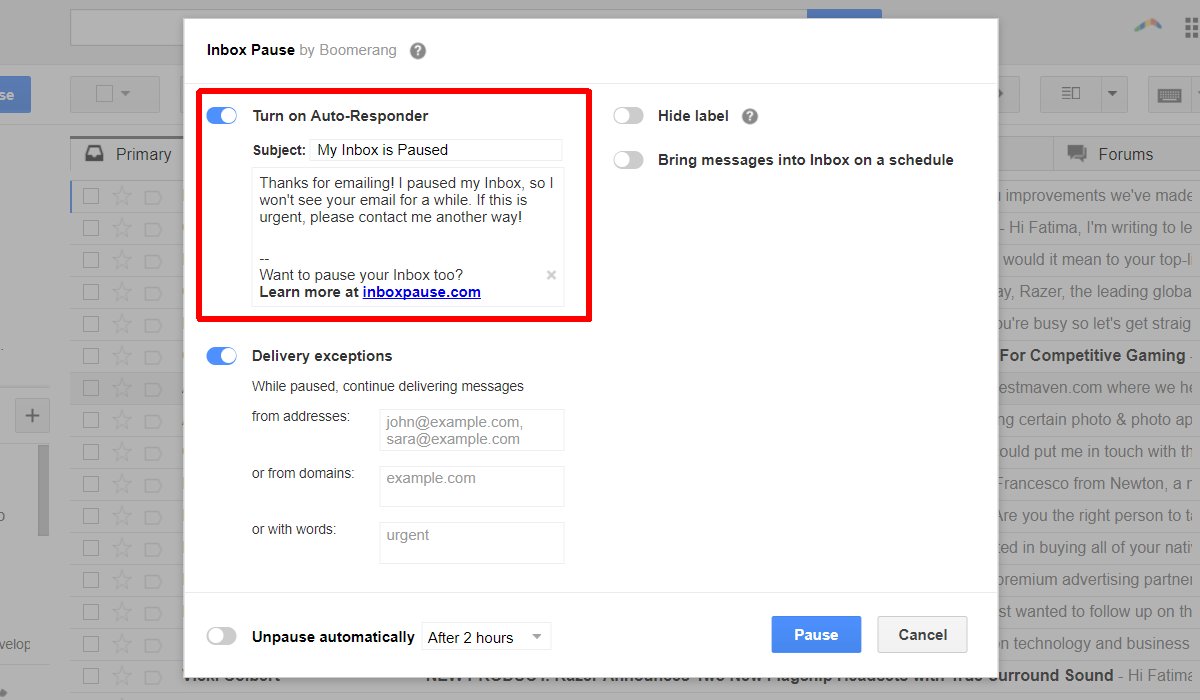
White-list Senders
Not all emails can be ignored even if your inbox is paused. Boomerang lets you white-list the important emails so that they still arrive in your inbox. To white-list a sender, enable ‘Delivery exceptions’, and enter either an email address, a domain, or a keyword. The domain white-list option can be used so that all internal emails from within your own company are still delivered.
It’s safe to say that Boomerang has thought of every feature users might need with the pause feature. You can unpause your inbox on schedule and make sure the important emails get to you while the less important ones are kept out. Pausing emails lets you focus on a task instead of worrying about or getting caught up answering them. Boomerang also has an option inside the Pause feature that lets you control the influx of emails. It’s called ‘Bring messages into inbox on a schedule’. It lets you define when email is allowed to arrive in your inbox. You can set multiple times for emails to arrive throughout the day.

Sounds great, but it doesn’t actually work for me. When my inbox is paused, incomming emails get labeled by Boomerang, but they still go to my inbox. Are you seeing the same thing?
I do have several of the Labs tools enabled, including Multiple Inboxes, I wonder if that’s why?
Or is a paid subscription required for Inbox Pause to work?