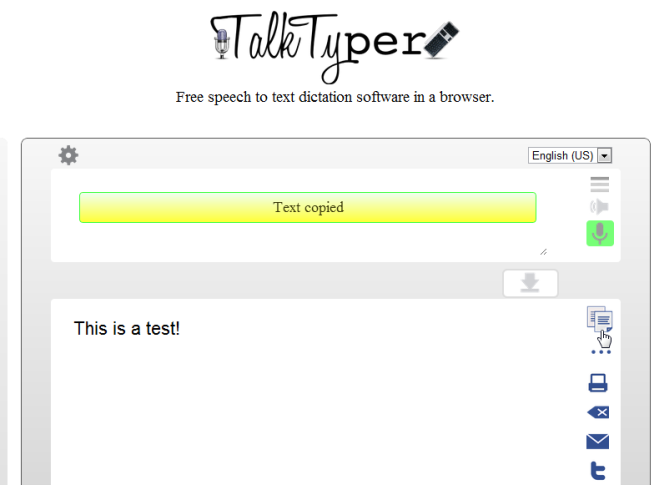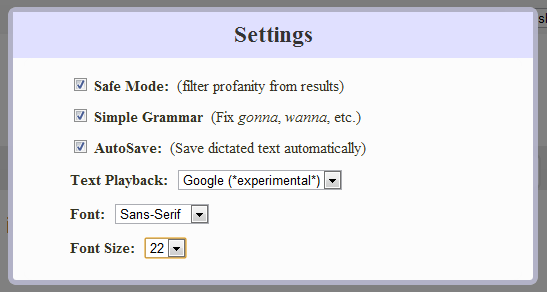TalkTyper Lets You Talk To Your Browser For Speech-To-Text Conversion [Web]
TalkTyper is an easy-to-use web application that allows free speech-to-text dictation right within your browser. The app provides speech recognition, making voice dictation available to you. It’s doubly useful, as not only speaking faster than typing, but also because the tool serves well for accessibility scenarios, or when you lack a good keyboard (or a position to use it, anyway). All you have to do is click a button, speak, and your dictation will automatically be transcribed in a matter of seconds. TalkTyper supports a number of languages, including French, Spanish, Turkish and Arabic, making it even more useful and practical for people from various linguistic backgrounds. More details after the jump.
To start off, click the microphone button and dictate one sentence at a time. TalkTyper will recognize your speech, and output text will appear in red color at the top of the page. If you want to hear it, you can click the Speaker icon, and if your speech wasn’t recognized correctly, you may click the Alternatives button to view other recognitions, or just try again. If the text is correct, click the arrow button, and it will be added to the lower box as accepted transcription.
Once the text has been added to the text field at the bottom of the page, you will be able to access Copy text to clipboard, Add punctuation, Print, Clear Text, Send an email and Tweet this text options. The copied text can then easily be added to your email, tweet, document, or anywhere you want.
The Settings allow you to enable Safe Mode, Simple Grammar and AutoSave options. In addition to that, you can change the Font Style and the Font Size from the drop-down menus.
TalkTyper can not only be a handy tool for people who suffer from disabilities like dyslexia or dysgraphia, but also be ideal for people who have to type a lot and wish to give their hands a rest.
Liked this app? You might also want to look through our showcase of web applications reviewed so far.