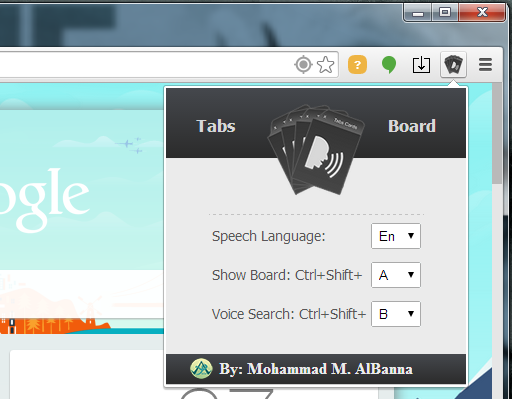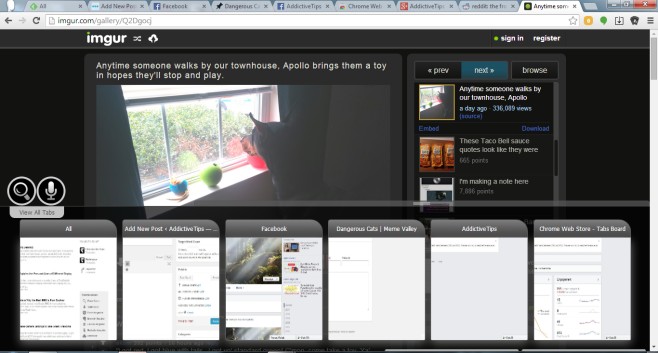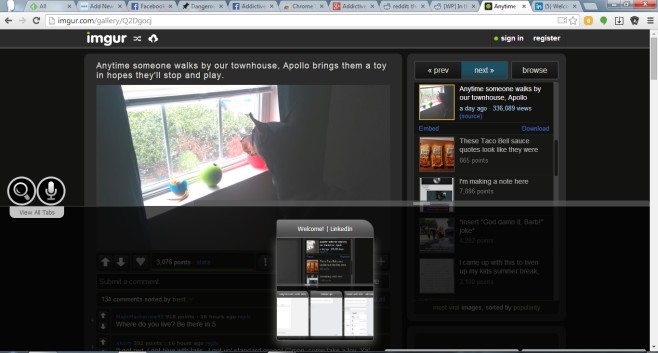Tabs Board: Search And Switch To An Open Tab With A Voice Command [Chrome]
Voice search integration arrived in Chrome quite a while ago and it is an excellent watered down basic version of Google Now. One of the many differences between Google Now and Voice Search on Chrome is that Google Now can launch apps installed on your device while Voice Search is simply what its name implies it is with no support for any other browser function. Tabs Board is a Chrome extension that helps you switch between tabs open in a window. It also lets you search for tabs by a voice command which is what sets it apart from other tab management extensions. Both the voice search and the tab switching overlay can be opened with a keyboard shortcut that a user can customize. You can search for tabs with either a voice command or you can search and select them using the mouse. The extension lists open tabs in an overlay at the bottom of Chrome.
Tabs Board adds a button next to the URL bar where you can select the language and customize shortcuts.
Hit Ctrl+Shift+A to open the overlay which will list all tabs. Each tab has a thumbnail and you can click a thumbnail to switch to the respective tab. The overlay has a search bar that you can use to search tabs and a mic button that you can use to invoke voice search if you don’t want to hit the Voice Search keyboard shortcut.
To bring up voice search hit Ctrl+Shift+B and speak the name of the website you want to switch to. Remember that the website must be open in a tab already. The extension identifies what website you wanted and picks it our for you from the other tabs. You still have to click the tab to switch to the website. If you have the website open in two or more tabs, the extension will pull them both up and you can select which one you want to switch to.
Besides being able to switch to a different tab, you can also close a tab from the close button at the top right corner of its thumbnail preview. To dismiss the overlay, you should simply hit the shortcut you used to bring it up. In order to ‘hear’ your voice commands, the extension will ask for access to your mic. Unfortunately, it doesn’t remember that you’ve allowed it access and each time you do a voice search, you will have to give it permission again. This is by far, the biggest shortcoming of the extension. It recognizes voice command accurately and with little to no delay.
Install Tabs Board From The Chrome Web Store