tabPreLoader Reloads Multiple Firefox Tabs Upon Session Restore
There’s no arguing the fact that Firefox is one of the most feature-laden and powerful web browsers around. But despite that, it does have some shortcomings that effect the user experience. One such hindrance is Firefox’s inability to reload your tabs upon restoring a previous session. Depending on your selected restore settings under Preferences, Firefox reopens your previous tabs when it restores the last session, or when you manually execute the restore operation via its pertaining button that pops up upon launching a new browser session, but only the titles and favicons of the webpages are shown, and one needs to manually click the tabs to reload the content. If you’re looking for a way to resolve this nuisance the easy way, Firefox extension tabPreLoader can be of help. When enabled, it automatically reloads all tabs immediately after the restore.
The screenshot below demonstrates the ‘Restore Previous Session’ option when you have it enabled under Preferences. This button appears only in the first tab when you launch a completely new Firefox session, and clicking it instantly opens all your tabs from last session.
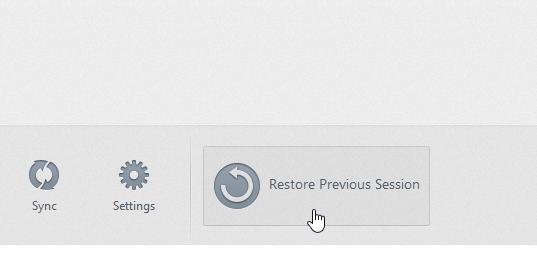
When it comes to the contents of the tabs, this restore feature does that only for the tab that was last open. To reload other tabs as well, you have to click on them one by one, meaning if you were previously running a heavy browsing session with a lot of web pages open, good luck clicking on them all to reload their content. tabPreLoader’s purpose is to take this burden off your shoulder, and doing the reload effort on its own. Setting it up is quite simple and straightforward, as all you need to do is install it; the extension takes care of everything else by itself.
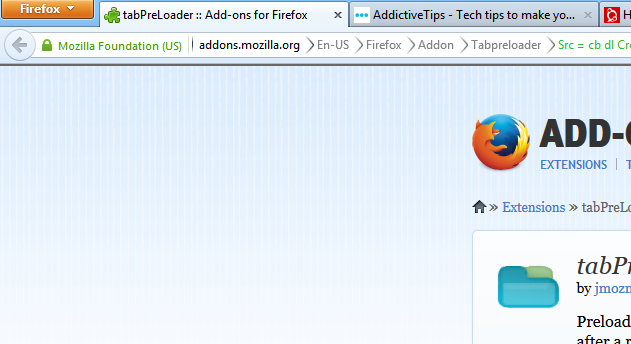
By now, you may have understood that the extension is fairly barebones, designed with a simple purpose in mind and having no complicated settings to configure. You can, however, specify the number of tabs to be preloaded that appear to the left and right of the active tab. To do that, head over to the Preferences screen of this add-on and look for the Left offset and Right offset fields. This is where you can enter your custom values according to your own preferences. You can also remove or disable this extension from here if you want, as well as toggle Automatic Updates to On, Off or Default.
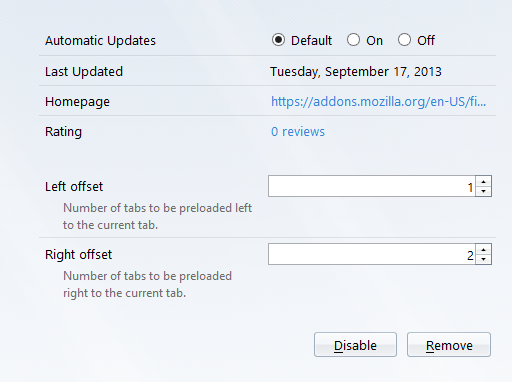
All in all, it’s an excellent extension for quickly reloading the content of all your tabs from your last browsing session without having to manually restore individual tabs.
Install tabPreLoader for Firefox

This is function already built into Firefox and just has to be activated by checking a box under “options” “tabs” thus making this redundant.
Does what it says.
I’ve preloaded 58 tabs. No errors. No warnings. No problems.
Thanks for this post, this add-on was really helpful.
What are those arrows instead of slash in your url bar ?