Tab Colors: Highlight The Four Most Important Tabs You Have Open [Firefox]
Tab management is one of the struggles that modern browsers come with. Add-ons and extensions exist to help make it easier and it can be argued that Firefox users have a slightly better time with it compared to Chrome users since Firefox has native tab grouping. Tab Colors is a Firefox add-on that lets you mark your four favorite tabs in one of four colors. The point is to make those four tabs easier to find from the fifty other you have open. The color highlight is easy to spot from a line of tabs and switch to without having to try and read the title of the page.
Tab Colors gives you four colors to choose from; red, blue, green, and yellow. A color can be assigned to one tab only so you can never have two red tabs or two blue tabs. To assign a color to a tab, right-click the tab and select one of the four colors to assign to it from the context menu. When the tab is selected, the color is in the background and not very nice to look at.
When you select a different tab, the highlight becomes more obvious to spot and is aesthetically pleasing to look at. The highlight also plays nice with the favicon though at times you might have to be a little careful which colors you assign to a website.
On to the cons of the add-on; it seems it can only be used in a single window. If you open a second window, you will not see the highlight options when you right-click a tab. This might be a restriction imposed by the add-on so that users are forced to keep all important tabs in a single window (along with the other 20) and open any additional tabs in a new window. A user might want to have two important tab in one window, and two in a second so perhaps the freedom to choose should be there.
Tab Colors adds a visual cue that helps identify which website you have open in a tab so even if the title is no longer visible due to tab spill over, you can still find the one you’re looking for.
Install Tab Colors For Firefox
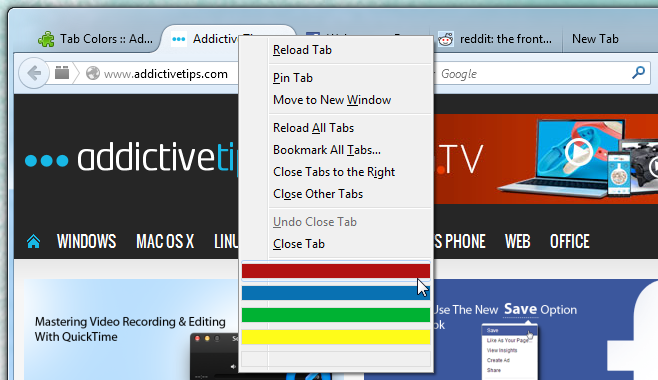
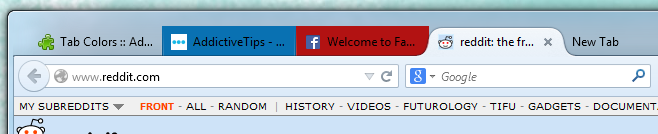

Anyone know of a Chrome extension that does this?
As far as I know, it isn’t possible for an extension to modify tabs like this in Chrome. One of the benefits to using Firefox is the amount of control it provides.
That is correct. For me the lack of double click on tab to close them for Chrome is a gigantic pain in the ass.