Sync Visited Reddit Links & Unviewed Comments Count Between Browsers
Work breaks may involve a quick walk to grab lunch, a short power nap, or a small browsing session on Reddit. The great thing about Reddit is how you can browse it all you want while at, and by the time you get home, there will be new stuff on the front page. The bad thing is that most of the links you viewed earlier won’t have gone too far down the line, but it will be hard to tell which ones you’ve visited, if you use different computers at home and at work. Synccit for Reddit is a web service that works through a browser extension to sync your visited Reddit links history between browsers and mobile devices and through the ‘reddit is fun’ Android app. In this post, however, we’ll only be focusing on inter-browser syncing. All you need to do is create a free account with the service, add the different devices on which you want your Reddit history to stay synced, install the extensions on the devices, and you’re good to go!
Install the Synccit for Reddit extension on each browser that you want to sync your history on. Then head over to Synccit and create a free account. Next, add your devices in the ‘Manage Devices’ tab on Synccit. As you add each device, it will be assigned an auth code that you will need to enable once when you visit Reddit.
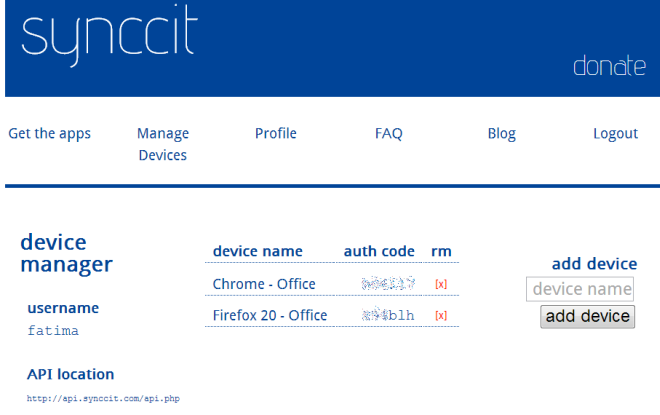
Head over to Reddit now. Instead of the usual list of links and top submissions, you will be asked to enter your username and an auth code. Depending on the browser you’re using, enter the relevant code and your user name. Click ‘Save’ and the page will reload with the front page of Reddit being displayed normally this time. You can now start browsing and the extension will work in the background.
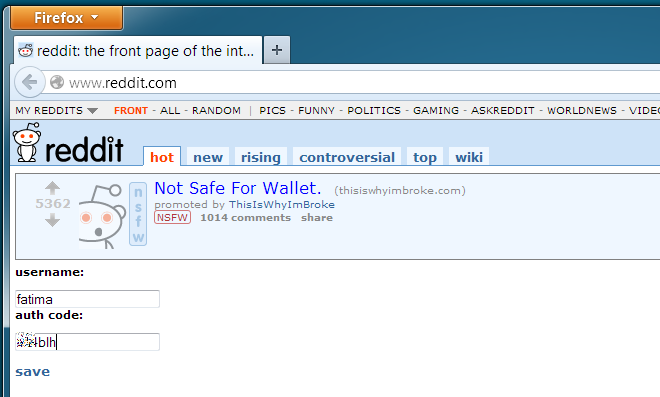
When you switch to a different computer or browser, you will have to sign in again, the same way as you did before. Upon signing in, any links that you have visited from your other connected browsers will start appearing as visited links now.
Durng our testing, we found that the extension works great, but it is best to install the extension, add all browsers, and sign in to them at least once before you start browsing, as the history syncs more reliably this way. There doesn’t appear to be any way to sign out though. Also, you should keep your user name and auth code secret, as anyone can use it to sync your Reddit history. Should you end up revealing it to someone by mistake, you can always sign in to your Synccit account and remove that device. You can find a whole list of other useful extensions for Reddit here.
Install Synccit For Reddit Firefox Add-on
Download Synccit For Reddit From Chrome Web Store
