Switch To The Simplified Version Of Wikipedia If Your English Isn’t Strong
Wikipedia has versions for several different languages but there is no denying the fact that a majority of its content isn’t available in all the languages it supports. The English version has the largest volume of content and often an article that is available in multiple languages will have a better version in English. You can use Google Translate to read an article if English isn’t your first language but the translation isn’t always the best. If, however, you can read and understand simple English you might try switching to the simplified English version of an article to make it easier to under. Wikipedia, the English version has a simplified version that you can access with a simple change in the URL.
If you’re on the English version of Wikipedia, the address in the URL bar will start with ‘en’ and should read;
en.wikipedia.org
If instead, you visit;
simple.wikipedia.org
You will get the same article in simplified English. If you’re taken by default to the local version of Wikipedia for your region, you can edit the regional domain and change it to ‘simple’. For example, if you see ‘de’ preceding the domain name, replace it with the word ‘simple’ and load the new page.
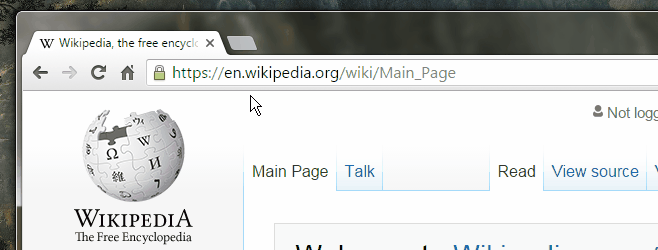
This trick isn’t always going to be helpful. Wikipedia isn’t written using a dense and complicated vocabulary and the simplified version will only clear things up to an extent. It requires you have an understanding of the English language to some extent. If all else fails and you need access to the information, try putting the simplified version in Google Translate.
