Super Drag Speeds Up Browsing In Firefox Via Drag & Drop Actions
Super Drag is an excellent Firefox add-on that lets you easily and instantly choose the way links are to load for any website, with simple drag and drop. That is, instead of opening a link or interacting with text and images the conventional way, if you drag them a bit off their position, a command panel is presented, from where you can quickly open links in the foreground, background, or the same tab, submit highlighted text as a query to search engines, or save images to local storage. The extension works just about anywhere on the web as long as there is a clickable link on the page. Details to follow.
The extension doesn’t require a restart, so you can start using it as soon as it is installed. Here’s how you use it: when you need to perform on of the aforementioned actions on a link, simply drag it a bit off its position in any direction, and Super Drag’s command panel appears right beside the mouse cursor.
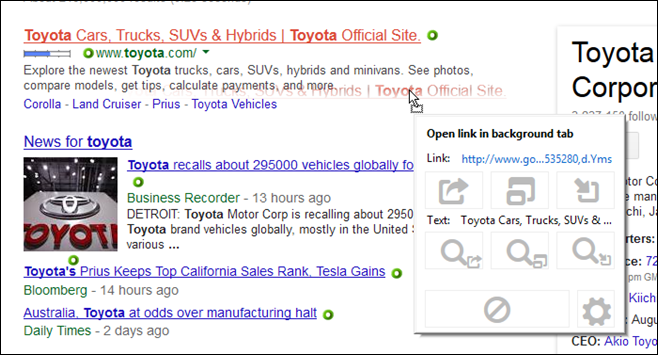
Here’s the list of actions that you can perform:
- Links can be opened in background, foreground or current tab.
- Text can be searched in background, foreground or current tab.
- Images can be opened in background or foreground tab or saved to local storage.
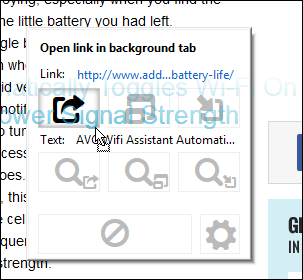
Items can be searched across all search engines added to the Firefox Search bar. When you let go of your mouse over one of the search buttons (background, foreground and current), a small context menu appears, allowing you choose your preferred search engine.
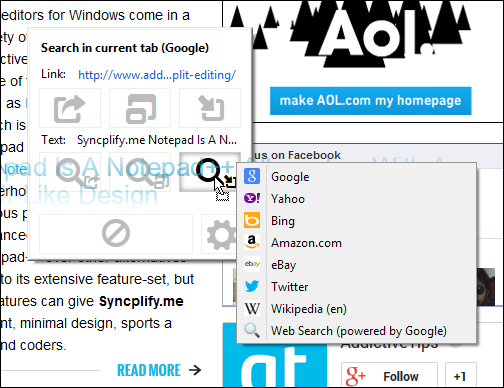
The extension offers quite a few customization options as well. From its Options window, you can, for example, specify the default action that is to be taken whenever you release the mouse button after dragging an item. You can specify different default actions for links, search and images.
You can also customize the offset position of the command panel itself, that is, the distance in pixels between the mouse cursor and the panel, along with some new tab behavior settings.
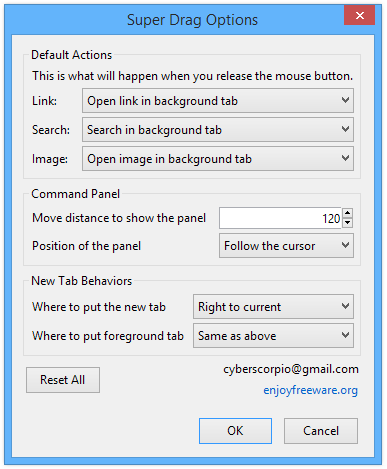
The main purpose of Super Drag is to add speed and convenience to your web browsing experience. It reduces mouse clicks and movement considerably, giving you more time to consume the content while reducing the time it takes to navigate.
You can download it to your browser from the link provided below.
Install Super Drag for Firefox

“Easy DragToGo+” does more than this….