Stream All Activity In A Chrome Tab To Any Device Or Browser
Good screen sharing solutions are hard to come by. Even if you are familiar with a really great app for this purpose, it’s likely it might not be installed on the system you’re using. At times like this, a browser extension that lets you stream your screen to another system is possibly the quickest solution you could hope for. Dead Simple Screen Sharing is a Chrome extension that allows you to stream the tab or web page you’re looking at to a device that sports a web browser. This means any device; even a Symbian phone (in theory) should be able to receive your browser’s broadcast, though nothing can be said of the quality or stability of the video stream. The recipient need not have the extension installed, of course.
Dead Simple Screen Sharing adds a new button next to the URL bar. Click it to connect with the extension’s background service. Once connected, an ‘On’ badge appear on the extension’s icon. Click it again and it will give you a link to share with the recipient. A ‘Disconnect’ button at the bottom of the popup allows you to end the connection.
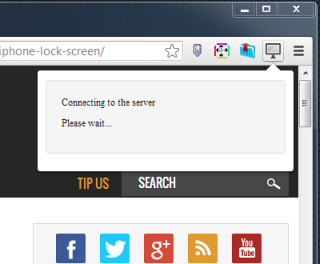
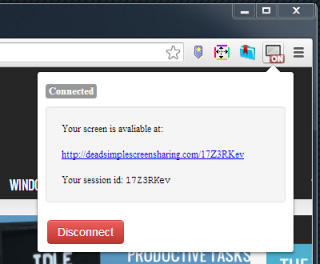
The link allows the recipient to view whatever you’re viewing, though it only streams the tab that you created the connection in.

The only problem with this extension is that of stability. To begin with, it takes a long time to establish a connection. Once the connection is established, and the link is shared, it takes an equally long time for it to show anything to the recipient. For a considerable amount of time, it indicates that there is no connection. Users with little patience might just mistake the extension for a dud.
Besides this, the extension itself seems to be a tad unstable currently. In over an year’s worth of testing extensions daily, this is the first Chrome extension to have crashed for me. At one point, it took hostages, i.e., crashed another extension that had otherwise been working perfectly and silently in the background for months.
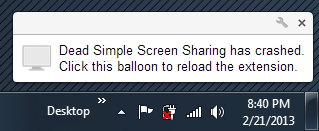
In a nut shell, Dead Simple Screen Sharing is what you should use when you need a quick fix. In its current state, it can’t really be considered a default solution. Once a connection is established, however, it works fine. Changes take time to reflect on the receiver’s end and the size of the browser window that you activate the extension in will determine what size it will display for the recipient.
Install Dead Simple Screen Sharing From Chrome Web Store
