Stop The ‘Sign In’ Tab From Opening Every Time You Launch Chrome
Syncing is a very popular, and exceptionally useful feature in Chrome that lets you sync your browsing history, bookmarks, autofill data, and even apps and extensions to any Chrome browser that you sign in to. The Sync feature is available on both desktops and mobile apps. All you need to sync your settings and information is a Google account. On the desktop Chrome insists, very forcefully, that you sign in and sync your information. For private systems, the sync feature is absolutely great but if you’re ever using a computer that isn’t exclusively used by you signing in might lead to your information being seen by someone else. You might want to avoid signing in under the circumstances. There’s also a chance that you don’t find the feature useful at all in which case Chrome persistently asking you to sign in every time you open the browser may be more than annoying. Here’s how to get it to stop.
Getting Chrome to stop asking you to sign in every time you launch it is easy. The only reason it doesn’t stop is because out of habit, we dismiss the prompt by closing the tab instead of responding to it. To stop Chrome from bothering you repeatedly, scroll down the page when you’re prompted to sign in and just click ‘No thanks’. Chrome understands that and it will not prompt you again to sign in.
If you ever do need to sign in, you can go to the Settings page and do so. This is simply to stop the nagging tab from opening when you’re just trying to open a link.
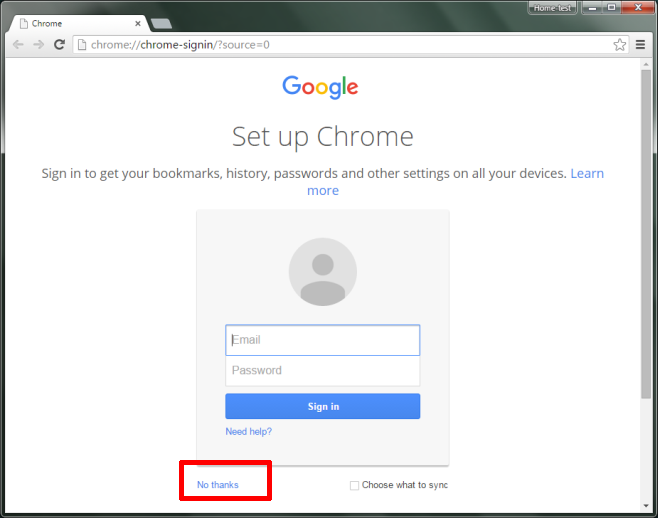

This is broken and no longer works. I guess I’ll have to keep Google-ing for another solution,
this doesn’t work anymore
I’m so sick of all of this b*llsh*t. If I wanted to sign in I would have gone to your page and signed in. I want my browser to open up to a home page for searching. F*CKING ALWAYS!! On new tabs, first launch, F*CKING ALWAYS!! As do 99% of the people on the internet. You would think that the geniuses at Google, and yes quite a few of them are actual geniuses from Stanford and the like, would figure that out. I don’t want to sign in, nor do I need to search. I don’t want your annoying B*llsh*t following me all about the web because I was dumb enough to “Sign In”. F*ck off once and for all!! Permanently!!
The new way (as of July 2016) to get rid of that damn pop up window is to go to Chrome, Preferences. Then click on Extensions and delete those mofos. I don’t use Google Docs or Google Play so I really don’t care if they are missing from my browser. If they are enabled, it prompts the browser to get you to sign in to use the apps/extensions.
Thank you Kerry, it worked for me!
Thank you! Worked for me 🙂
delete which mofos? I use extensions written by myself and others. Are you saying that I cannot use extensions unless I log into Chrome?
Kerry u saved my life 😀
So I was meddling around with this and found out how to disable this nagging tab. it’s still impossible to do without Google account. Fortunately blank account will suffice. Simply log in, then use “Disconnect account” in Settings. Then clear history, cookies etc. The nagging tab finally stops appearing. So far I have not indentified any single setting that will do this, so it’s probably a combination of settings.
This does not work anymore. There is no “No thanks” or “Skip” or “Not now” link anymore.
In other words “give us your data”.