Sticky Notes Collector: Sync Website Specific Notes Across Computers [Chrome]
Note taking apps or rather note taking extensions are both abundant and popular. Some have web services working at the back end while others store notes on your local drive. Sticky Notes Collector is a Chrome extension that lets you take notes and saves them on your local drive. The extension has a dashboard and each note you take is assigned a color when it is created. The colors help categorize the notes and clicking a note opens the website it was created on. The note is duly loaded on the site. While the extension stores notes online, it also gives you the option to sync them across different computers with your Google account.
To create a note, open any URL and click Sticky Notes Collector’s button next to the URL bar. The blank note takes a little time to load. Each note has a title and a body. To assign a color to the note hover the mouse over the little drop at the bottom right and select which color you want to set for it. By default, each note is assigned the grey color. To cancel the note, click the little close button at the bottom right.
To access Sticky Notes Collector’s dashboard, right-click the extension’s icon and select Options from the context menu. The options are divided into two tabs; one for the dashboard and one for customizing the default color that is assigned to a new note. It has a tile and a list layout for displaying the notes, and you can also search a note by typing its title or a part of its body in the search bar.
Click a note and it opens as an overlay on the dashboard. If you click the URL at the top right of a note, it will open the website and load that particular note. The note does take considerable time loading and considering its coming from your local drive, it shouldn’t be taking this long. In stark contrast, Dashnotes, reviewed earlier this month is really fast. To sync your notes across computers switch to the Options tab. and sign in with your Google Account.
Sticky Notes Collector is well thought out in terms of features and the ability to sync across computers is definitely one that we don’t see often enough with note taking extensions. It does need to be optimized so that the notes can load faster. An option to to group notes by website or domain would be welcome too.
Install Sticky Notes Collector From The Chrome Web Store
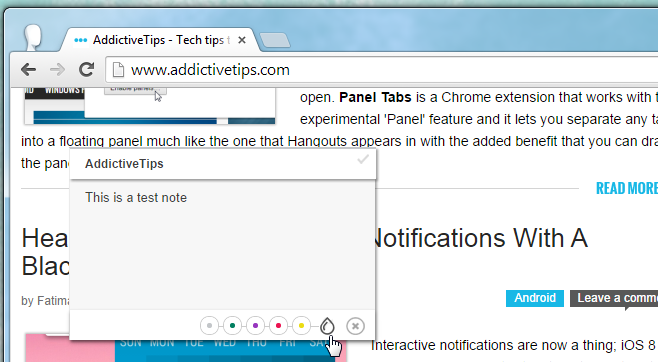
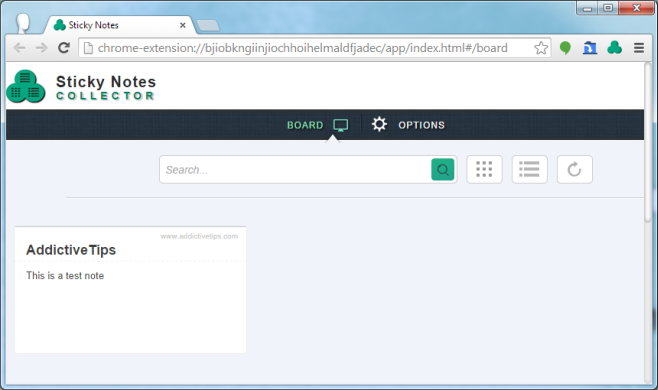
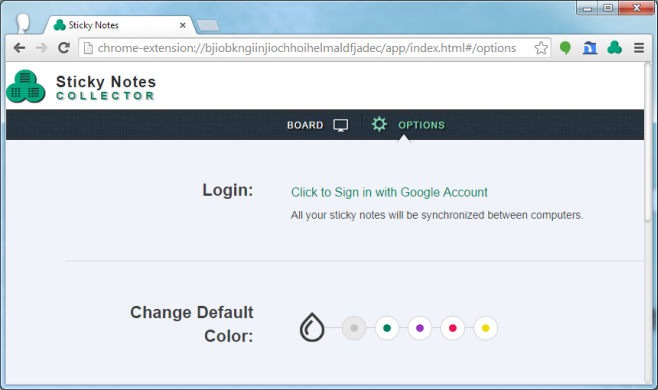

App is down. Chrome says extension is corrupted.