StartHQ Is A Chrome New Tab Page Replacement That Helps You Discover Web Apps
Although Google Chrome’s default New Tab page works well in the first place, at times Google makes changes to it that aren’t welcomed by everyone. Fortunately, there are many extensions extensions out there that can completely revamp your New Tab page, and we have covered some of the best ones in our list of 10 great New Tab page extensions for Chrome. StartHQ is another handy one that turns the New Tab page into a Speed Dial-esque canvas. It’s similar to the default New Tab page, but with the added ability of discovering great web services from the extension’s own curated list, and also checking out and pin the services your friends are using. Read on for more details.
When installed, StartHQ asks you to specify your email address to sign up with service. Signing in with an account alllows your friends (who have the extension installed) to see what what type of apps you’re using in StartHQ, and lets you see the ones they’ve been using. To create a new account, enter your email when asked and click Sign Up, upon which an activation email is sent to your email. After clicking the confirmation link from that email, you’ll need to specify your username and password credentials to complete the process.
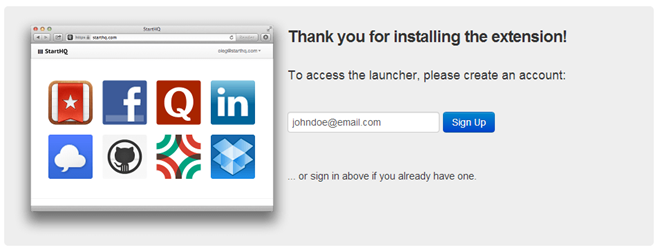
The extension comes pre-packaged with speed dials for a few popular services pinned to it, including Google Drive, Gmail, Dropbox, Facebook, Twitter and LinkedIn. The interface carries a navigation bar at the top that contains a search field for quickly finding your desired apps from the service’s directory, a user dropdown for accessing your account, and a gear button for the extension’s settings. The miniscule buttons at the bottom allow you to navigate among Launcher, Organization and Directory areas.
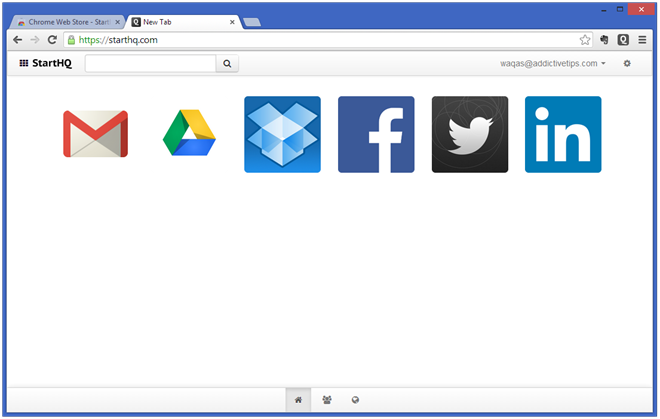
The Organization section lets you view pinned speed dials of other users, as well as invite those who aren’t using StartHQ via email. Though the most interesting bit about StartHQ is the Directory section, which houses over 1200 web apps covering a wide spectrum of genres including productivity, music, social media, academia, collaboration, development, infrastructure, administration and many more. The URL and category of each web app is also displayed beside its name. Clicking any item from the list brings up a description page, from where you can pin it your launcher.
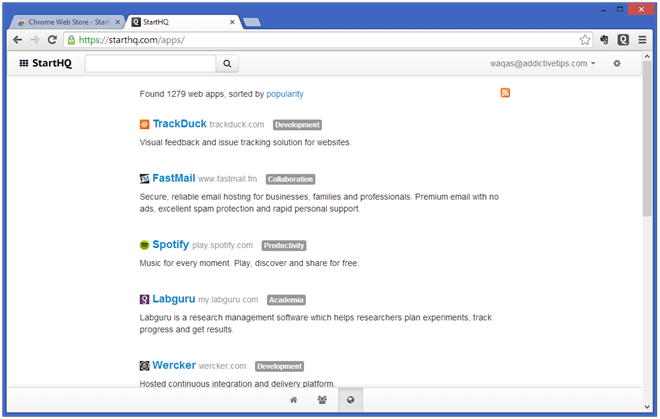
StartHQ displays each web app’s rating as well as a succinct summary about what the app does. You can also browse relevant alternatives to find more similar options that may better fit your needs. To pin the select app, simply click ‘Add to Launcher’.
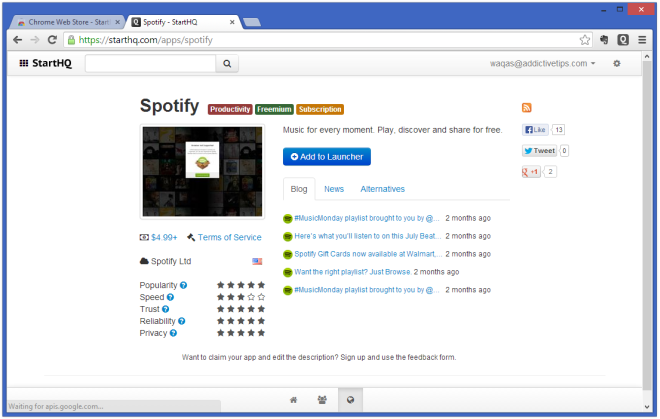
Besides adding what’s already available in the Directory, you can also add custom websites to the launcher. To do that, click the StartHQ logo in the navigation bar, click the (+) button when it appears, and specify the details such as the web app’s name, link and a custom image URL (if any), followed by clicking the Add button.
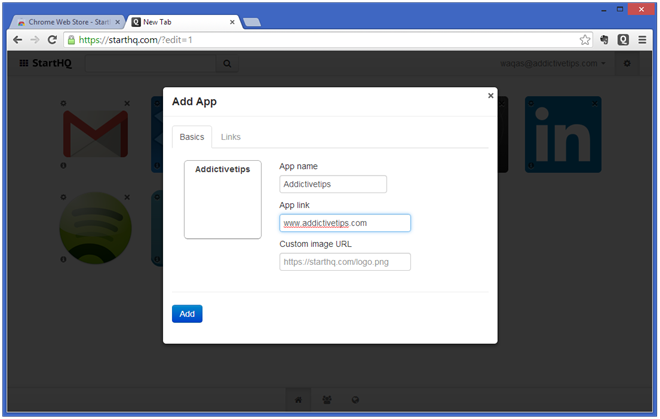
StartHQ is a great New Tab page alternative for Chrome that’s clean and simple, and helps you discover all sorts of web apps for different purposes. The extension can be downloaded and used for free from the following link.
Install StartHQ from Chrome Web Store

So, it’s a new tab page with promoted stuff?