Remotely Manage Your Android Gallery From Chrome With SnapPea Photos
We’ve covered quite a few tools that let you move files between your phone and your desktop. What most of these apps do is let you transfer photos over the same Wi-Fi connection. The point is to be able to transfer files without needing to connect your phone to your computer via a USB cable or Bluetooth. SnapPea Photos is a Chrome extension with an Android app that collectively work to let you manage the photos on your Android device right from your browser. The operative word here is ‘manage’, since you won’t just be copying files from your phone to your computer, but will also be able to rotate and delete them.
Install SnapPea Photos on both Chrome and your Android device. You don’t need to create an account to use the service; instead, the Android app will give you a passcode, that you will need to enter into the Chrome app to connect to the device.
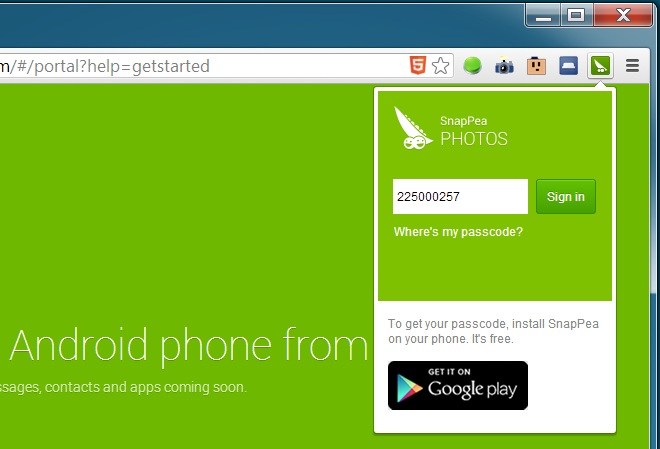
Once the connection has been established, clicking the SnapPea Photos button next to the URL bar will load all the pictures on your phone in a small popup. The images will take time to load, depending on how many there are in your Gallery. A small eject button at the top of this popup will disconnect your phone from the extension.
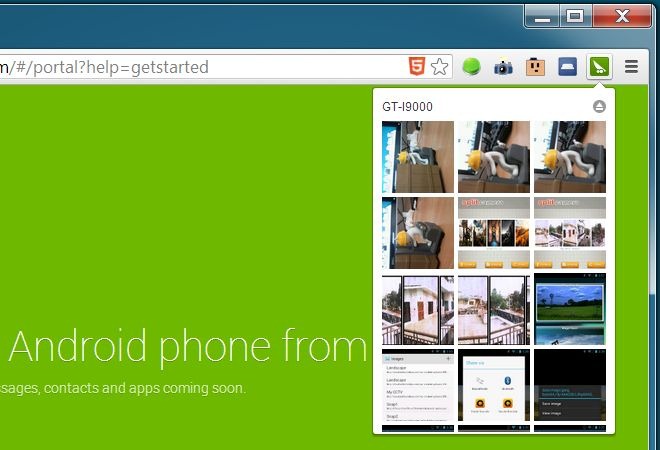
Click any of the images and it will open in a new tab. The image might take some time to load and once it has loaded, you will notice a drop in the picture’s quality. The good news is that even though the preview might not be as sharp as the original image, downloading the image gives you the unmodified one at 100% quality as per the capabilities of your phone’s camera. You can move through the images using the right/left arrows. Buttons at the bottom of the image viewer will let you start viewing the photos in a slideshow, rotate the one you’re currently viewing, delete it from your phone, and download it to your computer. All photos can also be selected and downloaded in bulk.

SnapPea Photos is different from other similar apps because it’s meant more for managing the images, and transferring them to your PC – though possible – is a secondary feature rather than the focus of the app. It’s a great way to show photos from your phone to others on a large screen.
The extension is fairly fast but downloading can be slightly buggy; we had to make a few attempts before the image downloaded during our testing. The rotate and slideshow feature work very well though.
Install SnapPea Photos From Chrome Web Store

Kai from SnapPea here–thanks for the review!
I also wanted to share a little background on why we built SnapPea Photos: we were tired of having photos stuck on the phone, without an easy way to access them on the computer. We found lots of people shared our frustration, so we built something to fix it.
It’s a better solution than emailing photos to yourself. And it’s lighter and faster than installing software, connecting via USB, or uploading to the cloud.
We hope you like it, and welcome your suggestions on how to make it even better! We’re about to release an update that’ll speed up loading, and we’ll be sure to fix the problem with inconsistent downloads mentioned in the article.
the app should not be limited to same wifi network, why don’t you give the access from anywhere in the world if some one wanted to to see and download their family & friends pics they can have it seamlessly.