Skip Permissions & Allow Video Players On Any Website To Go Full Screen [Chrome]
Media players embedded on websites all have a full screen button which expands the media player so that it fills up your entire screen. Each time you allow a media player to go full screen, you’re basically allowing the website it’s embedded on to go full screen. It can get annoying because most websites will use Vimeo, YouTube, or on the rare occasion DailyMotion to embed videos and these are all websites whose media players we have already allowed full screen access to. Just because the video is embedded on a different site, Chrome asks us to permit the website to go full screen even if the media player is that of YouTube. If the ‘Allow Fullscreen‘ message bothers you, here’s a simple way to turn it off.
Be warned that this will allow any and all media players on any website you visit to go into full screen mode when you click the button. You will not be asked to allow or disallow it. Go to Chrome Setting by clicking the hamburger menu button at the top right. Click Show Advanced Settings and under Privacy click Content Settings. Look for the Full Screen option and click the Manage Exceptions button. You can alternatively just write chrome://settings/contentExceptions#fullscreen in the address bar.
Here you can see a long list of websites that you’ve allowed full screen access to. Select any one of the entries and edit it to;
*://*/*
The entry you edited will no longer appear in this list and that’s the tell-tale sign that you’ve successfully edited the list. Be warned there is no way to reverse this without resetting Chrome so don’t do it unless you’re ready to make the commitment. You can revert it by resetting Chrome however that will result in all cookies, themes, the default search engine, the new tab page being reset among other things. Your extensions and bookmarks will remain untouched.
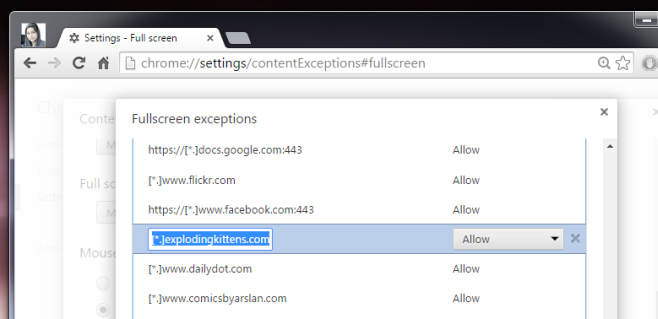

This is really a good read, it is worth the click too.
So how do you get Chrome to let you edit the hostname? It won’t let me do anything. This massively annoying bug (it’s only a security feature for those who are surprised when they ask a video to go fullscreen and then it does) is royally p***ing me off. Is there a database file somewhere that I can edit with, say, sqlitestudio or something? Thanks.
Edit: PS: I’m running Mac OS X 10.7.5 (Lion).
What’s even point of not allowing fullscreen videos in the first place? I see some sites doing that and it scretches me head.
It’s going to be one of mysteries I will never know.
THIS CAN’T BE EDITED ANYMORE
I’m on Windows 8 and unable to edit the Fullscreen Exceptions. I can’t edit the Hostname pattern or the the actual exception itself. Nothing is editable.
Did you find a fix?
This hack doesn’t work for Chrome running on a Windows 10 PC.
What if there are no entries to edit? How to create a new exception?
The same happens to me. This popup is annoying D:
Been driving me nuts for months. Thank you!