Set Reminders For Unreplied Emails In Gmail With Notifus For Chrome
Emails are one of the first things we attend to when we start work in the morning, but reading all the new emails for the day isn’t the only thing one has to do; answering emails and following up on previous ones is important too, and that’s often difficult because there’s always so much to follow up on. Notifus is a Chrome extension that acts as an alarm clock for unanswered emails. When you compose an important email or one intended for someone who is highly unlikely to get back to you on time without sufficient nagging, you set a reminder for the email. The alarm can be set for a minimum of 1 day and a maximum of any number of days. Repeat reminders can be set at the time of sending the email as well.
Notifus adds six buttons to the Compose email view, one each for setting a reminder for 1-6 days and one for adding a custom number of days. The buttons act as send buttons too, so click them only after you have composed, proofread and added attachments to your message. To set repeated alerts, click the “Send & 1D” button. The alerts notify you if the email hasn’t been replied to at the end of the time you’ve set, i.e., if you email someone on December 24, 2012, and set a two day alert, the extension will notify you of the pending reply on December 26, 2012. If you’ve already received a reply, the alert will deactivate on its own.
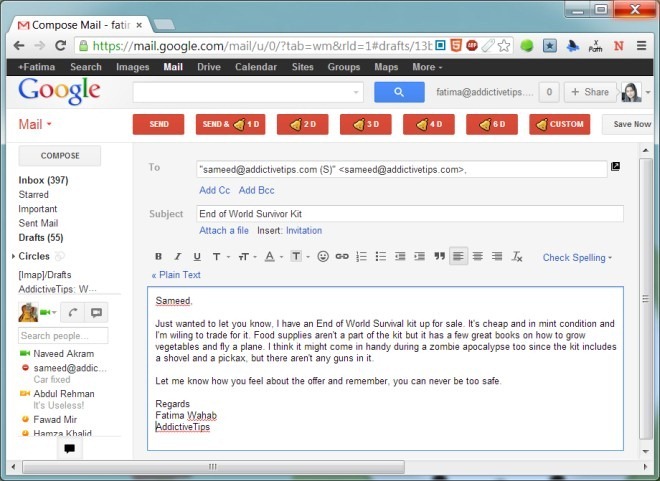
The first time you use Notifus, you will be asked to authenticate your account and create a password for it. It takes less than a minute, since your email address is already there.
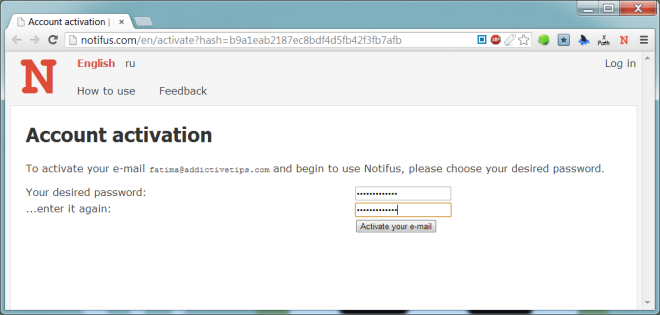
Once set, Notifus shows a timer when a message is open. You can remove the alert you’ve set by clicking the cross that appears next to it.
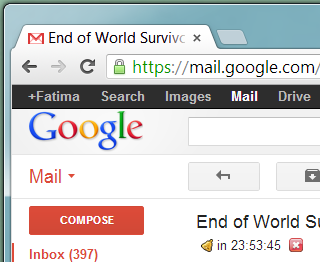
Notifus is useful but needs improvement. At present, alerts and timers show up only when you have a particular message open, and not when you are in the inbox view. The logic behind it that you shouldn’t have to worry about these messages since even if you archive them, the alerts will actively keep track of them. Despite that, some users might prefer to have a cursory look at how many of their emails have not been unanswered. The alert is a good backup in case you forget about an email, but knowing just which tasks are still pending would be a huge help. The alerts can only be set in number of days; adding support for specifying the time would also be great. Overall, Notifus is good to have around as a safety net. Do note that it currently does not work on the new Gmail compose view.
