Scrobble Your Music Preferences From Fourteen Services To Last.fm
With the large number of music streaming services and radio stations available online, you no longer really have an excuse for not being able to find a good song for a particular mood or moment. From popular services like Pandora to relatively lesser known ones like we7, music that suits your taste is pretty easy to come by. If you have your music preferences spread out across different services, perhaps you’d like one service to rule them all. Since all online radio services have their own way of finding songs for you, you might want to try something different like channeling your all preferences together into just one service. scroblr is an extension available for Chrome and Safari that lets you scrobble songs from one of fourteen services to Last.fm. It supports SoundCloud, Google Play, Amazon Cloud Player, Turntable.fm, AccuRadio and many more.
scroblr adds a button bearing the Last.fm logo next to your Omnibar. You will obviously need a Last.fm account and log in to it from the extension in order to use it but first, head over to the extension’s options to configure the services it supports. You can select the ones it will scrobble from and uncheck the ones you don’t use. You can also disable the desktop notifications that scroblr gives for the currently playing song. If enabled, it will show you notifications for all services that are enabled in the extension.
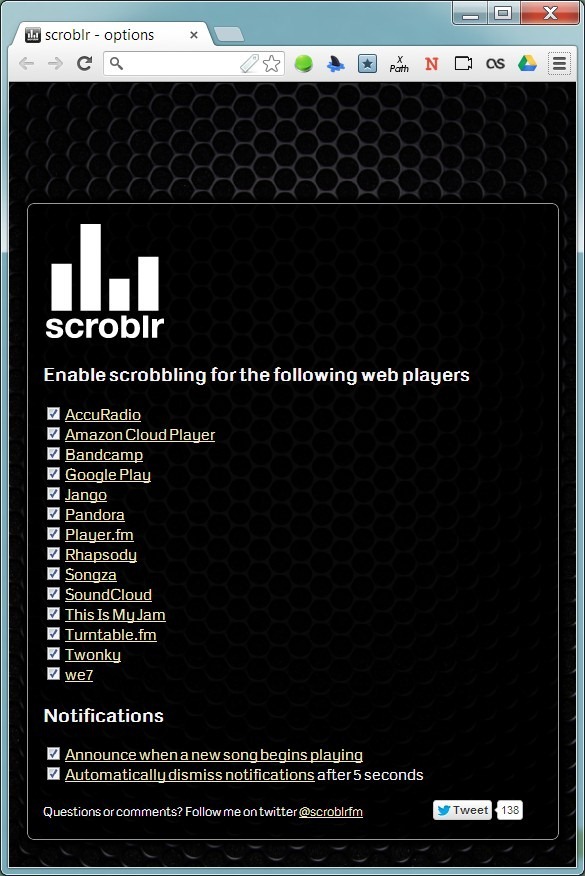
Once you’ve configured the extension according to your preferences, head over to one of the supported radio services and play a track. Click the scroblr button and enter your Last.fm user name. It will take a minute to connect with the service. With a track currently being played, click this the scroblr button followed by the album art that appears next to the artist, song and duration. A Last.fm tab will open with the song listed, along with other tracks from the same album.
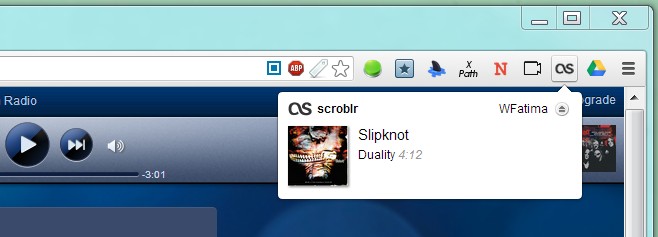
At times you will see no album art loaded and a vinyl record will show up in its place. This will happen despite the artist and song name loading correctly. For whatever reason, you will not be able to scrobble such a track to Last.fm. In our experience, it happened with tracks on SoundCloud. It worked well with both Pandora and Google Play but there were still instances where it did not always respond.
scroblr is great in concept but a bit buggy in execution. It is still a great way to manage all your music scrobbling from one service, though it does demand time on your part. The developer needs to iron out a few glitches but until then, it’s still good to go for music buffs addicticted to the aforementioned services.
