Save Any Facebook Post For Later In Chrome With Facebook Favorite
The social network giant, Facebook, is known for keeping its user-base engaged with new features and functionality, introduced throughout each year. Still, no matter how many features they add to the it, there will always be room for more. If the social network doesn’t officially offer what you’re looking for, there might be a third-party tool, app or browser extension that adds the required feature to it. One great example that I recently came across is Facebook Favorite for Chrome, a simple and lightweight extension that lets you save Facebook posts for later. It’s somewhat like Pocket for Facebook.
Just to be clear, it is only similar to the bookmarking aspect of Pocket and does not allow saving posts for offline reading. It’s still pretty handy for users with extraordinarily busy or cluttered news feeds.
After installing the extension (link provided at the end), refresh your Facebook feed, and you will notice a new ‘Favorite’ button beside the usual Like, Comment and Share options below each post. Clicking this button saves the post to the extension, allowing you to access it whenever you need, without having to manually look for it through your feed.
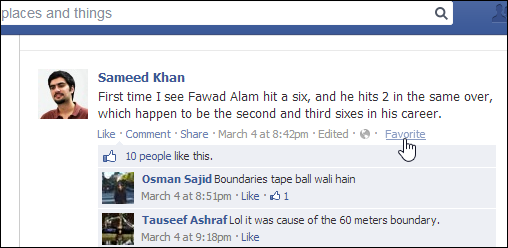
To access saved posts later on, you can click Facebook Favorite’s toolbar icon. The pop-up that follows displays all the posts that you’ve ever saved, and also lets you browse them in ‘List’ and ‘Feed’ views, both of which open in separate tabs.
The List view offers a quick and simple glance at saved items, a search box that can come in handy when your favorites increase in number, and the option to remove unwanted favorites. The Feeds view, on other hand, presents everything in an elegant, Pinterest-like manner.
You can also quickly delete all favorites by hitting the ‘Clear cache’ button. This removes any and all posts you’ve ever saved, though, so be careful not to accidentally click this button.

Facebook Favorite is available for free on the Chrome Web Store. You can install it to Chrome from the link provided below.
Install Facebook Favorite from Chrome Web Store
