Reply Now Adds Relative Timestamps To Your Gmail Inbox [Chrome]
If you are a Gmail user, you should have a pretty good idea that it already comes with loads of amazing lab features to improve the productivity of its users. However, it still lacks a few things that could enhance your experience even further. Don’t worry. There’s an app (or extension) for most tasks these days, and there are a plethora of extensions for Gmail too. Today, we’re going to present to you a Google Chrome extension for Gmail that actually adds color coded time stamps to your inbox, and it’s called Reply Now. Ever forgot to reply to that important email your boss sent you? Fret not! you will never again after using Reply Now.
Here’s a quick look at the default interface of a Gmail inbox (that’s mine actually). Yes, it looks dandy and all but the timestamps beside each message are, well, not very useful so useful. That’s because timestamps are usually the last thing we notice about a message purportedly due to their unapparent nature.
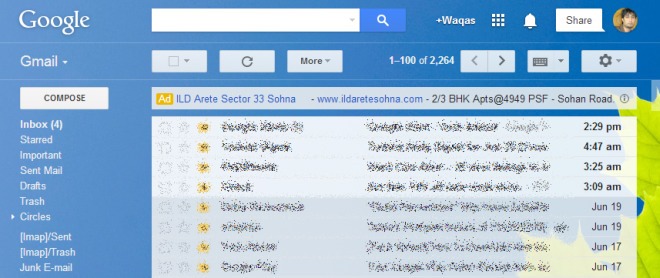
Reply Now changes that by placing timestamps of all your messages up and center, and color coding it. It basically swaps the default timestamps of Gmail with relative ones, enabling you to see how long an email has been sitting in your inbox and reply promptly when you see just how many days or hours have passed since the message was received.
The timestamp of any new message you receive in your Gmail is green and remains that way for 15 more minutes after which it turns yellow. Past one hour, the timestamp will turn red indicating that the reply to the message should be your utmost priority. The extension is quite simple and doesn’t provide any options or settings to configure it. It’s rather a sort of set it and forget it.
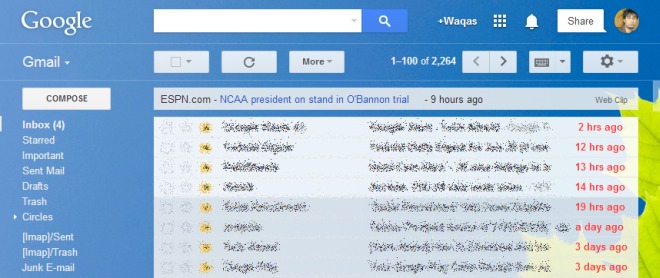
Overall, it’s a really nice little free tool that does make sense to the timestamps of Gmail. You can download the extension free from Chrome Web Store via the link below.
Install Reply Now from Chrome Web Store

So sad to see that apparently you’re intended to reply to your mail within the hour.
Talk about letting that thing take over your life.