Replace Bing Maps With Google Maps On Facebook In Chrome & Firefox
If there’s anything Apple Maps has taught us, it’s that maps aren’t easy to make and Google Maps are awesomely awesome. Google Maps are the go-to maps for a large majority of people, and with the Google Maps app now available on iOS, it is bound to gain back any users it may have lost to Apple Maps when people upgraded to iOS 6. Google Maps is well known because it rocks, and Apple Maps is well known because it gets people in Australia lost in parks,which is why a lot of users were found to be rooting for the former. Though, there are other mapping solutions available on both mobile, desktop and web platforms that you might also want to replace with Google Maps. One common example is Facebook’s integration with Bing maps. In all fairness, Bing Maps aren’t all that bad, and if you weren’t to use them, it would be a matter of personal preference or low map detail in your region, and not because they don’t point you in the right direction. Should you want to replace them with Google Maps on Facebook, Facebook Panda is a Chrome extension and Firefox add-on that can do it for you.
Maps on Facebook all come from Bing Maps powered by Nokia. Although Nokia is stepping up its game in this scenario with the introduction of Here, it is hard to compare it to Google Maps, which is unarguably miles ahead.
If you look up a restaurant on Facebook, the accompanying map is by Bing. Once you install Facebook Panda and refresh the page, it is replaced by Google Maps.
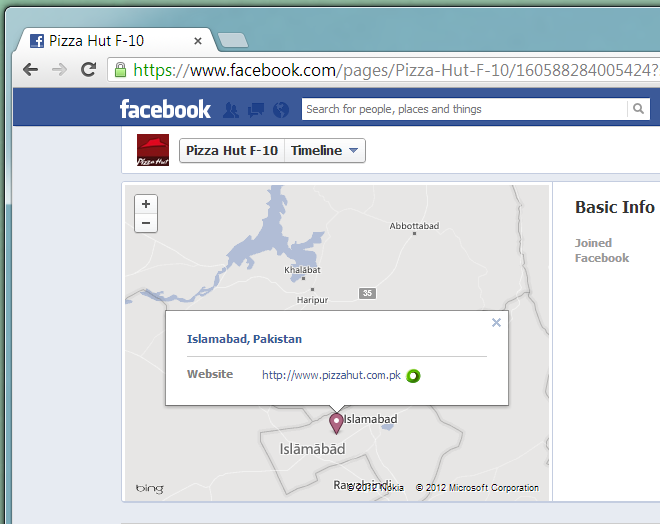
What Facebook Panda does is search for the corresponding position on Google Maps and replaces it with an image of Google Maps. It isn’t functional (no zoom or anything), but clicking this image will take you to Google Maps in a new tab with this exact location pinpointed and in focus. It’s almost as good as having Google Maps embedded in Facebook.
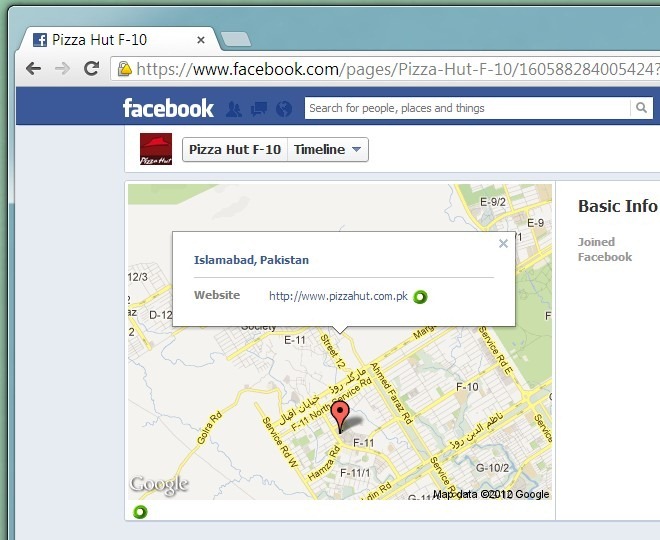
Why Google Maps isn’t more functional isn’t clear, but even so, the trade-off isn’t that bad. If you consider the amount of searching you would have to do on Google Maps should the embedded Bing Maps not give you accurate directions, you won’t mind clicking a button to jump to the exact location automatically.
There is no noticeable delay in how fast the new maps load and the position is always accurate. The little balloon you see might not always be named correctly, but it will always be positioned on the correct spot.
Install Facebook Panda For Chrome
Download Facebook Panda For Firefox

Facebook Panda a Failed Extension…It will fall you on Bing again when you click on location. 🙁