Remove The Netflix Next Episode Countdown & Are You Watching Prompt [Chrome]
It is perfectly normal for Netflix users to binge watch a series. Many series, the ones that aren’t original Netflix titles, are made available only after a complete season has aired. It lends to even more binge-watching. Netflix, for some reason, doesn’t believe a single person can binge-watch an entire season of Breaking Bad. If you let your screen sit idle for too long or you’ve been watching too long it asks you if you’re still watching. Additionally, between two episodes of the same series, there is a countdown that runs before the next episode plays. You can skip it but it would be better if it weren’t there to begin with. Flex Assist is a Chrome extension that lets you remove the Netflix next episode countdown as well as the are you still watching prompt.
You need only install Flix Assist and let it work in the background. It has no interface of its own whatsoever. The only thing you will see is the two aforementioned Netflix annoyances no longer appearing.
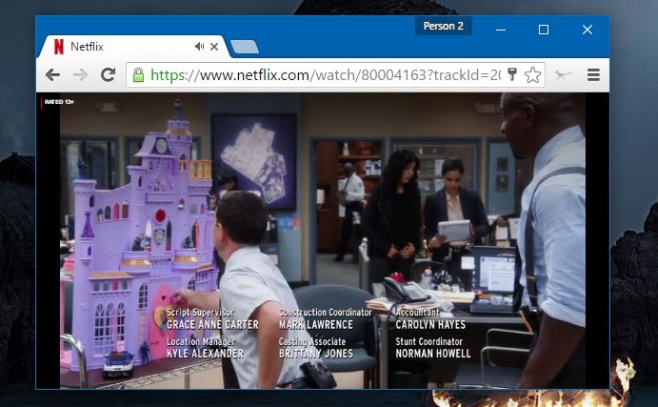
The ‘Are you still watching’ prompt was gone. Likewise, it did indeed remove the Netflix next episode countdown timer between consecutive episodes of a series. You never see the pop-up appear in the bottom right corner. Instead, the next episode simply starts to play.
So, Flix Assist is great but it begs the question; Why doesn’t Netflix just let us turn these features Off? There are quite a few similar extensions like this available for tackling these very same annoyances so it should take the hint.
It’s possible that not everyone thinks the countdown or the ‘still watching’ prompt are annoying. In same cases, e.g. when you’ve fallen asleep mid-binge, you might want Netflix to not automatically play the next episode so that you can sleep peacefully, conserve bandwidth, and not loose your binge-watch progress.
Download Flix Assist From The Chrome Web Store
