Remove A Suggested Channel From YouTube
YouTube is one of my favorite ways to procrastinate. I can’t even count how many times I’ve seen Sainsbury’s 2014 Christmas commercial and a lot of times, I saw it as an ad which means it was followed by a video that I watched afterwards. Good times. Now, because I watch so many videos and I have no filter for what I’ll click on, YouTube starts thinking I’m interested in the weirdest stuff. It’s an algorithm so I can’t expect it to understand that my viewing habits are just an average human being lazy but it becomes a problem when my home page is filled with suggested channels that do not interest me. These suggestions aren’t all bad and I’ve found some good channels this way but they are recurring, painfully recurring and when one does not interest me, it’s just spam. What’s more is that new suggestions won’t show up unless these old ones are made to go away. Here’s how you can tell YouTube to stop showing you a particular kind of video or remove a channel from the suggested ones altogether. This doesn’t require an extension or an add-on so it will work in ANY browser.
Make sure you are signed in. If you use YouTube without signing in, it will continue to learn about your viewing habits based on browsing history and cookies stored in your browser. Unfortunately, teaching YouTube about your preferences is far less effective when you aren’t signed in. If you aren’t signed in all you can do is mark videos that do not interest you. To do so, hover the mouse cursor over the bottom right of a video’s thumbnail and a button will appear. Click it and select the ‘Not interested’ option. That particular video will eventually stop appearing in suggestions. We didn’t have a lot of success with this and YouTube proved to be quite stubborn.
This method is far more effective and applicable to entire channels when you’re signed in. And it is absolute. Sign in and go to your home page. Instead of hovering the mouse cursor over a video (that method works too in case you only want to stop a video from showing up) click the button next to the subscribe button and the number of subscriber for that channel and select the ‘Not interested’ option. The channel will no longer appear on your home page and instead, YouTube will suggest something new for you.
YouTube will still use your search history to gauge your interests so if a particular video (or videos) is resulting in suggestions that you don’t like, the better solution is to remove those videos from your history. This isn’t your browser history but rather your YouTube viewing history. To remove the videos, click History in the right panel and go to the video that you think is effecting the suggestions. Hover the mouse over the top right corner of the video and select ‘Remove from Watch history’and you’re done. This method is great for avoiding movie and/or game spoilers.
You can also give yourself a fresh start by deleting your entire history but that’s a pretty extreme measure. This does not apply to recommended videos that appear on the side when you’re watching a video.
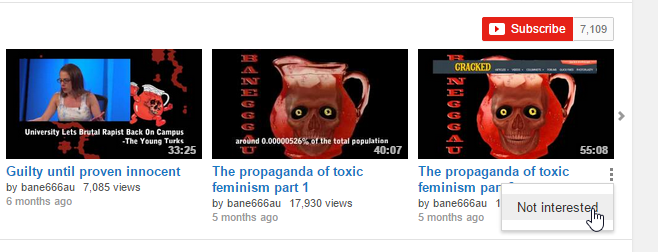
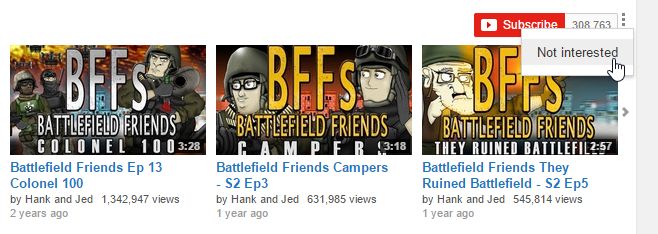
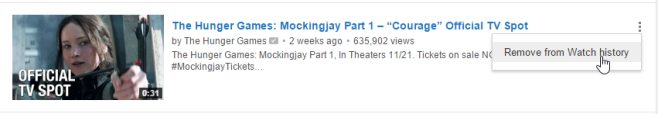

Removing the channel from the suggestions seems to work for the suggestions on my home page, but it does not remove it from the videos which appear in the right hand column when viewing another video.
Funny considering the anti-feminism recommendactions are what I’m trying to get rid of.
It keeps Recommending ‘LeafyIsHere’ when Im watching music or TedTalks. Ive no intention of ever watching this person having seen how much bile they spew. How can I stop them from appearing in my sidebar?
Doesn’t help me much. Leafy keeps popping up in my recommended videos on the right of a video, but never pops up on the home screen. ALL I WATCHED WAS ONE OR TWO VIDEOS TO JUST LEAVE A COMMENT OR SEE WHAT KIND OF STUFF WAS IN HIS RESPONSE TO H3H3. AND NOW I CAN’T EVEN GET HIM OUT OF MY RECOMMENDED VIDEOS EVEN THOUGH I HATE HIS CHANNEL BEYOND BELIEF.
Your example deals with PCs. Can you mark channels like that on a phone?
It’s kind of funny, the example picture is about blocking a toxic MRA, and I looked this up because I was trying to block Thunderf00t, one of whose videos I stumbled upon and then his other trash started popping up.
Funny because I try to block all Feminist videos or anything remotely related to women issues
Hey look, a man hating feminist calling Thunderfoot a MRA.
Let’s keep this civil. Regardless of how you feel about a certain channel, debating MRAs, Feminism, etc here isn’t going to benefit anyone. There are places where these topics are discussed and you should contribute to them if you feel strongly about something. This just isn’t the place for it.
Same, trying to block “Amazing Atheist”. Don’t need his MRA garbage being suggested to me just because I like watching atheist videos
Yeah, just like all those toxic feminazi channels like jezebel, huff and puff etc.
Above suggestions doesn’t work. Removing cookies for youtube worked for me…
Yeah. It doesn’t work well for me either. It also hasn’t caught on to me selecting Not Interest on every video from certain accounts. There are a few videos where the Not Interested option is missing, and it’s not just a bad page load. I’ve had one video show up 3 times today and the 3 dots at the side never appeared. I found your post because I was searching for an explanation. It has happened before. I accidentially played the videos while trying to get that option. I guess that removes them from the list but adds them to my interests.
it doesnt seem to work for me, there are these particular 3 channels that keep re appearing. its so annoying
It s really annnoying. *did you watch a funny cat video for a change?. here let me throw those thousands of cat videos to your main page*
the button doesn’t appear 🙁
This doesn’t actually work for me. Keep selecting ‘not interested’ and YouTube keeps making the same suggestions.
thanks you very much it helped me a lot