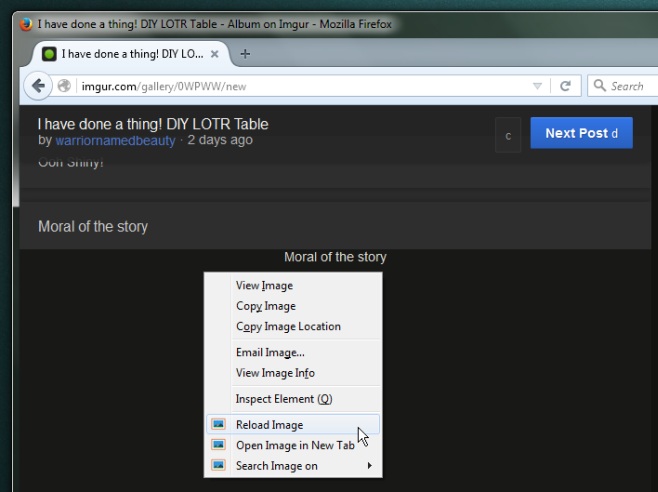Reload Broken Images In Firefox Without Refreshing The Page
Internet Explorer gets slack for a lot of things; being too slow, being a security risk, not supporting CSS well, causing your system to slow down, causing WW 2, etc. I stopped using Internet Explorer years ago but I do remember one particular ‘feature’ that it had, that neither Chrome nor Firefox support. It was a feature that allowed you to reload a broken image and it was beyond helpful. Consider yourself going through a large photo album on Imgur of a really great DIY project and finding out that a few images didn’t load. The only thing you can do is refresh the page and wait for the images to download fresh. Image Context Menu is a Firefox add-on that adds a ‘reload’ option, among others, to the right-click context menu. With the add-on installed, you can individually reload broken images, or images that failed to download without reloading the whole page.
Install Image Context Menu and browse away until you find a website or an Imgur album with lots of images. In the event that an image fails to load, right-click where it ought to have appeared and select ‘Reload image’ from the context menu. The add-on will load the image leaving everything else on that page untouched.
The add-on also adds two more helpful options; Open Image in New Tab which is already present in Chrome by default, and Search Image on, which isn’t available on Chrome, that lets you reverse search an image on Google, Bing, and Yahoo. It also has a ‘reload all broken images’ option for when there are several broken images on a single page. Instead of right-clicking each one, simply right-click on an empty area of the page and select the reload all images option.
Download Image Context Menu For Firefox