How To Read Twitter Threads In Long Post Form
Twitter has a 140 character limit that users are always trying to get around. The character limit means a lot is left unsaid. Brevity makes it so that a lot is misunderstood and many arguments ensue. Twitter has played with a a few different ways to keep track of Twitter interactions and users have taken advantage of it in the form of Twitter threads. A thread is basically a series of replies to your own tweet. It’s easy to follow so long as there aren’t too many tweets in a thread. Thread Reader is a free web app that lets you read Twitter threads in long post form. All you need to do is copy and paste the link to the first tweet in a thread, and the app takes care of the rest.
Thread Reader is built to give you a good reading experience. It might seem unnecessary but Twitter threads are often some of the best comprehensive advice/stories/insight you can find online. A better way to read them is worth checking out.
Read Twitter Threads
Visit Thread Reader and paste the link to the very first Tweet in a Twitter thread.
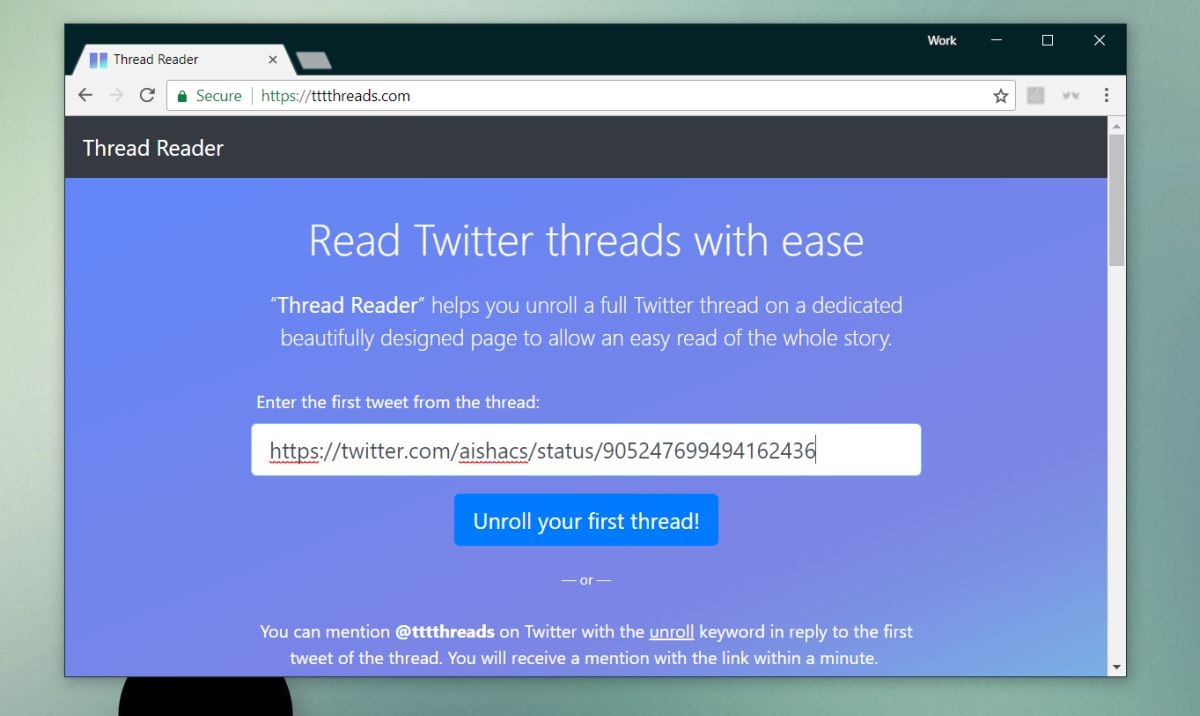
The app takes a while to load the complete thread. If it’s particularly long, the app might take up to 30 seconds. Once it has the entire thread, it presents it to you in a simple long post format. Each tweet in a thread is its own paragraph. You can share the thread with anyone via the ‘Tweet this page’ button at the top or you can share its link.
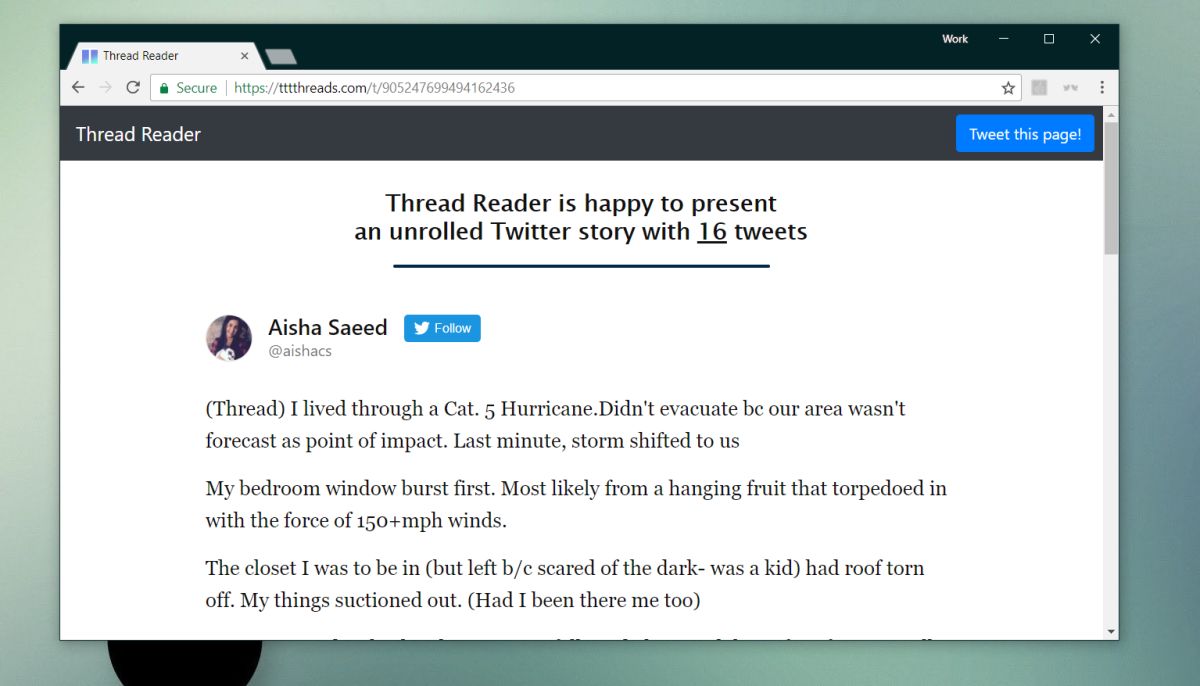
Thread Reader Bot
Thread Reader is easy to use if you’re on a desktop where multitasking is easy. If you’re on a smartphone though, you can use the Thread Reader bot on Twitter to read a Twitter thread in long post form.
All you have to do is find the first tweet in a thread and reply to it with the word ‘Unroll’ and mention the Twitter Reader account @tttthreads. The account will tweet you a link to the full thread in long post format. You can click the link inside the Twitter app and read it in the app’s built-in browser.
Thread Reader lets you focus on the actual content of the thread instead of being distracted by the replies to the thread. If you have the time to, you can probably engage in debate but many Twitter interactions are less geared towards debate and more inclined towards hostility. The app gives you relief from all that and lets you enjoy a good thread.
