Quote Part Of An Email When Forwarding Or Replying In Gmail & Mail App
Lengthy email threads are difficult to follow, especially if you haven’t been included in them from the beginning. What makes it easier to follow them is text from old emails that’s forwarded along with a message, but just going through particularly long emails is itself time consuming. Even when you try to keep emails short and to the point, they can become extremely long. Filtering out unimportant information from one of these long emails can take quite a bit of time. A better way to keep everyone in an email conversation informed without subjecting them to the torturous task of reading long emails is to only quote the part of an email that’s important to the discussion. Gmail, the OS X Mail app and its iOS counterpart have a really neat little trick for quoting a snippet from an email when you forward or reply to it. If you select part of the message and then hit reply or forward, only the selected text is quoted in the message body.
Open an email message and highlight a part of the text in it. Click either Reply or Forward and the selected text will be the only portion of the message included in your reply or forwarded email respectively.
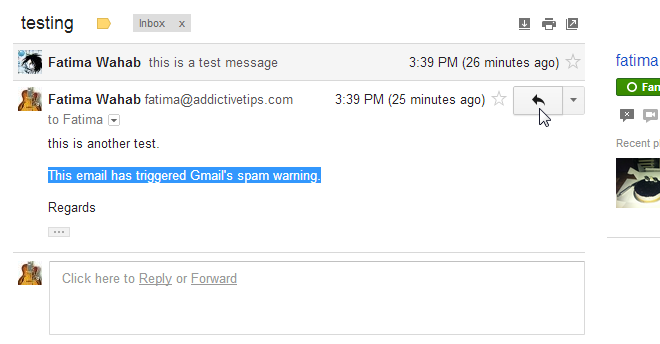
The Outlook web interface, Outlook app for Windows 8 and Yahoomail don’t behave similarly. With all of these, you will either have to include the entire length of the text from the email, or delete the unnecessary text manually.
This little feature shows just how smart Gmail and Mail are in small, subtle ways. The Mail app on your iPhone or iPad will work similarly, though the official Gmail app for iOS and Android doesn’t mimic this feature. Thunderbird doesn’t behave like this either, though there are still many other email clients out there for both smartphones and desktops that we haven’t tested, so perhaps there are a few others that support the feature as well.
Being able to selectively quote text like this isn’t just useful because it saves time, but also, in the event that you have to forward an email with sensitive information and would like to limit what you share, you can exclude the rest like this.
It isn’t clear just how long this feature has been around in Gmail and Apple Mail, or who introduced it first, but it’s one that other companies should considering implementing too. People obviously aren’t going to switch services or clients over something like this, but that doesn’t mean they wouldn’t appreciate having it. Food for thought for anyone developing a decent email client.
[via John Graham’s Blog]

I would love to know how to turn this feature off in Outlook For Mac (Desktop).
I highlight bits often. It’s a pain to reply-all, then close when I realize my selected bit has replaced the full thread, choose “discard draft”, deselect the highlighted text, and hit reply-all once again.
Ugh. Help! 🙂
This doesn’t seem to work any more (Jan 2015)
for me it does not work too
How can I turn off this feature??
LOL you don’t need to turn it on or off. It just works like this when you select specific text before hitting reply. To reply as normal without quoting selected text, simply don’t select any text when hitting reply.
That was very informative, didn’t know it as I usually mail Live/Hotmail.