Quickly Separate Current Chrome Tab To New Window With Predefined Section Of Screen
There is no single best way for managing tabs within a browser window. Between leading browsers Chrome, Firefox, Internet Explorer, Safari and Opera, and the large number of add-ons and extensions that change the way tabs and windows are managed by default, there is, as yet, no clear winner. Tab to Window Keyboard Shortcut is yet another extension for Chrome that takes a crack at window and tab management. The extension’s primary purpose is to let you separate a tab from a window and move it to a window of its own. What it does in addition to this is allow you to choose just how the new and original window will take up space on your screen alongside each other. For that, it splits the screen into two parts, letting you decide the size of each. The shortcut for separating a tab to a new window can be customized.
Install Tab to Window Keyboard Shortcut and head over to the Chrome’s extension management page at chrome://extensions. Scroll all the way down and click ‘Configure Commands’. In the pop-up that opens, find where the extension is listed and modify its shortcut.
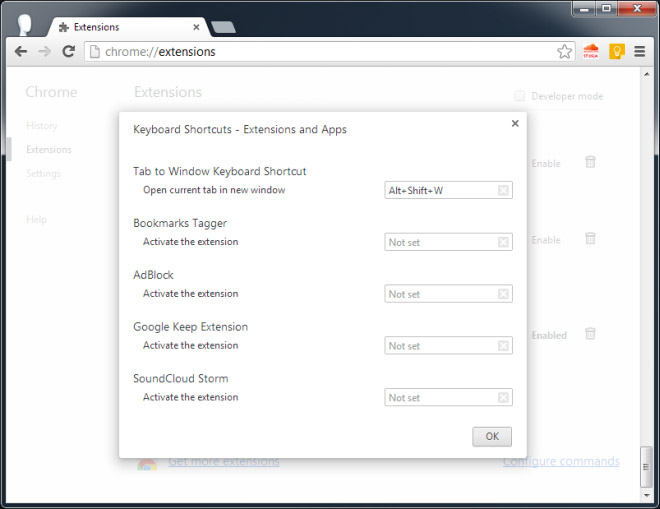
To manage the space that will be occupied by the new window, navigate to the extension’s options by right-clicking its toolbar icon. Drag the divide between the ‘Original Window’ and ‘New Window’ to change which four sections each will take up. We set the new window to take up one and a half of the second section from the right.
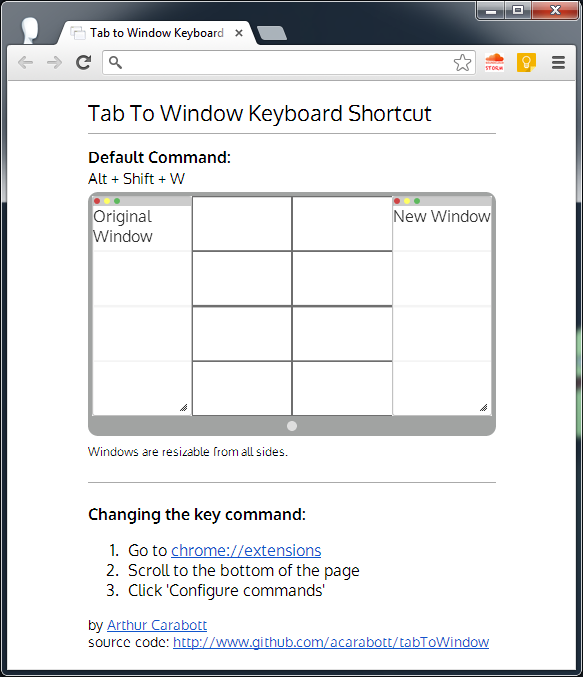
Return to your browser window and hit Alt+Shift+W – or any other shortcut that you might have recorded for the extension – and the currently selected tab should detach to a separate window. At the same time, the windows will be resized so that they take up the space allocated to them in the extension’s options.
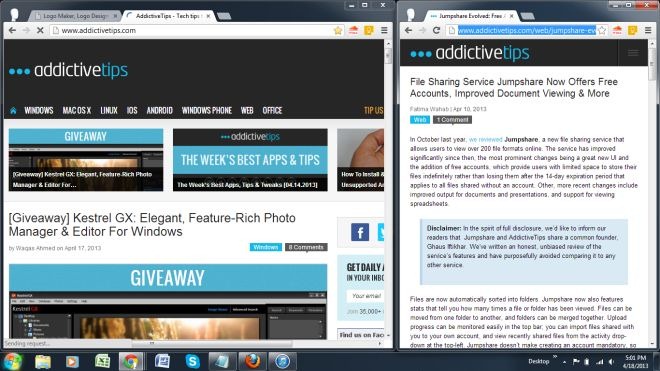
What we like about Tab to Window Keyboard Shortcut is that it combines tab and window management, helping users manage their screen space when they have another window to deal with. The only thing we feel is missing is the option to select the new window. The extension keeps the original window – the one that the tab originated from – in focus. This might be fine for some users, and inconvenient for others, which is why it is best if left up to the user to choose.
Install Tab to Window Keyboard Shortcut From Chrome Web Store
