Preview Links, Photos & YouTube Videos Within Selective Websites With SwiftPreview For Chrome
Have you ever opened a link from a list and later forgot which one you clicked? In such cases, you have no choice but to go through every link on the list one by one. SwiftPreview is an extension for Chrome that shows a preview of any picture or link in a customizable window when you hover the mouse pointer over it. You don’t need to open a link to see what it is about; you can use this extension to take a peek at its contents without leaving the current page. This can be particularly useful for twitter users, as it also supports shortened URLs. However, that’s not all the extension has to offer. With SwiftPreview, you can disable previews for selective sites, pin previews to the browser window and play YouTube videos right within pinned previews. Needless to say, it is one of the best quick-preview extensions out there and a must-have extension for people who don’t like to navigate back and forth between web pages.

SwiftPreview doesn’t just display link preview, but also has the capability of displaying full-sized image previews, which means we don’t have to use the Photo Zoom extension along with this. The size of the preview window is dynamic and changes depending upon what is being previewed, the position of the mouse cursor within the browser window as well as the size of the browser window itself.
Unlike Photo Zoom, this extension also provides the option to pin the preview to the browser window, which keeps it visible even if the mouse pointer is removed from the link. To pin the preview window, hover the mouse pointer over the link or picture and press the Ctrl key. When pinned, preview windows increase in size, covering almost half of the browser window, and can be scrolled through like any other browser window. To remove a pinned preview, simply hit Ctrl once again or click anywhere else on the screen.

Another really cool feature of SwiftPreview is that it lets you stream YouTube videos directly from within a preview window. Pretty handy! To do so, hover the mouse pointer over a YouTube video link, pin the resulting preview to the browser window, and hit the play button.
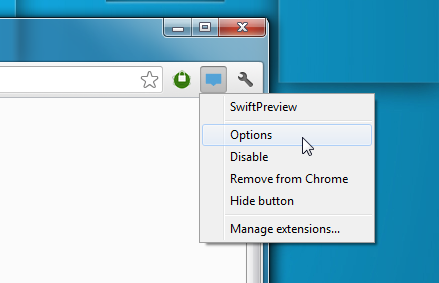
Now, lets take a look at the extension’s options (right-click on the extension’s omnibar icon to reveal its menu, then select Options). The first two options, Preview width and Preview height, determine the default size of the preview window. Preview create delay is the delay time (in milliseconds) that it takes to display a preview window. We advise giving this a value of around 1000 (1 second) so that a preview doesn’t pop up for every link you briefly hover your mouse over.
The Enlarge pinned previews option allows or prevents the preview window from increasing in size when pinned. By enabling or disabling the Hold Shift Key to view preview option, you can preview just the links you want to by hovering over the link while holding the Shift key.
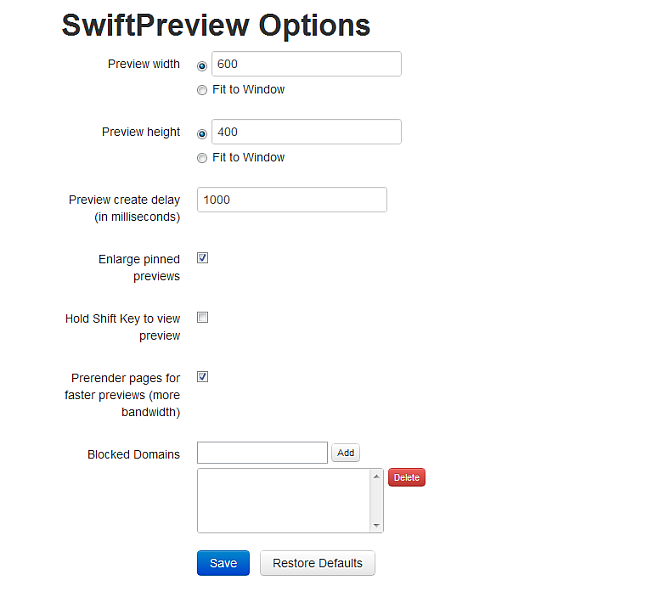
The Prerender pages for faster Previews check box allows or prevents ShiftPreview from loading links on the webpage beforehand. Keep in mind that rendering the links in advance will enhance your preview experience, but at the same time, will use more of your bandwidth. So if you’re not on an unlimited plan, having this option enabled isn’t a good idea.
The Blocked Domains field can be used to add websites of choice to a preview blacklist. For any domains added here, SwiftPreview will automatically disable previews. You can add websites here by entering their URLs and clicking the add button, or you can add a website you’re currently browsing by simply clicking the SwiftPreview icon in the Omnibar. Clicking the SwiftPreview icon again will remove the active website from the blocked list.
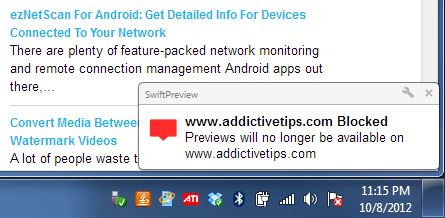
Every time you make changes to SwiftPreview’s options, you will need to refresh your current webpage for the changes to take effect on it. Remember, if the previews begin to bother you, you can always disable the extension for the current website by left-clicking the extension’s icon in the Omnibar.
Get SwiftPreview From Chrome Web Store

Great find. I will check this out right now.