Postpone Is A To-Do List Web App With Mailbox-Like Task Reminders
The world is an unorganized mess and there is a good chance that merely making a mental list of things you want to do will do you little or no good. It’s precisely why a new to-do app and task manager pops up every other day, and Postpone is yet another service for this very purpose. Postpone groups your tasks into workspaces and with a free account, you can add up to three workspaces. Each task has a title and a description. Tasks can be marked as done, kept in you current workspace’s task box, or moved to the ‘Snoozed’ box. Much like Mailbox for iOS, when snoozing a task, you can select when it will return to the main task box. You can use one of the preset time intervals or enter a time and date of your choice. The other noteworthy feature in Postpone is that you can ‘mention’ people who are involved in a particular task, provided they have a Postpone account too. This not only allows them to know when they’ve been included in a task, but also lets you search your tasks by person. In all objectivity, it’s an immensely productive use of the ‘mention’ concept that is largely used by social media sites. Postpone is currently in private beta and the invite codes can take up to a month to arrive in your inbox.
Postpone has a simple interface; the tasks are all added to the unified tasks box and each task can be moved to either the snooze box or the done list by clicking the respective buttons – an hour glass for snooze and a check mark for done tasks – on each task. Tasks can be dragged & dropped one over the other to rearrange them.
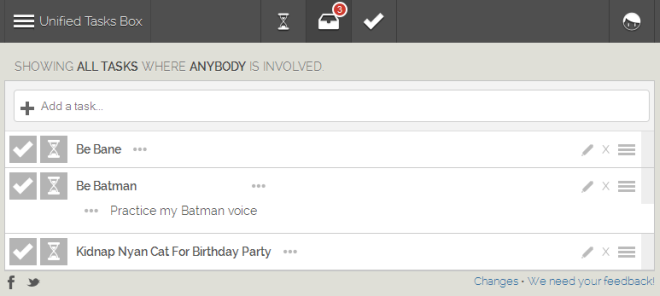
To snooze a task, click the little hourglass next to it and from the popup that appears, choose when the task will return to the task box. You can have Postpone send you an email when a task returns to the main task box.
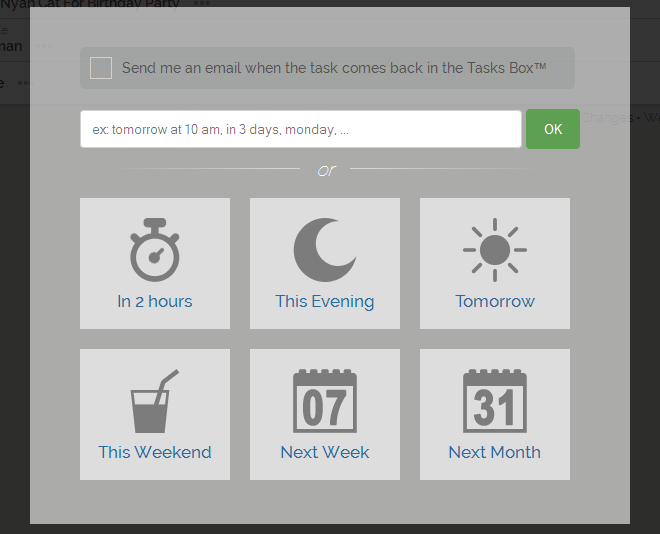
To add a workspace, click the ‘Unified Tasks Box’, enter a name and click ‘Create’. You can move a task to it by dragging & dropping it on to a space. The tasks will still appear in the ‘Unified Tasks Box’.
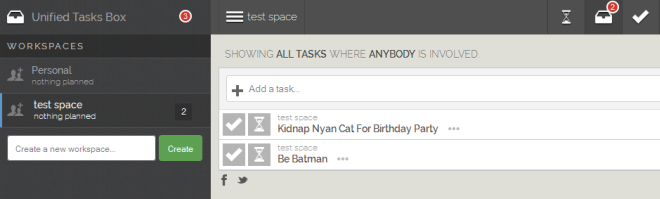
Tasks can be searched either by their content or by the person mentioned in them. As of yet, there is no alert or notification system for reminding you when a task is due.
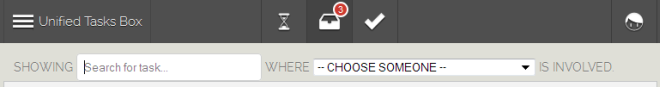
Given Postpone gets more generous with its invites or opens up a public beta so that it is easier to sign up for the service, the ‘Mention’ feature is likely to be well received. You can enable/disable notifications for when someone mentions you in a task by going to the ‘Notifications’ page from the top-right, and also unsubscribe from Postpone’s emails.

Thank you for the review! We plan to end our private beta very soon so everybody will be able to sign up.
Vincenzo,
Founder