Playjack For Chrome Adds Style & Non-Stop Streaming To YouTube
Google Chrome offers a lot of features to make it worthy of recommending as a great web browser. It’s fast, fluid and just works. What’s even better about it is the umpteen number of extensions and apps available for it to extend its overall functionality, taking it to the next level. Playjack is an amazing Google Chrome extension that takes care of all your video streaming needs. It allows you to search, play, share and organize videos from a bunch of YouTube channels comprising of various categories ranging from sports, films, music, games and lifestyle. Boasting an infinite streaming mode, the extension can continuously playback videos one after the other. With playlist support, you can curate your own custom video collection that fits your needs.
Once downloaded and installed, Playjack places its button in the URL bar, and you can click it to launch the actual app. Besides browsing YouTube channels, you can subscribe to keywords to automatically receive latest content regarding certain topics.
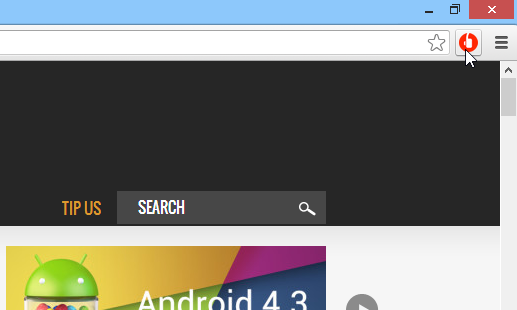
Playjack sports a gorgeous interface. The overall design not only looks nice, but is also fairly easy to navigate. At the top-right, there are buttons for jumping to Playjack’s Facebook page, Settings, Playlists and Search. The left side of the interface comprises of different categories (more on that later). The interface presents everything in an intuitive manner. Videos appear as thumbnails, and you can click any of them to instantly start playback. Scrolling to the left via your mouse scroll wheel reveals further content.
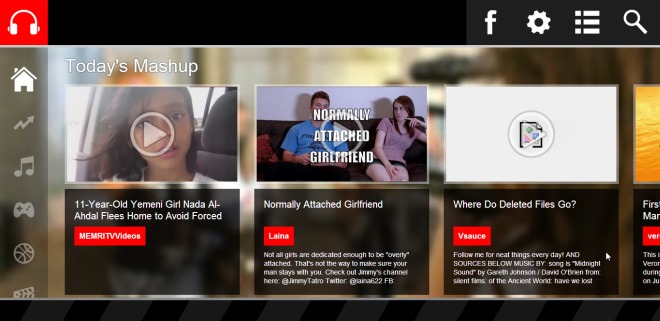
The search option also works as advertised, and allows you find different videos related to your search queries across YouTube. The extension suggests searches as you type, displaying relevant matches to help you quickly find what you’re looking for .
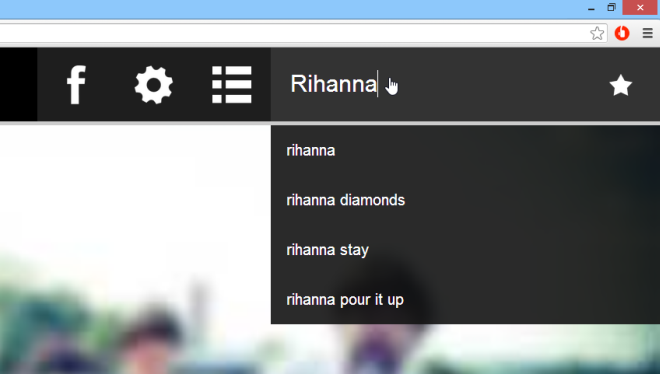
The categories bar on the left that I mentioned earlier gives you access to a wide array of YouTube channels and categories. The available choices include today’s mashup, trending & popular, recently viewed, music, gaming, sports, animation, entertainment, and news and politics. Playjack also caches your video and search history, but you can easily get rid of it from the Settings screen. The ever-increasing popularity of social media can’t be neglected these days, and Playjack takes that into consideration, allowing you to share your favorite videos directly on Facebook and Twitter.
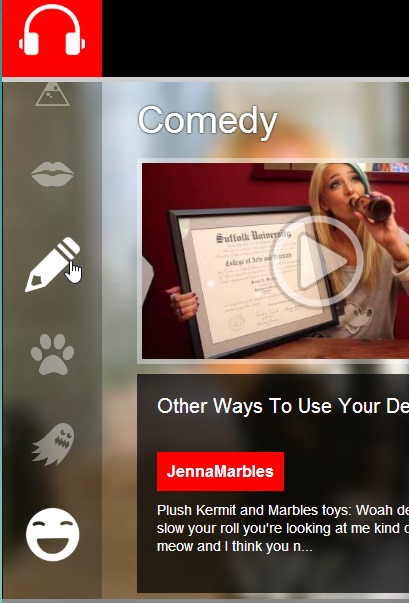
All in all, an extension that not only adds style to one of the biggest video streaming sites on the planet, but also something extra for the avid YouTube viewer.
Install Playjack from Chrome Web Store
