Pin, Detach & Change Position Of Chrome Tabs With Keyboard Shortcuts
Browsers have quite a few keyboard shortcuts for managing tabs; you can open a new one, close the current one and switch to one of the first nine tabs. However, should you have more than nine tabs open, you’re out of choices, and will have to reach for the mouse to switch to that tenth tab. MoTa is a Chrome extension that helps move tabs around. Although it doesn’t make up for the lack of keyboard shortcuts that your browser has, it makes the tabs more manageable. MoTa lets you change the position of the current tab; you can move it to the start or end of all tabs, or move it either to the left or right of its current position. Additionally, it lets you pin/unpin tabs and attach or detach tabs from windows.
The Ctrl key is booked by the default shortcuts (Ctrl+C, Ctrl+V etc.), therefore, the extension is triggered by the Alt key.
- Alt+0 moves the current tab to the start of all tabs
- Alt+$ moves it to the very end (‘$’ is basically the 4 key at the top of your keyboard, and not the 4 key on the number pad)
- Alt+h moves a tab to the left
- Alt+l moves a tab to the right
- Alt+j and Alt+k detach and attach a tab to the next window, respectively
- Alt+P pins and unpins the current tab
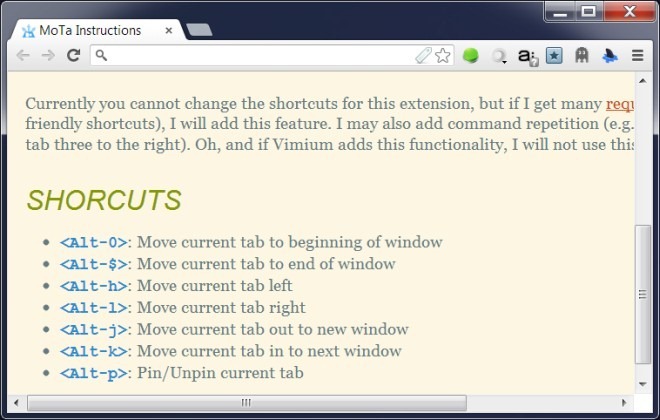
MoTa is inspired by Vimium and has fewer features, but the ones it has are unique to it. You can use MoTa and a combination of the default Chrome keyboard shortcuts to switch between tabs. A tab’s position can be changed with MoTa to make it one of the first nine tabs. You can then use Ctrl+1-9 to switch to the corresponding tab.
The pin/unpin function might not seem useful to every user, but attaching/detaching a tab can prove to be very handy for quicker multitasking.
After installation, you might have to restart the browser or open a new window for the extension to work. We found the extension unresponsive in windows and tabs that were already open when it was installed.
A feature the developer is considering is to allow users to change the position of the current tab to a definite one within the tabs already open, i.e., instead of moving tabs right or left, you would be able to move a tab to the third or fifth position. The implementation of this feature is subject to the number of requests the developer gets.

this is no new feature for linux people, ctrl+shift+pageup/down is default shortcut for moving tabs