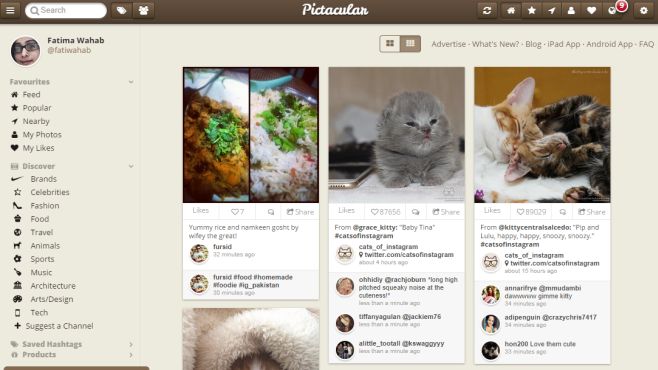Pictacular: Browse Instagram In A Pinterest Like Layout
When Instagram finally rolled out a web interface, the world rejoiced. And very soon, it wasn’t a big deal any more, possibly because the web interface has always felt like an obligatory sort of product. Instagram certainly doesn’t see much purpose behind it because no one is going to take and upload photos from their desktop. Instagram has life on our phones and is little more than place holder text when it comes to the desktop. I’ve personally never used the web interface much simply because there isn’t any point but Pictacular not only makes it infinitely better to view photos on Instagram but also makes it so you enjoy browsing photos. It’s a simple little web app that you connect your Instagram account to. In turn you can view your photo feed, save your hashtag searches, and browse photos in popular categories like food, tech, and brands.
Pictacular defaults to your home feed and a single column view. Click the grid button at the top to switch to the Pinterest-like view. At the top, you have buttons for refreshing your feed, viewing all popular photos, viewing photos nearby (based on location data), viewing photos you’ve uploaded, and viewing all photos that you’ve favorited. A dedicated button indicates when you have new account activity. The left side bar has links to the above feeds as well. There is a search bar and you can search by user or hashtag so it doesn’t take anything away from the actual Instagram for web experience.
The Discover section expands to reveal popular categories such as brands, travel, food, music, tech and you can also suggest a channel of your own to appear here.
Browsing photos on Instagram using Pictacular is a better experience because you can use the keyboard left and right arrow keys to view the next or previous photo in any feed.
Pictacular lets you post comments and favorite photos but there is still no way you can upload one. The app has the same coffee brown color that you’re familiar with, a simple UI and ads. The one annoying thing about the app is that it constantly asks for your email address and there is no way to opt out of it. Other than that, it’s one of the most useful Instagram browsing apps I have seen to date.