Perform A Case Sensitive Search On A Web Page In Your Browser
Web browsers have a search feature that allows you to search the text on the current web page. It’s very useful when you want to search for a particular term that led you to the page in question but don’t want to read or even skim through it yourself. It’s the fastest way to get to the point of things, so to speak. The search or find bar as it is called in some browsers is basic text search that simply matches characters and disregards the case of the characters you typed. If you’re looking to do a case sensitive search on a web page in your browser, you need Case Sensitive Find. It’s a free bookmarklet that does a case sensitive search in whichever browser you use it in.
Drag & drop the bookmarklet on to your Bookmarks bar and then navigate to the page you want to perform the case sensitive search on. In order to better show how the bookmarklet works, we created a custom HTML page that would highlight the search results better.
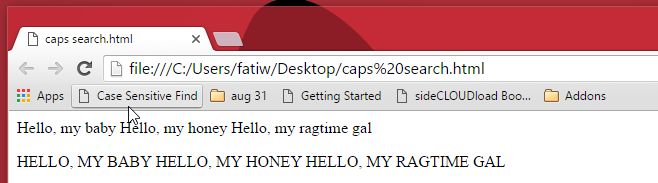
Click the bookmarklet and in the prompt you receive, type in what you want to search for and click ‘OK’.
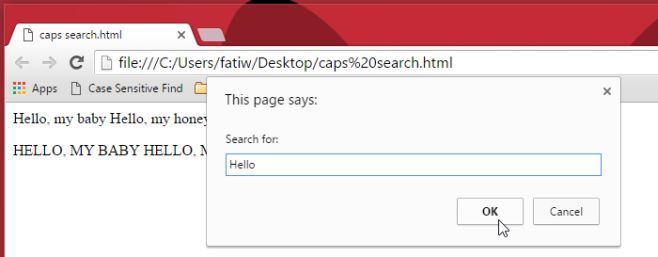
The bookmarklet will take into account the case used in the search term when highlighting results. The image below shows it has only highlighted an exact case match.
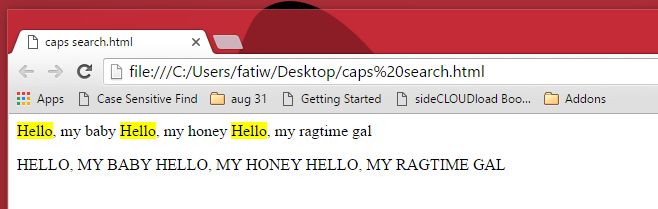
This image shows you how the default search feature in your browser, at least Chrome and Firefox, will work on the same page.
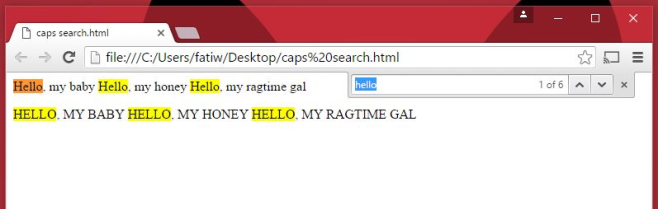
Case sensitive search isn’t something you need on an ordinary day. It’s needed when you’re searching for a particular term that the browser is confusing with other common words.
Download The Case Sensitive Find Bookmarklet
