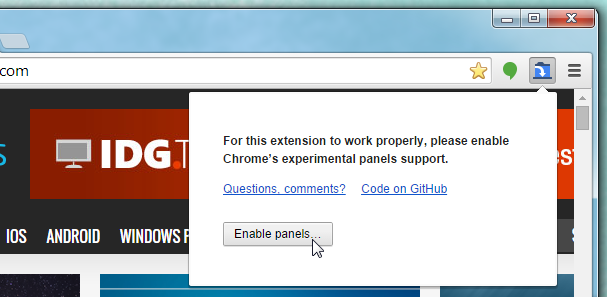Panel Tabs: Separate Any Chrome Tab Into A Floating Panel
Tabbed browsing is one of the greatest things to ever happen to internet browsers apart from development of Chrome and Firefox, of course. I wouldn’t give my tabs up for anything, and all fifty of the ones I have open at the moment are special. That being said, I’d love an easier way to find an important or frequently visited tabs from the many that I have open. Panel Tabs is a Chrome extension that works with the experimental ‘Panel’ feature and it lets you separate any tab into a floating panel much like the one that Hangouts appears in with the added benefit that you can drag the panel to anywhere on the screen.
Panel Tabs adds a blue tab button next to the URL bar. The first time you click it, it will ask you to enable the Panels feature. Click the ‘Enable Panels’ button and it will open the Chrome://Flags page with the relevant option highlighted. Once enabled, relaunch Chrome.
Panel Tabs will not overwrite how tabs open. Continue browsing like you normally would, opening as many tabs as you want until you open one that you would like to separate as a panel. With that tab active, click Panel Tabs’s button. This will close the tab from the current window and open it in a floating panel.
Unlike the Hangouts panel which remains appended to the bottom right of the screen, you can drag these panels out any where you want and arrange them however you like. The size of the panels cannot be changed so if you’re looking to open a website with a responsive design in a panel, you will be met with the appropriate site version that corresponds to the window size.
The panels are appended to the bottom and aligned to the right by default. When you drag one out, it will appear as though it sticks to its original position and snaps to the right whenever it can but it can be moved to a different position if you only drag it away. Moving it back to the bottom will return it to its previous default position. The extension works flawlessly though I’d much prefer if there were a few panel sizes to choose from instead of there being just one.
Install Panel Tabs From The Chrome Web Store