Open Multiple Links Copied To Clipboard In Separate Firefox Tabs
Sharing links – whether it’s just two or three of them or over a dozen – is quite easy, thanks to instant messaging. Apps and services like Skype, iMessage and Google Hangouts let you send these links even if your friends are offline, and you can send several links in succession as you find them. This is all easy, but only for the sender; the recipient has a lot of clicking to do and will have to switch between the messaging app and their default browser for each link that has to be clicked. Meet Multi-Link Paste and Go – a really simple Firefox add-on that can read up to fifty links that have been copied to your clipboard and when pasted using the Ctrl+Shift+v shortcut, opens them with one link per tab. The add-on ignores any spaces and line breaks that have been copied, allowing you to select a long list of URLs and paste them at once.
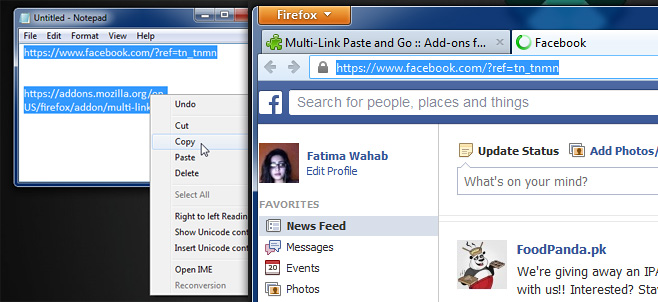
Multi-Link Paste and Go doesn’t help you copy multiple links to the clipboard; that you will still have to do yourself but if you’ve got a long list of links that has been sent to you over IM or even in an email, you need only select them all at once like you would with regular text. Next, open a new tab in Firefox and using the Ctrl+Shift+V shortcut, paste the copied links. The add-on will open each link in a separate tab. If there is any text between two links, it too will open a separate tab of its own but will only show you the ‘Problem loading page’ message, since the add-on can only read URLs and ignores spaces as well as paragraph breaks. The links themselves open without a hitch.
This add-on is close in concept to Drag-n-Drop Multiple Files that allows users to drag & drop multiple files on to a Firefox window and have them open in separate tabs. Both minimize the number of times a user must copy/paste text or drag & drop files, effectively reducing redundant behavior. It’s a mystery why browsers don’t let you do this by default, and we have yet to find anything similar for Google Chrome.
The only improvement we’d like to see is for Multi-Link Paste and Go to be able to either search simple text if it has been copied to your clipboard with the links, or ignore any lines of text that don’t look like URLs, just like it ignores spaces and paragraph breaks.
Install Multi-Link Paste and Go for Firefox

thank you so much! this is going to save me days of work!