How To Open A Website As A Stand Alone App In Chrome
Back in October, Google released Hangouts as a stand alone application that could run in your browser. It was made well enough and could effectively substitute the Hangouts extension we all normally use. Some online apps, and there are very few of them, can launch themselves as separate stand alone apps in Chrome. Basically, it’s a web page open in a Chrome window sans any tabs. A common example is when you receive a desktop alert from Chrome for a new email, and reply to it from notification itself. Because Chrome can run a web page as s stand alone app, it begs the question, can you force it to do so for a particular app? The answer is yes, and all you need is simple switch.
Create a new shortcut to Chrome on your desktop. It’s a good idea to rename it later after the website it will launch. Right-click the shortcut’s icon, and select Properties. In the Shortcut tab, look for the target field and add the following at the end of …\chrome.exe after adding one space,
–app=https://example.com
You do not need to add ‘www’ before the domain. Enter whichever website it is you want to open as a Chrome app. Click Apply, and close this window. Use the shortcut to launch Chrome and it will open the website in a window all by itself.
In your taskbar, the app will appear with the website’s favicon used as the app icon. You can pin it to the Taskbar but it will be pinned with the Chrome icon. This works in the latest version of Chrome (tested on v. 39.0.2171.95) and doesn’t require any special flags to be enabled. You will have to use a different shortcut to launch Google Chrome as the one with this switch added to it will always open the website you entered, and nothing else.
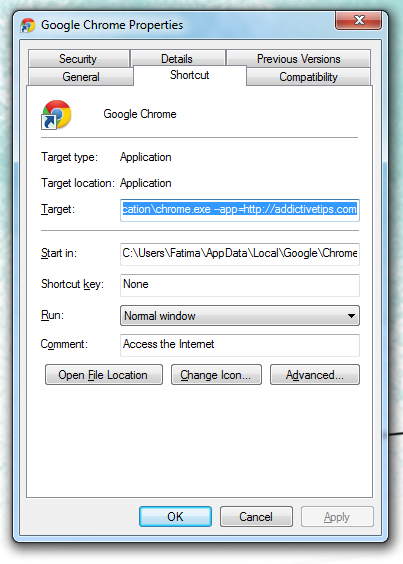
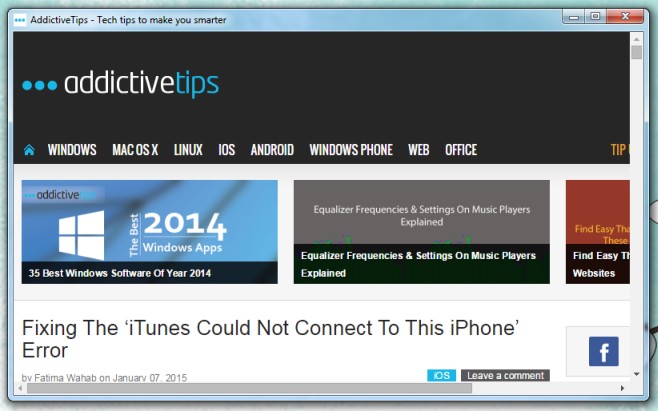

The author does not understand the difference between a standalone app and a web app. This method creates a shortcut that launches a web browser and opens a website. If it were a standalone app, it would work without an internet conection.
There is no way ro move capabilities provided by the server of a client-server application to a Chrome client without recoding the application.
There are standalone apps that a coded to run within a web browser and which do not require an internet connection. Google has versions of Doc, Sheets, Slides and various applets that can do this, with some limitations from what they can do when connected to Google services.
I want to be able to do this in windows 10, but get an error message, any ideas?
I have the same issue, did you find any solution for windows 10 ?
Is it possible to do it in other browsers like IE or edge?
No. This is a Chrome specific feature.
Can it be made to open multiple tabs?
Would there be a way to edit the URL of bookmarks to open this way when clicked?
just link the bookmark to the shortcut you’ve made(just go to file explorer find the copy Path button) then add file:/// in front of it and you should be good. 😀
What’s the difference between this and creating an application shortcut using the Chrome/Tools menu? Isn’t the end result the same?
No difference, end result is the same.
The application shortcut seems to have disappeared for me in Chrome, but creating a shortcut with -app still works. Thanks for the tip!