Notes for GMail: Add Notes To An Email Or A Conversation Thread [Chrome]
Having to skim through an entire email conversation to find important information is a waste of time. If we lived in a world where communication was a perfected science, perhaps emails would be a lot easier to manage but since we live in a world of bad email subjects we have important information spread out across long email conversations. What would help in this case is a note that we can update regularly to give us the highlights of a conversation every time we opened that thread. Notes for GMail is a Chrome extension that lets you take notes inside Gmail. You can compose notes to yourself and pin them to your inbox so that you see them each time you open an email. Alternatively, you can add a note to an email or to an entire thread. The notes appear with the thread or the email making them easier to keep track off. You can also set a reminder for the notes you create.
Once installed, Notes for GMail adds a Gmail icon next to your Google Plus profile link. You will have to allow the extension to access your emails etc before you can start using it. Once it’s set up, you will see an add note button in your inbox and when you open an email thread.
Click the Add Note button to add a note to the email, or click Add Thread Note to add a single note for the entire thread. The note editor supports basic editing and a note can be pinned to the top of the email or to the top of your inbox. When pinned to your inbox, the subject of the email is automatically added.
A reminder can be set for each note you create, or if you don’t want to add a note to an email but would like to create a reminder any way, open an email and click the calendar button next to the More button. Enter a description and set a date and time for the reminder.
The extension works well and I’ve personally been looking for a way to add notes to an email so that the note is right there when I open it giving it context and Notes for GMail does just that. There is a minor bug or perhaps it would be more apt to call it an oversight. When a note for an email is first composed, the option is there to pin it to the top or to pin it to your inbox. Once the note is saved and the pin option is revisited by hovering the cursor over the note, the pin option only lets you pin a note to the top of an email but not to the inbox. Besides this one small flaw, the extension works well.
Install Notes for GMail From The Chrome Web Store
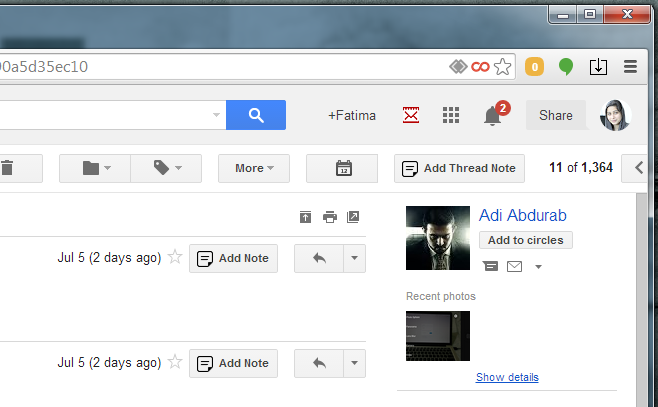
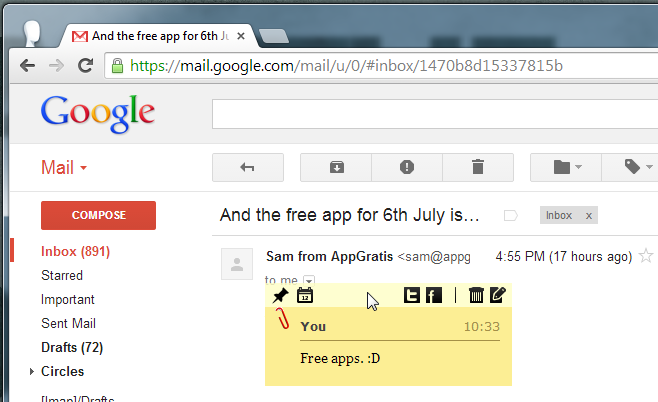
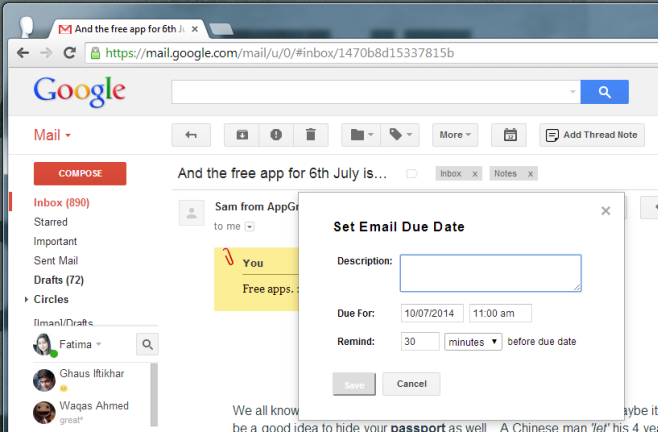

Thank you for reviewing our extension. We hope that you will find it useful 🙂
The pin option lets you pin a note both to the top of an email thread and to the inbox. In fact, the “Thread Note” pins to the Inbox by default, and the notes inside of longer email threads have a choice to pin to the Thread or to the Inbox.
I loved this extension but it hasnt worked for a few months and now all my notes and reminders have disappeared. Are you going to fix it? Google 404 error appears and that’s it no more can you use your wonderful creation….. 🙁