NiftySplit Opens Links From One Chrome Window In Another, Side-By-Side
Although most of us use tabs for opening new links or websites, sometimes you don’t want to open each link in a new tab to avoid jumping between different tabs one after the other. That said, it isn’t very convenient to keep on pressing the back button in your browser either to keep navigating between different pages of the same website within the same tab. What if there was a way to keep two browser windows open side by side and have the links from first window open automatically in the second one? NiftySplit is an extension for Google Chrome made for just that purpose. The extension allows you to start a new browsing session dubbed NiftySplit, in which any link from the window on the left can be opened in the window on the right. This come in handy when you want to keep the primary webpage accessible to you all the time, while also browsing through further pages that are linked from it.
An extension like this might appeal to a rather limited number of users, but for those looking for something like this, it can do wonders. Furthermore, most modern PCs have widescreen displays while most websites are still optimized for vertical and narrow display, thus opening two windows side by side also makes better use of the screen real-estate. To start your NiftlySplit session, right-click on the required link and choose ‘Open as NiftySplit window’ from the context menu, which in turn instantly divides the window into two. The primary window appears on the left, while the link you clicked opens in the right one.
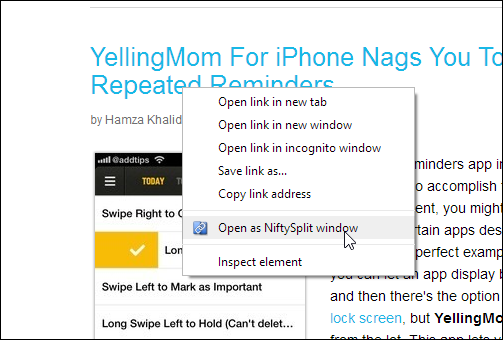
From there on, any link you click in the left window is loaded in the right one within the same tab. This can prove to be really useful when browsing services like YouTube and Wikipedia, as it lets you endlessly keep surfing new videos and articles without having to lose the page you started from. In case you need to open a link in a separate tab inside the primary window, simply click it with the Ctrl key pressed, or use the middle click button on it. Closing either of the windows quits your NiftlySplit session.
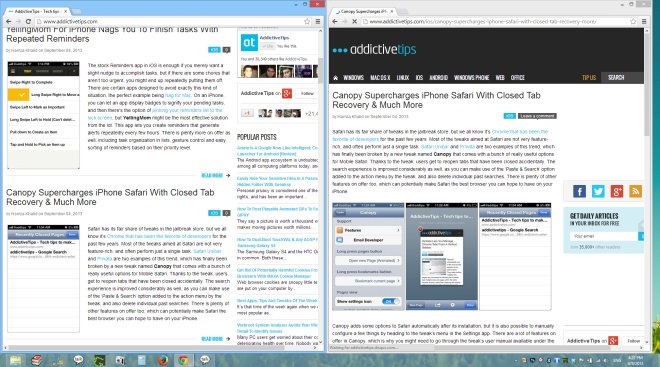
NiftlySplit also allows you to customize a few options via the Setting screen. For instance, you can easily adjust NiftlySplit window size between 10% to 90% using a small slider. In addition, you can set whether to override the existing tab when opening new link, or use a separate tab for the purpose. Other than that, you can customize the behavior of both windows upon maximizing, closing or resizing.
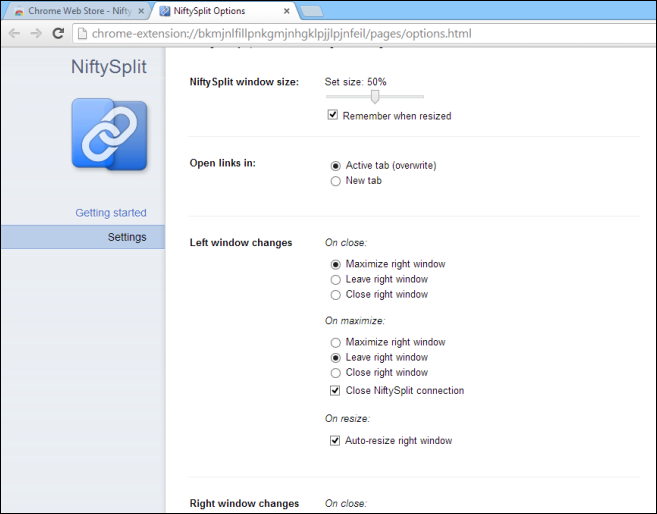
Overall, NiftySplit is an innovative Chrome extension that makes browsing links from a particular webpage much easier. The extension can be grabbed for free from the link provided below.
Install NiftySplit from Chrome Web Store
